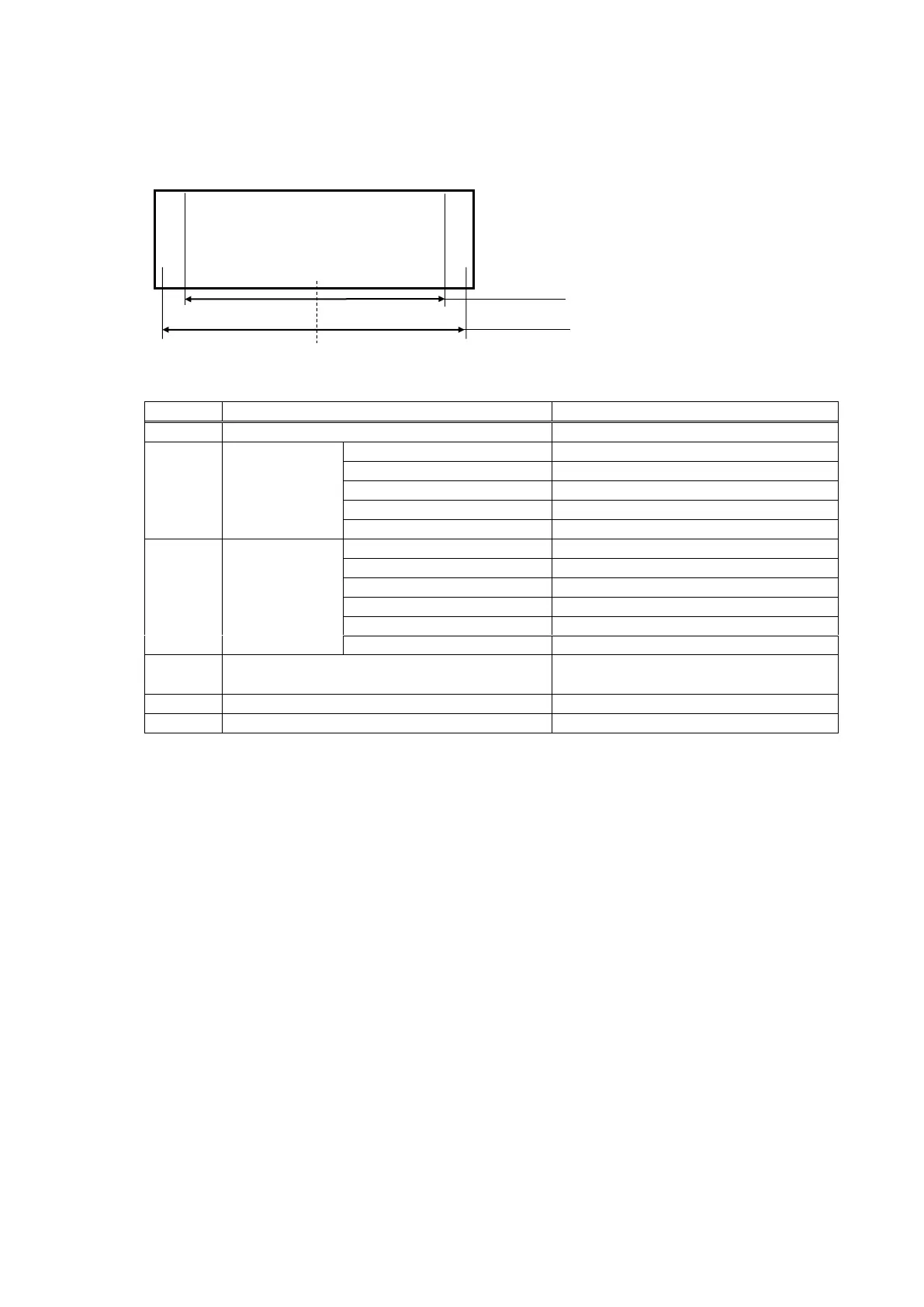28
6.8.3 Information Mode Print Sample
<Print sample>
B-EX6T1/T3, B-EX4T1-QM/CN: Max. number of digits: 74 mm, Center-aligned
<Print data>
11 to 32-digit half-size alpha-numeric
(A to Z, a to z, 0 to 9, space, hyphen)
Feed amount in information mode (unit: cm)
Feed amount in information mode (unit: inch)
*1: When an optional real time clock is not installed, data areas in this line will be blank.
(E.g “ - - : “.)
*2: In the case a serial number has never been registered to the printer, MAC address of wired LAN is
printed without delimiters. If the MAC address of wired LAN cannot be obtained, this line will be blank.
TOTAL COUNTER LIST
MM-dd-yyyy hh:mm
xxxxxxxxxxxxxxxx
S/N:zzzzzzzzzzzzzzzzzzzzzzzzzzzzzzzz
PRINTER aaaaaaaaacm
bbbbbbbbb.binch
Max. number of digits: 74 mm
