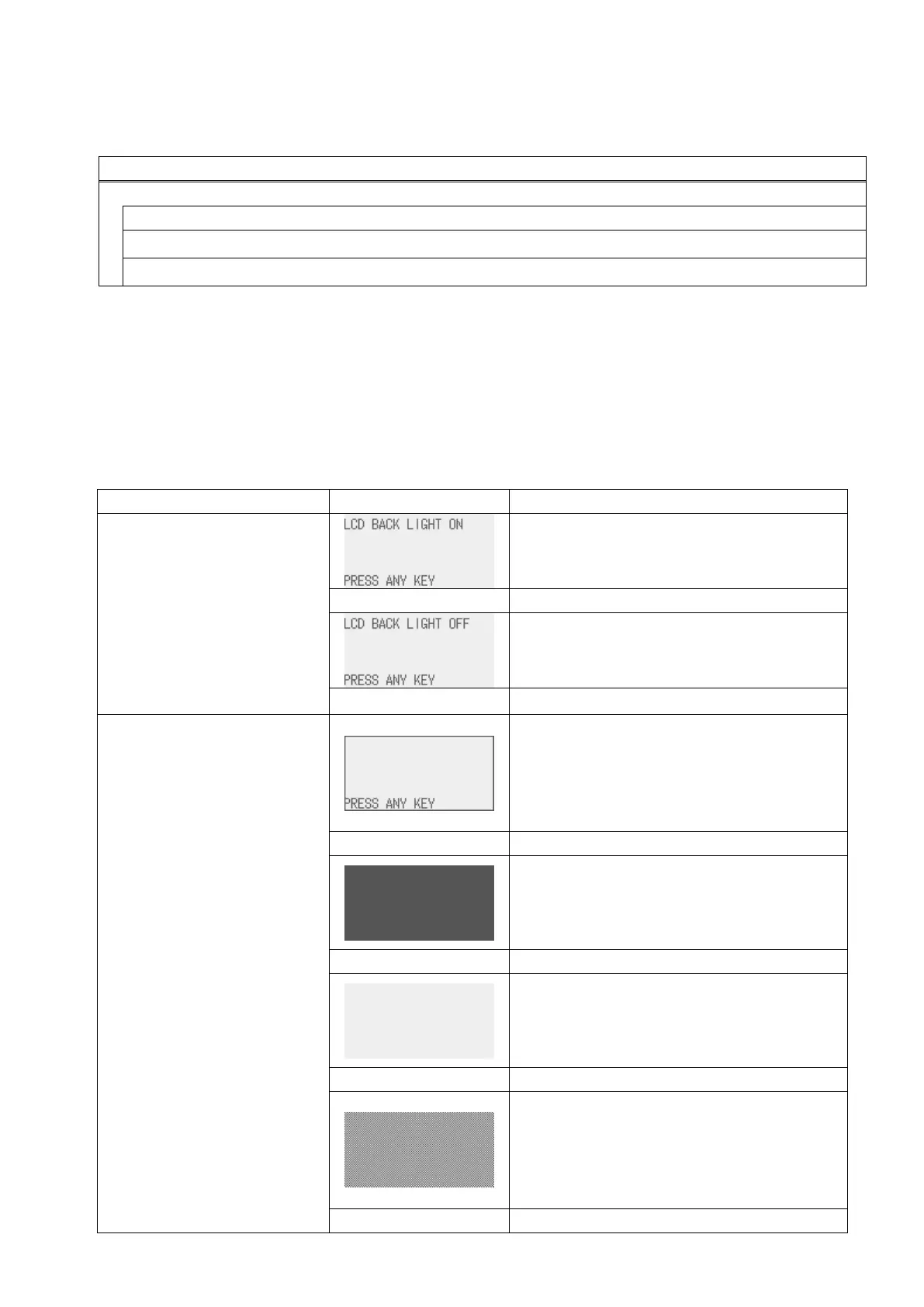142
9.13 FACTORY TEST
Contents of FACTORY TEST menu
9.13.1 HEAD UP ADJUST
The head-up solenoid is turned on for 10 seconds.
9.13.2 PANEL TEST
The LCD test is performed in the following order.
(Start) Backlight test Missing dot test Character display test Contrast test (End)
The display language is English regardless of the LCD Language parameter setting.
Operation and LCD/LED status
ONLINE LED turns on.
ERROR LED turns on.
Backlight turns on.
ONLINE LED turns on.
ERROR LED turns on.
Backlight turns off.
ONLINE LED turns on.
ERROR LED turns on.
Backlight turns on.
1-dot line is displayed along the edges of the
LCD.
ONLINE LED turns on.
ERROR LED turns on.
Backlight turns on.
All LCD dots are on.
ONLINE LED turns on.
ERROR LED turns on.
Backlight turns on.
All LCD dots are off.
ONLINE LED turns on.
ERROR LED turns on.
Backlight turns on.
1-dot check pattern is displayed. The upper left
corner dot is black.
