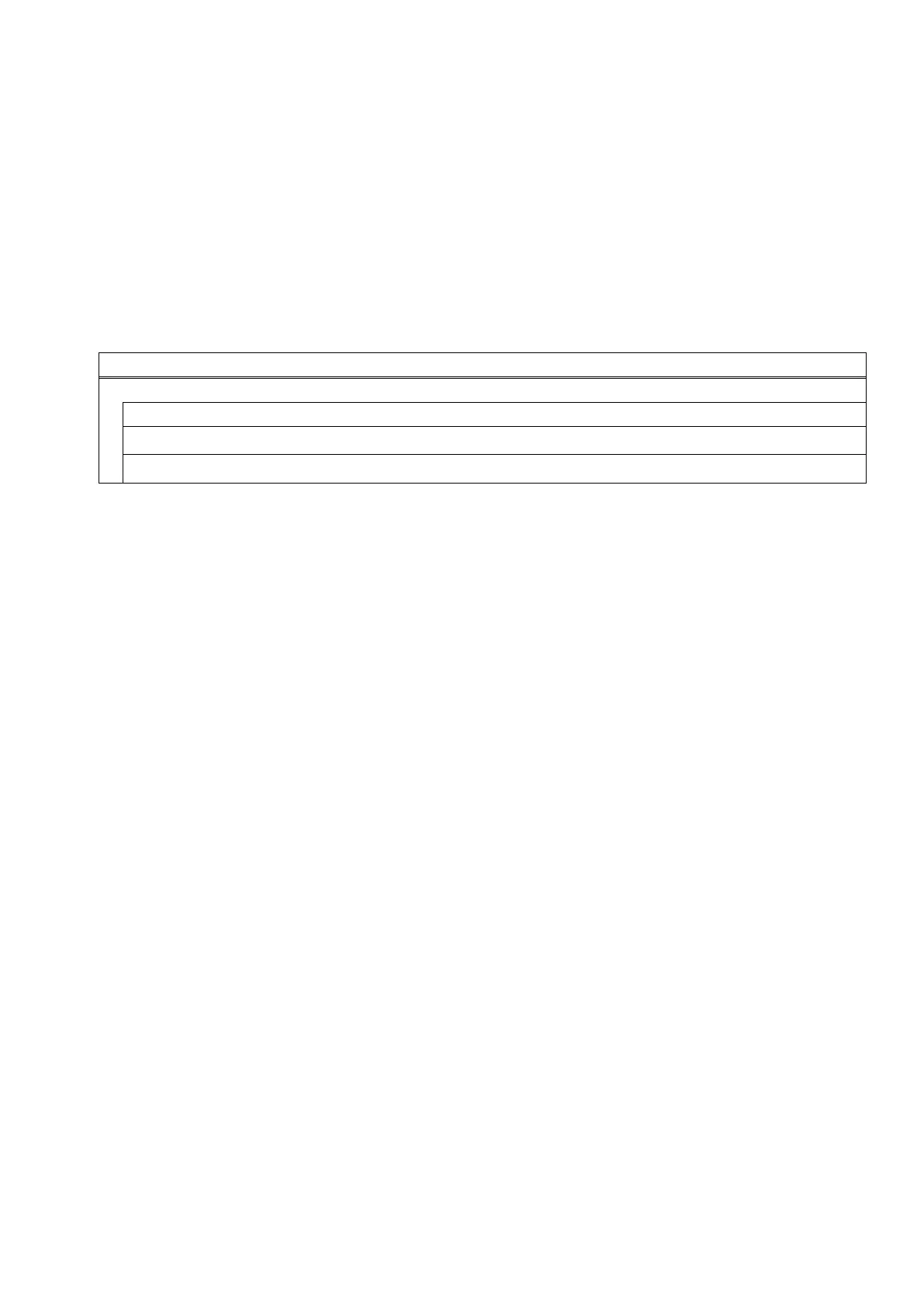139
6. When the RFID module type is set to “NONE” or a communication cannot be established, a message, “NO
RFID MODULE”, is displayed.
7. When the RFID module type is set to other than U2, a message, “NOT AVAILABLE” is displayed.
8. When the RFID module type is set to U2 but effective data cannot be obtained, a message, “NO
RESPONSE” is displayed.
9. If the RFID module’s country setting is not specified (user-inaccessible setting), an “RFID CONFIG ERR”
message is displayed.
9.11 RTC
Contents of RTC menu
9.11.1 DATE TIME
This setting is effective only when the optional RTC module is installed.
Date and time are set.
9.11.2 BATTERY CHECK
・ OFF
・ ON
9.11.3 RENEWAL
・ Start of JOB As the real time clock data is read only for the first media in a batch, the same time is
printed on the all media.
・ Every PAGE As the real time clock data is read at the start of printing each media, a real time can be
printed on each media.
