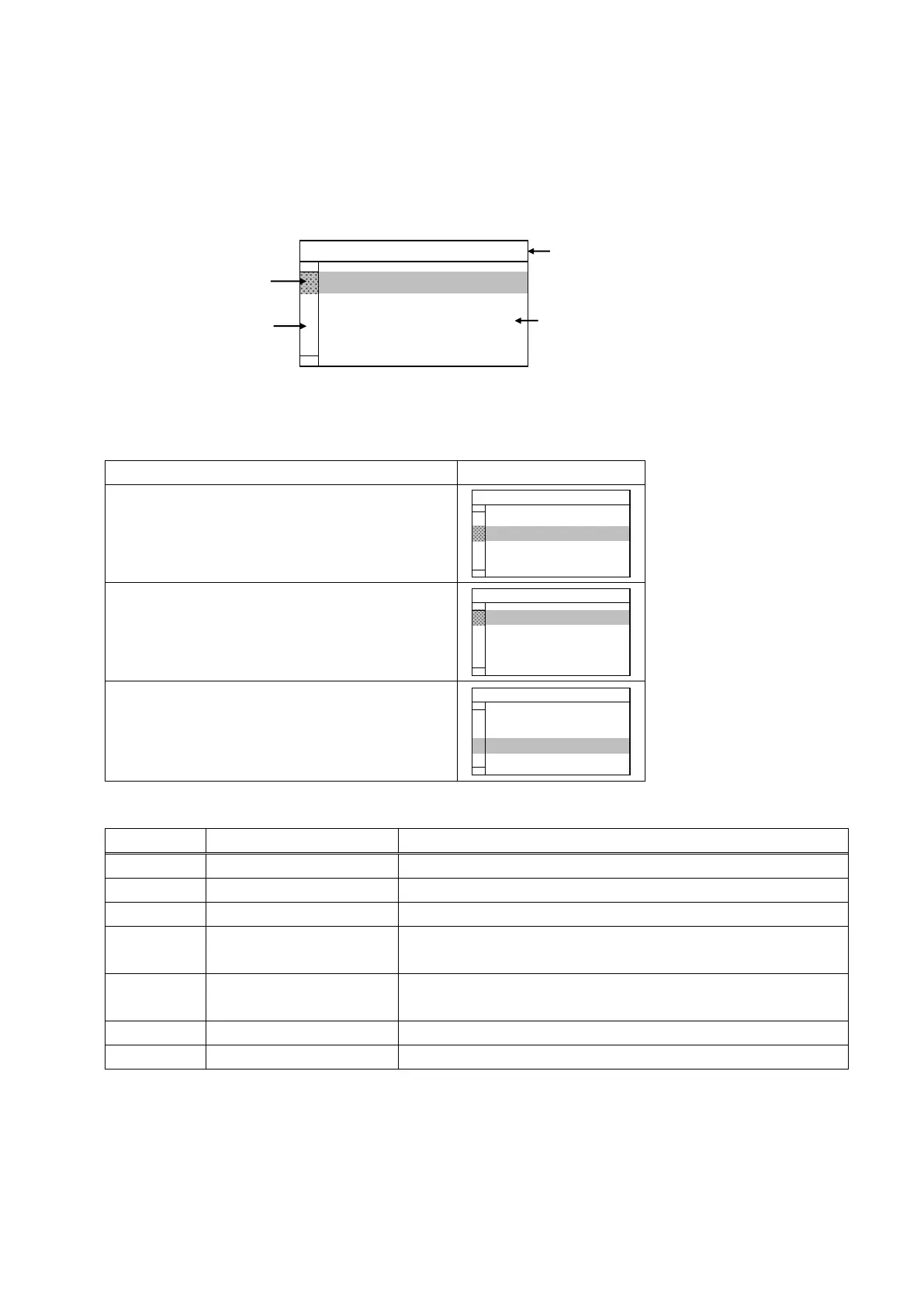38
7 DISPLAY PATTERN AND KEY OPERATION FOR SYSTEM MODE AND
USER SYSTEM MODE
7.1 LIST BOX WITH SCROLLBAR
The list box is used for displaying the menus or items to be selected. It is comprised of the following parts.
<1>DIAGNOSTIC
<3>TEST PRINT
The knob appears on the scrollbar when the number of scroll lines is over 4 lines.
There are three types of list box with scrollbar, as follows.
Menu screen (without setting value)
<1>DIAGNOSTIC
<3>TEST PRINT
Menu screen (with setting value)
TOTAL FEED 4.8km
FEED 0.0km
FEED1 4.8km
FEED2 0.0km
Setting value selection screen
Key function (Menu screen)
Returns to the top menu without saving changes.
Returns to the upper-level menu without saving changes.
Moves the cursor upward. When the cursor is positioned at the
top of the list, it scrolls from the top to the bottom.
Moves the cursor downward. When the cursor is positioned at
the bottom of the list, it scrolls from the bottom to the top.
Scroll line (up to 4 lines)
