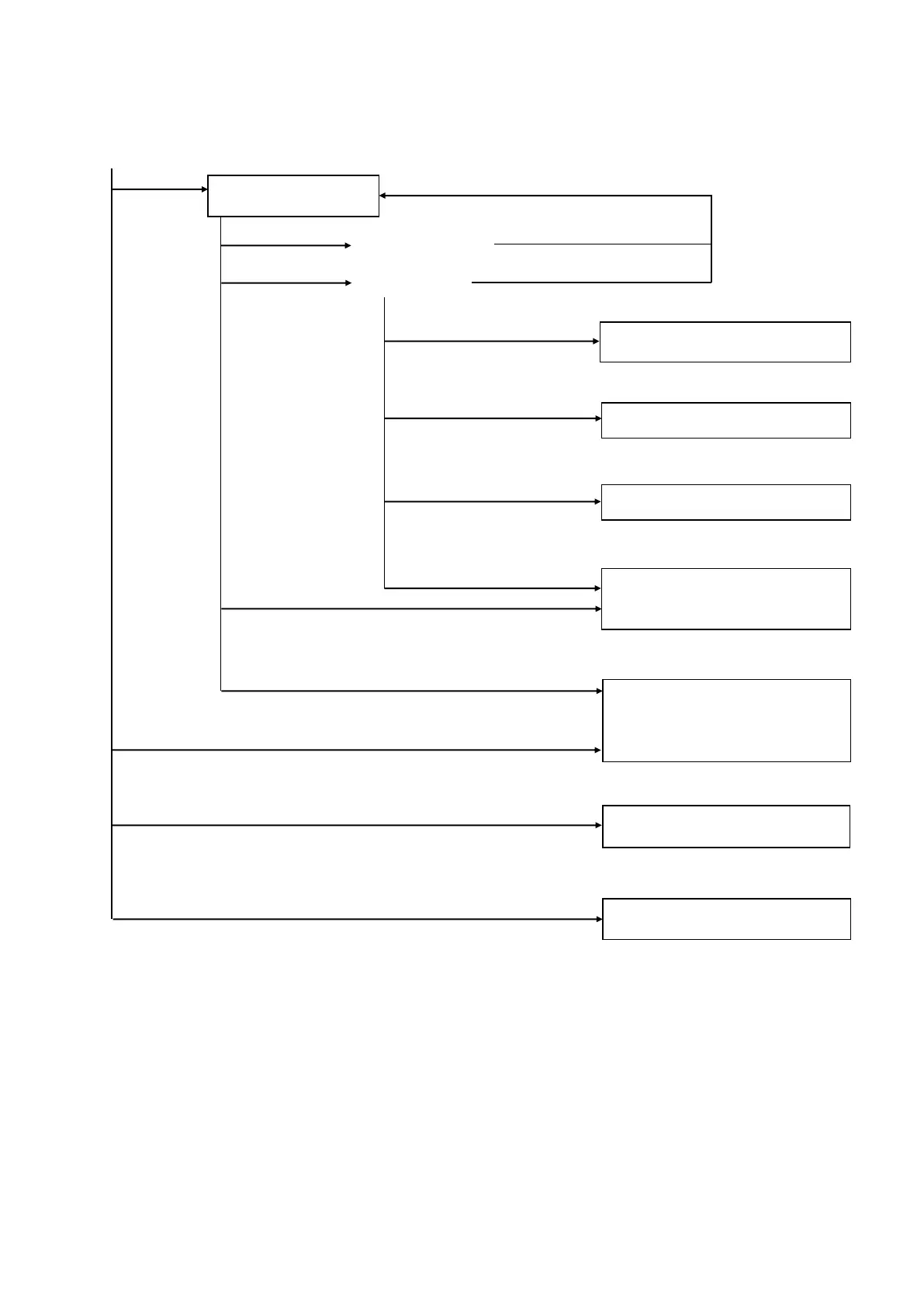8
5 GENERAL VIEW OF KEY OPERATION
Hold down the [PAUSE] key for
a few seconds.
Hold down the [RESTART] or
[MODE] key for a few seconds.
Hold down the [MODE]
key for a few seconds.
Hold down the [ENTER] key for
a few seconds.
Hold down the [UP] key for a few
seconds.
Turn the power on while holding down the [FEED] and
[PAUSE] keys at the same time or while holding down
the [MODE] key.
Turn the power on while holding down the
[CANCEL] key.
Turn the power on while holding down the [FEED],
[RESTART] and [PAUSE] keys at the same time.
Hold down the [MODE] and [ENTER]
keys at the same time for a few
seconds.
