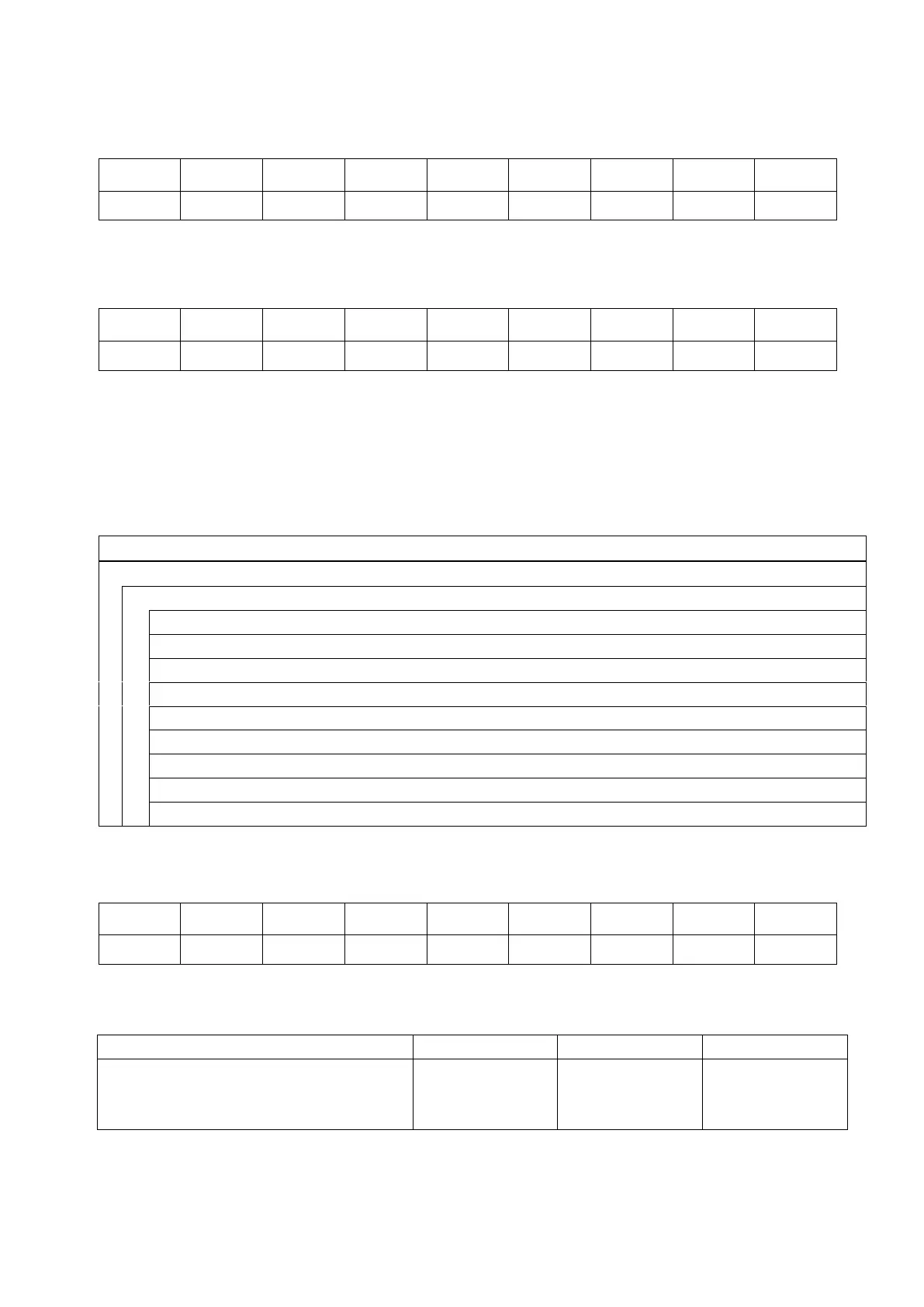131
9.10.3.4 WRITE RETRY
The number of times tag write is retried and the timeout for write retry are set.
(1) The number of times tag write is retried
The printer retries to write data onto an RFID tag for up to the specified number of times. If the data write
period expired before the specified number of retries, the printer stops the retries at the time.
(2) The timeout for RFID tag write retry
The printer retries to write data on an RFID tag for the specified length of time.
If the printer has retried for the specified number of times within the RFID write retry timeout, the printer
stops the retries at the time.
9.10.4 UHF SETTING
The parameters related to UHF setting are set.
The menu structure of UHF SETTING
9.10.4.1 POWER LEVEL
Radio output level of UHF is set.
Notes:
B-EX6T1/T3
1. The maximum and minimum values vary depending on the module type.
B-EX706-RFID-U4-R
B-EX706-RFID-U4-EU/US/AU-R
2. The range of output level is 18 (approx. 100mW) to 0 (approx. 1mW).
