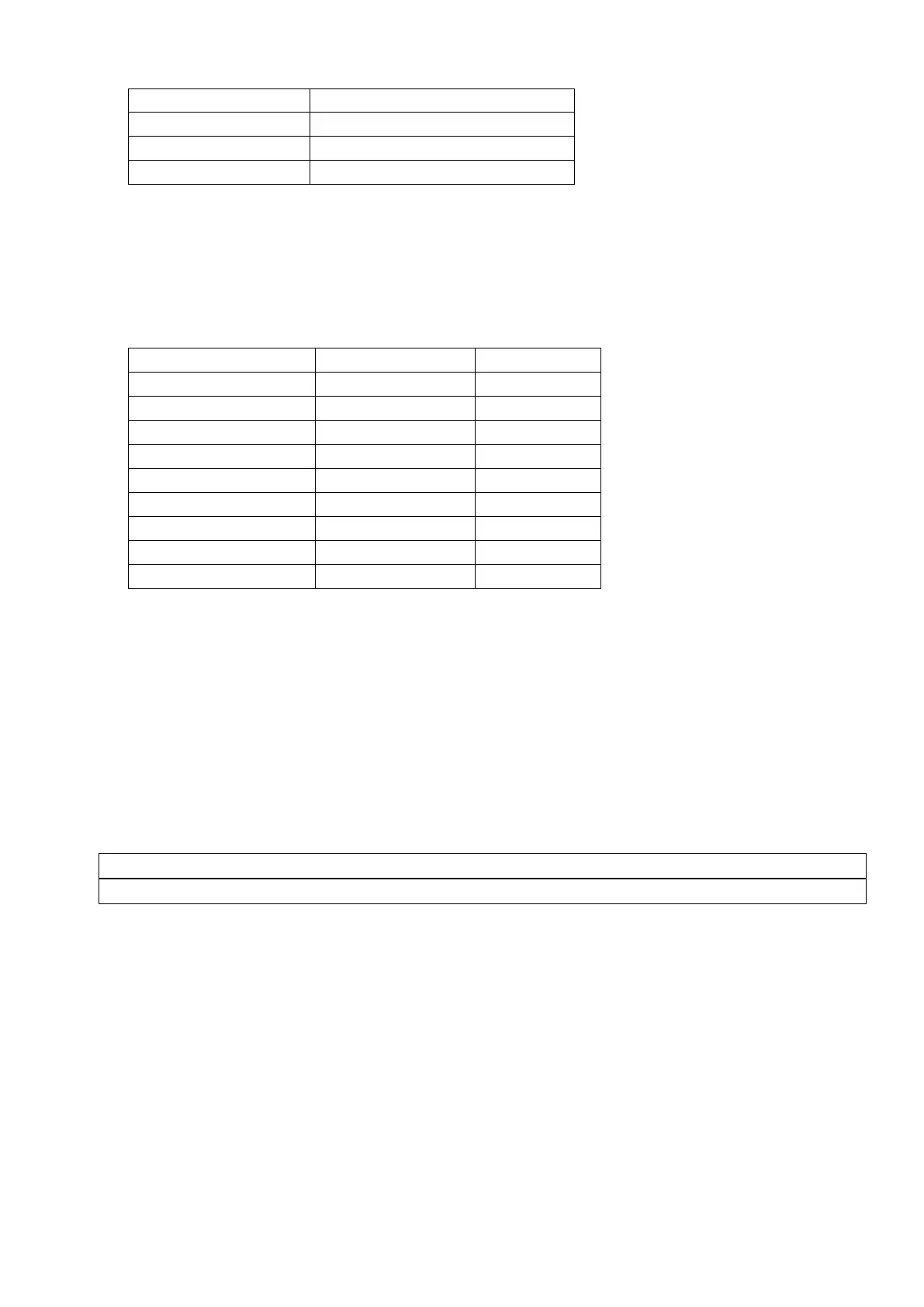146
MEDIA LOAD parameter setting
When AUTO DETECT or AUTO DETECT ON SET is selected, the printer is activated in Z Mode and D Mode
automatic discrimination mode, and "EMULATION MODE" is displayed on the LCD. When activated in the
automatic discrimination mode, the mode discrimination of Z Mode or D Mode is performed according to the
control character type received first. As a result of mode determination, if it is determined that either Z Mode or
D Mode is set, mode determination is not performed until the printer power is reset thereafter.
The result of mode discrimination for each control character is as follows.
Notes:
1. The automatic discrimination results of Z Mode and D Mode follow the above table regardless of the
setting of "Alternate Control Code Modes" of D Mode. For details on “Alternate Control Code Modes”,
refer to “5.1 Contorol Code Command Functions” in “D Mode Command Specification”.
2. In the automatic determination mode, there may be a case where data specified by a part of download
commands (~ DG / ~ DU / ~ DY in Z Mode) can not be received normally. In that case, set to the mode
fixed to Z Mode (Z MODE ON or Z MODE ON SET).
9.16 XML
Contents of XML menu
・ OFF Disables XML function.
・ STD Standard specification
・ ORACLE Specification for Oracle
・ SAP Specification for SAP
・ STD (EXT memory) Standard specification (external memory is used)
・ ORACLE (EXT memory) Specification for Oracle (external memory is used)
・ SAP (EXT memory) Specification for SAP (external memory is used)
Note:
When the XML feature is enabled, the user system mode functions are not guaranteed. It is required to
terminate the user system mode with reset. For the functions covered by the system mode, settings configured
in the system mode must be used.
