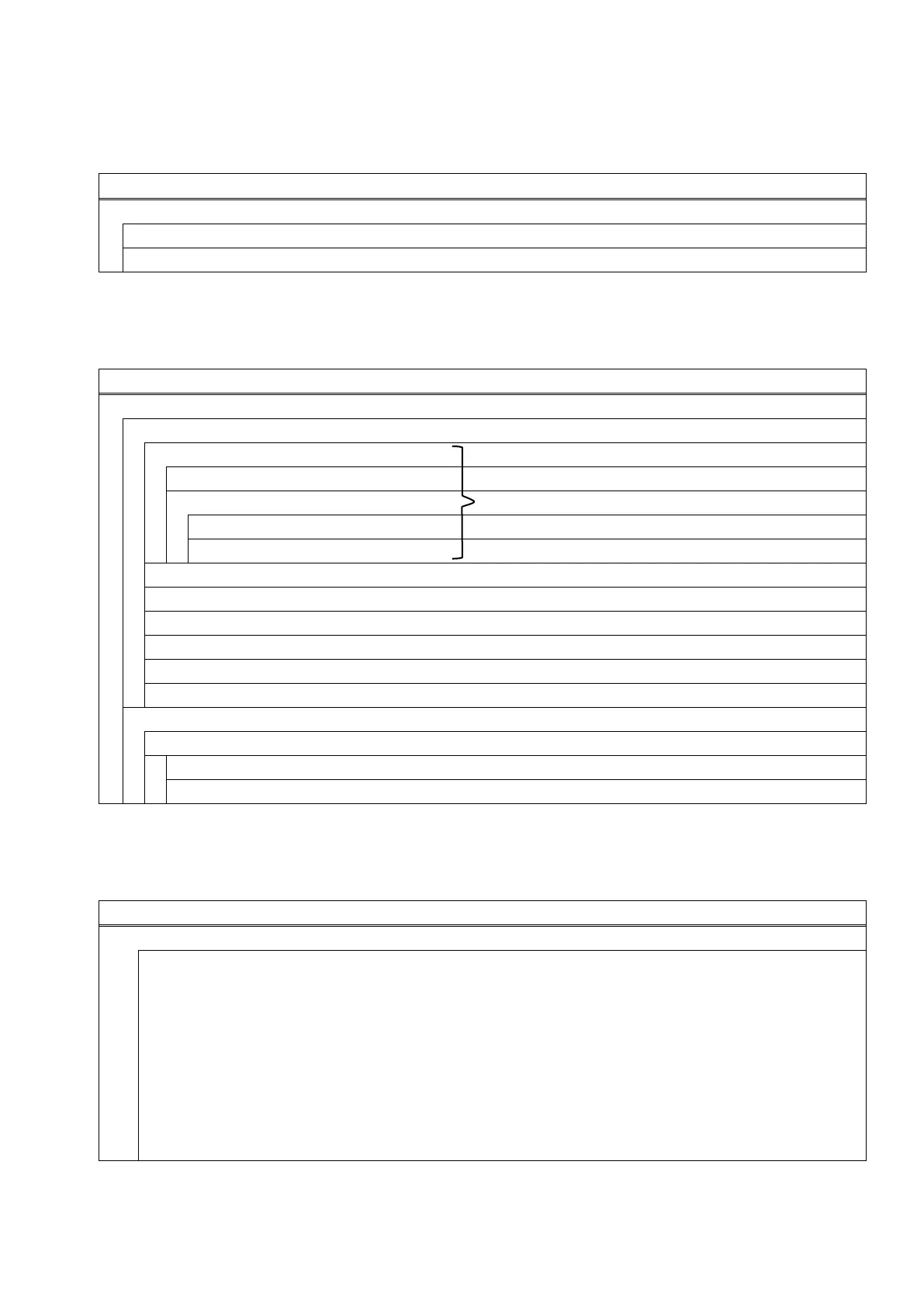151
10.4 DETECTION LEVEL
Contents of DETECTION LEVEL menu
Same as 6.6 MANUAL THRESHOLD SETTING.
10.5 SYSTEM TOOLS
CENTRONICS The subsequent menus are same as *1.
LAN/WLAN The subsequent menus are same as *1.
BASIC1 The subsequent menus are same as *1.
BASIC2 The subsequent menus are same as *1.
USB The subsequent menus are same as *1.
RFID The subsequent menus are same as *1.
10.6 SHOW ISSUE CONDITION
Contents of SHOW ISSUE CONDITION menu
Notes:
The current setting value for each parameter is shown in the position of (*1). The options for the parameters
are as follows.
