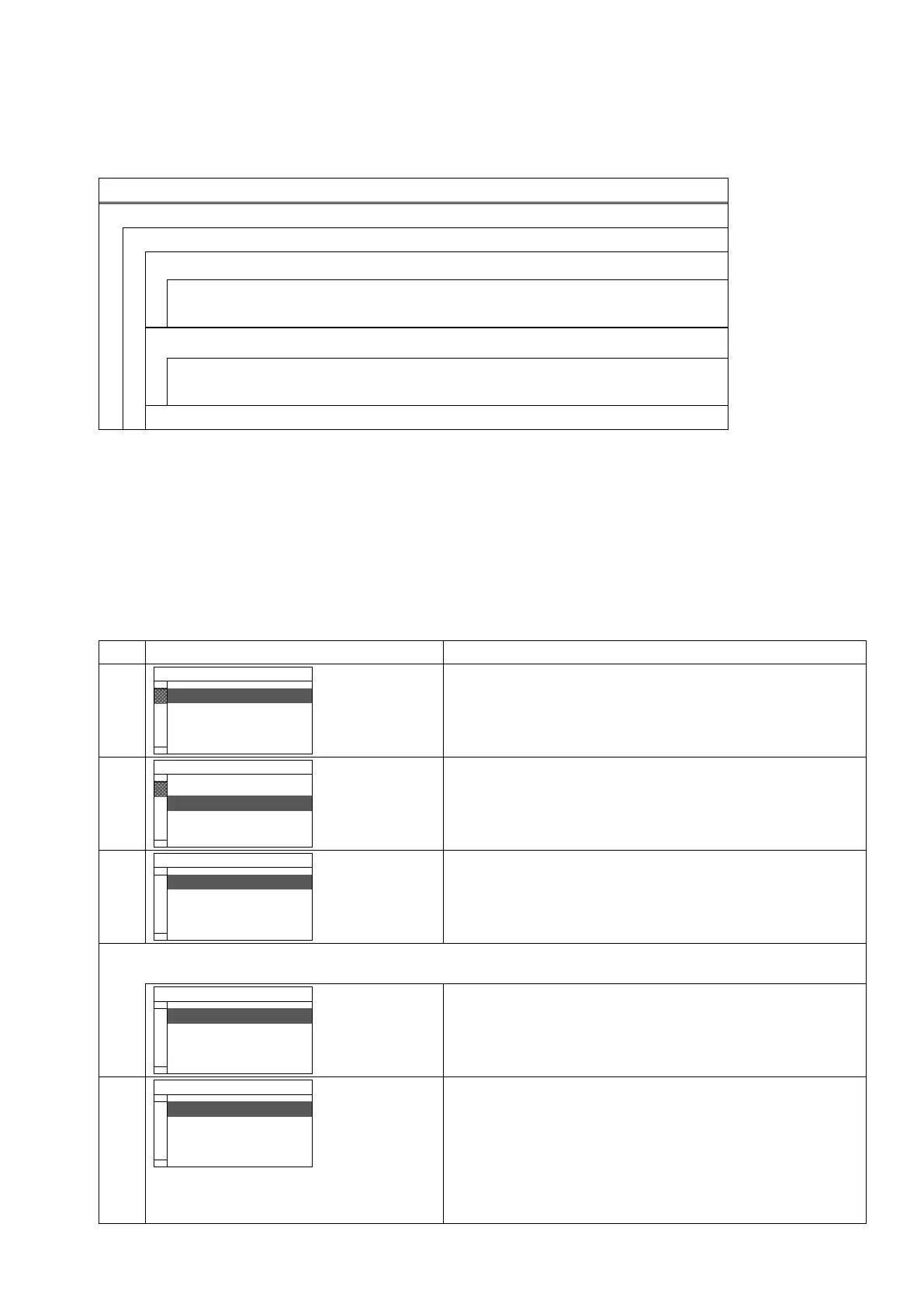53
9.4.1 MAINTENANCE COUNTER
The following table shows the menu structure from the top menu of the system mode to MAINTENANCE
COUNTER.
Notes:
1. The MAINTENANCE COUNTER enables selecting whether to print or display the self-diag. test result
(maintenance counter data and parameter settings). When THERMAL TRANSFER or DIRECT THERMAL
is selected, the test result is printed. When DISPLAY is selected, the test result is displayed on the LCD.
2. When an error occurs while printing, the error message is displayed, the ERROR LED turns on, and the
ONLINE LED turns off. Though the error can be cleared by pressing the [ENTER], [CANCEL] or [MODE]
key, the printer does not reprint the label automatically.
3. Menu operation example
<1>DIAGNOSTIC
<3>TEST PRINT
1. Turn off the printer.
2. Turn on the printer while holding down [FEED] and
[PAUSE] keys at the same time.
3. The top menu of the SYSTEM MODE is displayed.
<1>DIAGNOSTIC
<3>TEST PRINT
1. Select <1>DIAGNOSTIC.
2. Press the [ENTER] key.
3. Submenus of <1>DIAGNOSTIC are displayed.
1. Select MAINTENANCE COUNTER.
2. Press the [ENTER] key.
3. PRINT TYPE menu is displayed.
When THERMAL TRANSFER or DIRECT THERMAL is selected:
Note: When DISPLAY is selected, go to step 5.
1. Select either THERMAL TRANSFER or DIRECT
THERMAL.
2. Press the [ENTER] key.
3. PAPER CUTTING? Menu is displayed.
1. Select YES or NO.
2. Press the [ENTER] key.
3. The maintenance counter data and parameter settings
are printed.
4. “PRINTING” is displayed.
Note: A print sample is provided in Section 9.4.1.1
