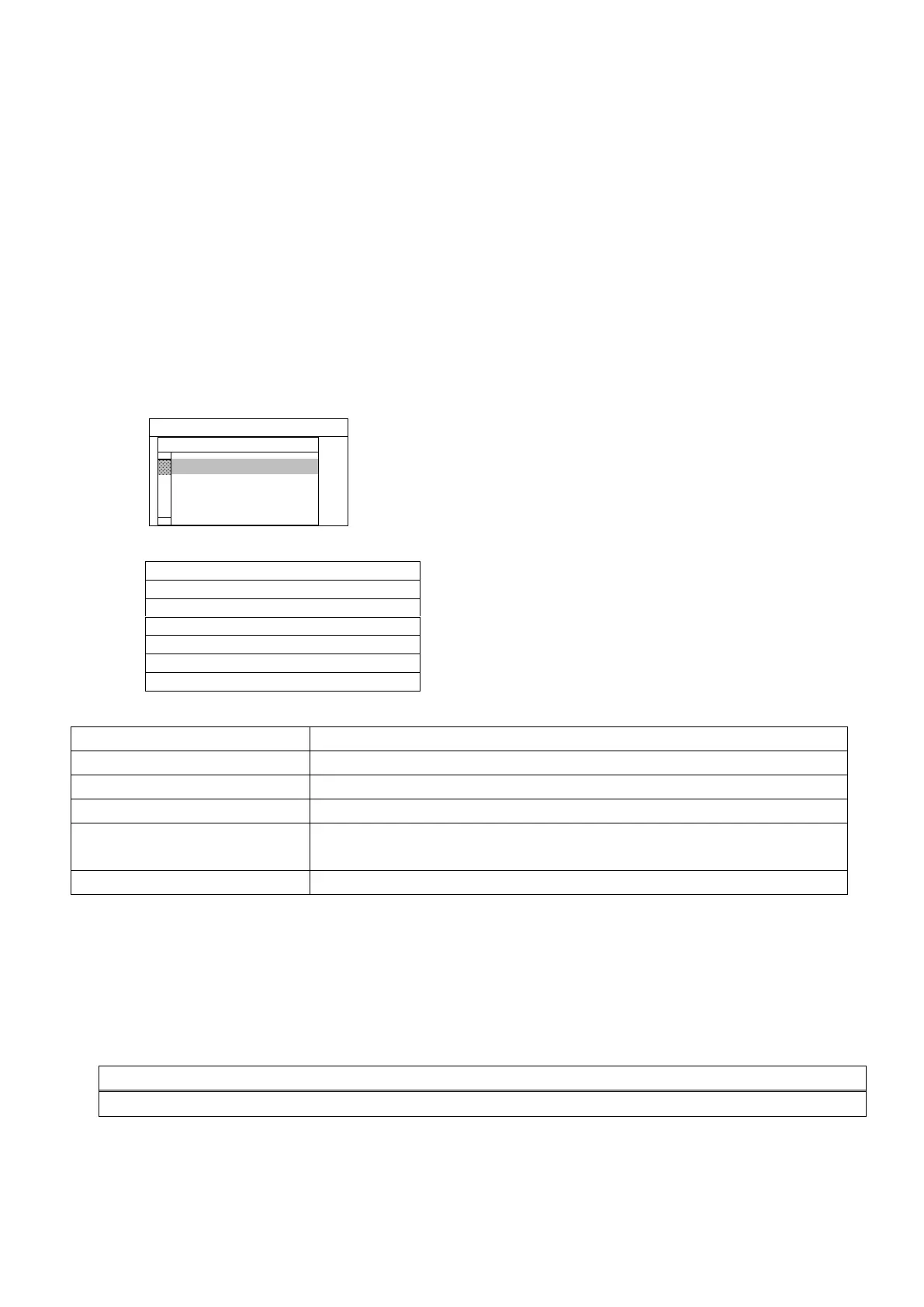150
10 USER SYSTEM MODE
10.1 OUTLINE OF USER SYSTEM MODE
1. The printer enters the user system mode with the following operations.
While the printer is in pause state, perform either of the following operations:
・ Hold down the [RESTART] key for 3 sec. or more.
・ Hold down the [MODE] key for 3 sec. or more.
While the printer is online, perform the following operation:
・ Hold down the [MODE] key for 3 sec. or more.
2. The user system mode is intended for performing various parameter settings.
3. The key operations for the user system mode are described below.
For the key functions and display, see Section 7. DISPLAY PATTERN AND KEY OPERATION FOR
SYSTEM MODE ANDUSER SYSTEM MODE.
Top screen of user system mode
<2>SET PARAMETERS
<4>SYSTEM TOOLS
Top menu list
Outline of the top menu
Used to return the printer to online state. (The printer is not reset.)
Used to set the parameters for each printer function.
Used to set the thershold value.
Used to print data sent from the host or store it in USB memory.
Used to display the print conditions (such as sensor type, print speed and
orientation).
Used to reset the printer.
10.2 EXIT
The printer state is returned from the user system mode to the online mode. (No reset is performed.)
Some parameter settings are reset when the Exit is performed. The parameters to be reset are indicated with
“Reset Req.”. Other parameters are not reset
Contents of EXIT menu
10.3 SET PARAMETERS
Same as 9.5 SET PARAMETERS of the system mode.
