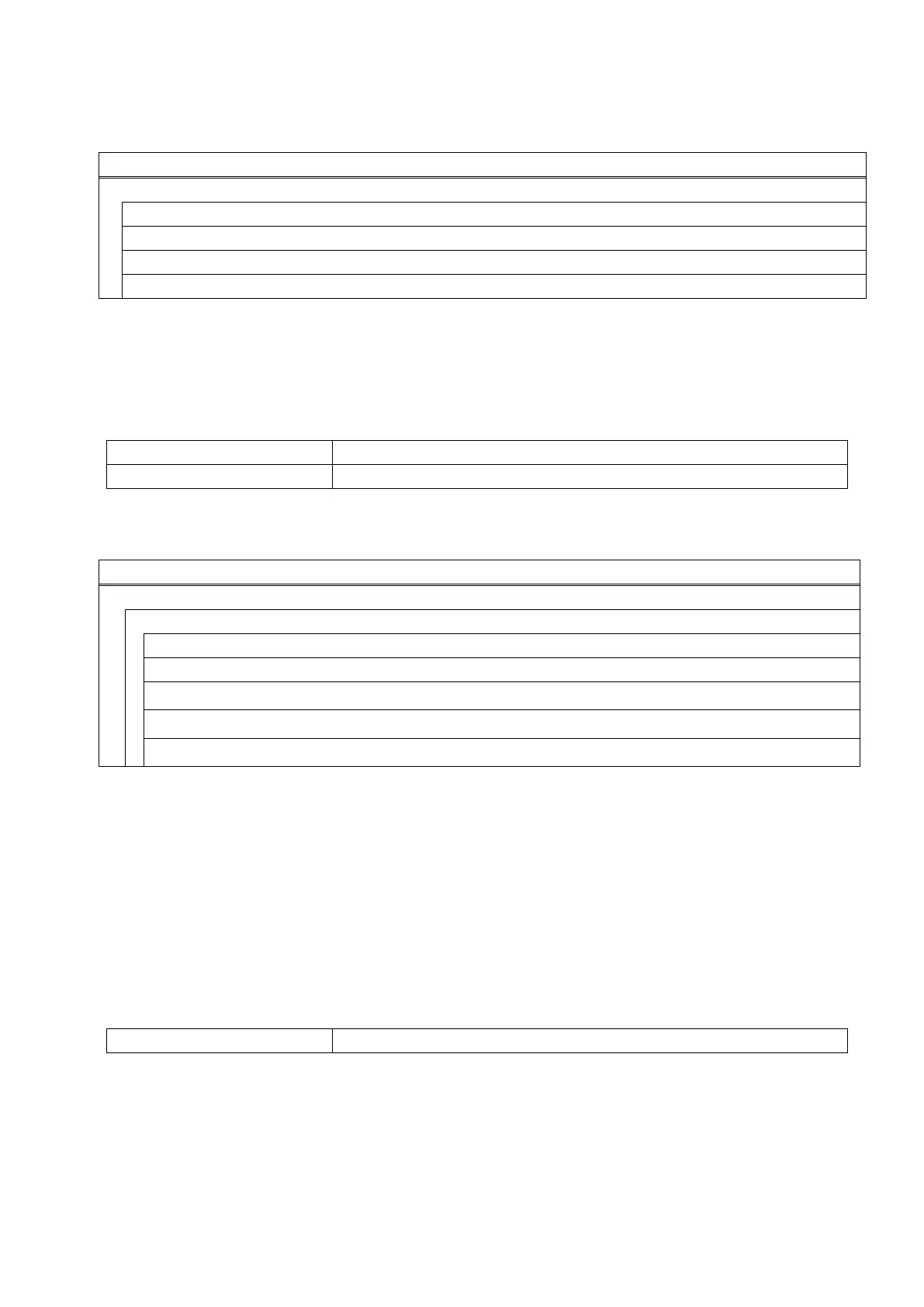107
9.7 SENSOR
Contents of SENSOR menu
9.7.1 TEMPERATURE
The ambient temperature and print head temperature are displayed.
Only when the temperature is below zero, the symbol of minus (-) is displayed.
The display is updated every 200 msec.
The range of each temperature is shown below.
9.7.2 ADJUSTMENT
The menu structure of ADJUSTMENT menu
9.7.2.1 REFLECTIVE SENSOR
The sensor level of the reflective sensor is registered.
Place the tag paper to be used on the reflective sensor so that the sensor can detect a print (blank) area.
The display of the currently detected value is updated every 200 msec.
Hold down the [ENTER] key for 3 seconds or more.
When the registration of the “print area level” is completed, “Adjust Complete” is displayed and an asterisk (*)
is shown on the right side of the voltage.
If the registration failed due to sensor failure, “SENSOR ERROR” is displayed and the ERROR LED turns on.
The ERROR LED turns off when the upper-level menu is displayed.
The setting range is as below.
9.7.2.2 TRANSMISSIVE SENSOR
The sensor level of the transmissive sensor is registered.
Remove some labels and place the backing paper so that the Transmissive sensor can detect it.
The display of the currently detected value is updated every 200 msec.
Hold down the [ENTER] key for 3 seconds or more.
When the registration of the “label gap level” is completed, “Adjust Complete” is displayed and an asterisk (*)
