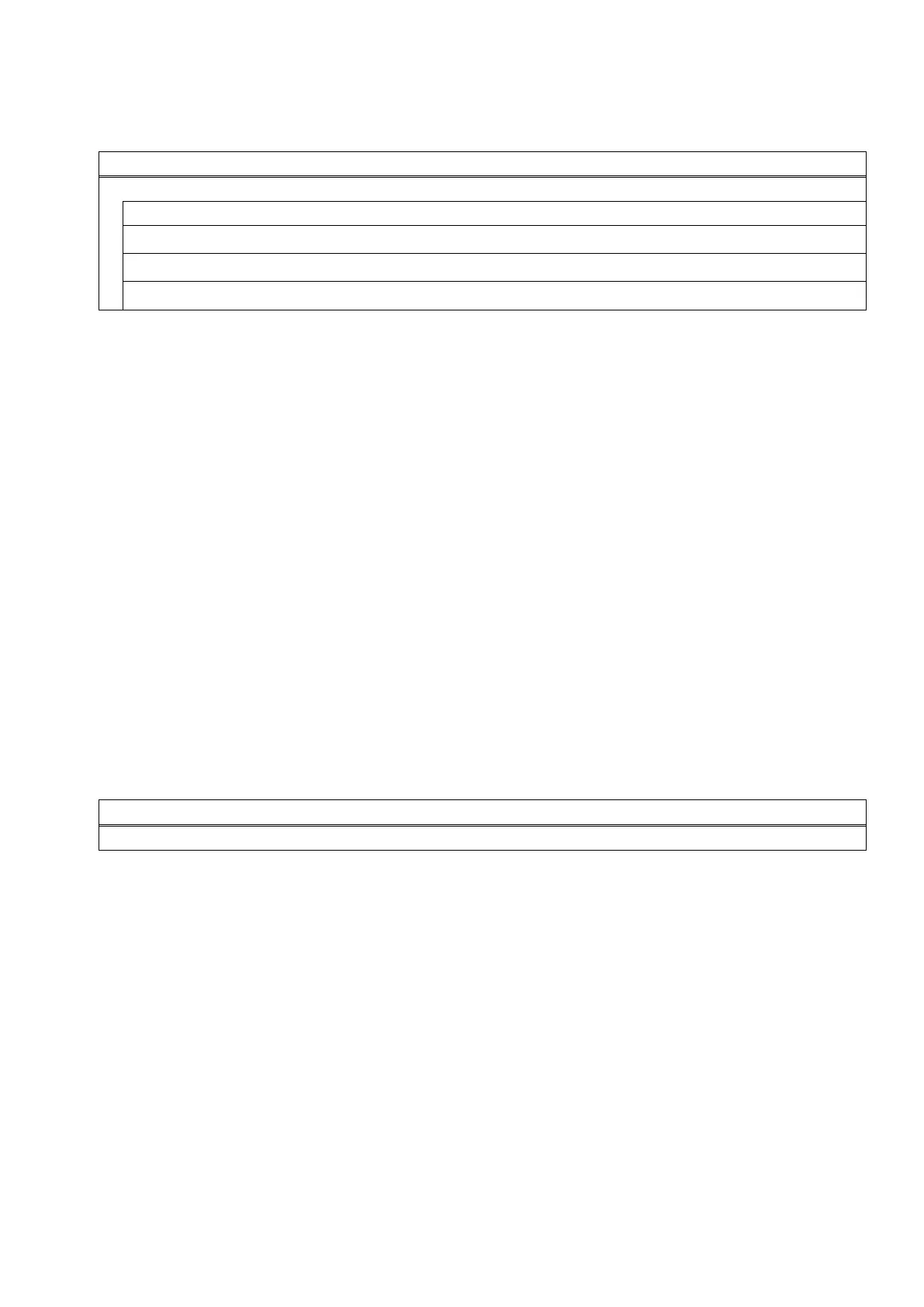145
9.14 BASIC
Contents of BASIC menu
9.14.1 BASIC
・ OFF
・ ON
9.14.2 FILE MAINTENANCE
The block numbers and BASIC program file names (up to 12 characters) stored in the BASIC program
storage area are displayed. If the file name exceeds 12 characters, the overflowing characters are not
displayed.
When no file is stored, Place of the file name is displayed with a hyphen (-).(-) is
9.14.3 TRACE
・ OFF
・ ON
9.14.4 SYSTEM PROGRAM
The printer changes the mode to execute the BASIC program.
9.15 EMULATION MODE
Contents of EMULATION MODE menu
・ OFF Disabled.
・ AUTO DETECT ON Enable automatic determination of Z Mode/D Mode and do not display the
BASIC system mode program screen immediately after.
・ AUTO DETECT ON SET Enables the automatic determination of Z Mode/D Mode and displays
the BASIC system mode program screen immediately after.
・ Z MODE ON Enable Z Mode and do not display the BASIC system mode program screen
immediately after.
・ Z MODE ON SET Enable Z Mode and displays the BASIC system mode program screen
immediately after.
・ D MODE ON Enable D Mode and do not display the BASIC system mode program screen
immediately after
Notes:
When EMULATION mode is changed from OFF to OFF, the MEDIA LOAD parameter is automatically set
as follows. This can be changed by setting the MEDIA LOAD parameter again after the Z-MODE is enabled.
