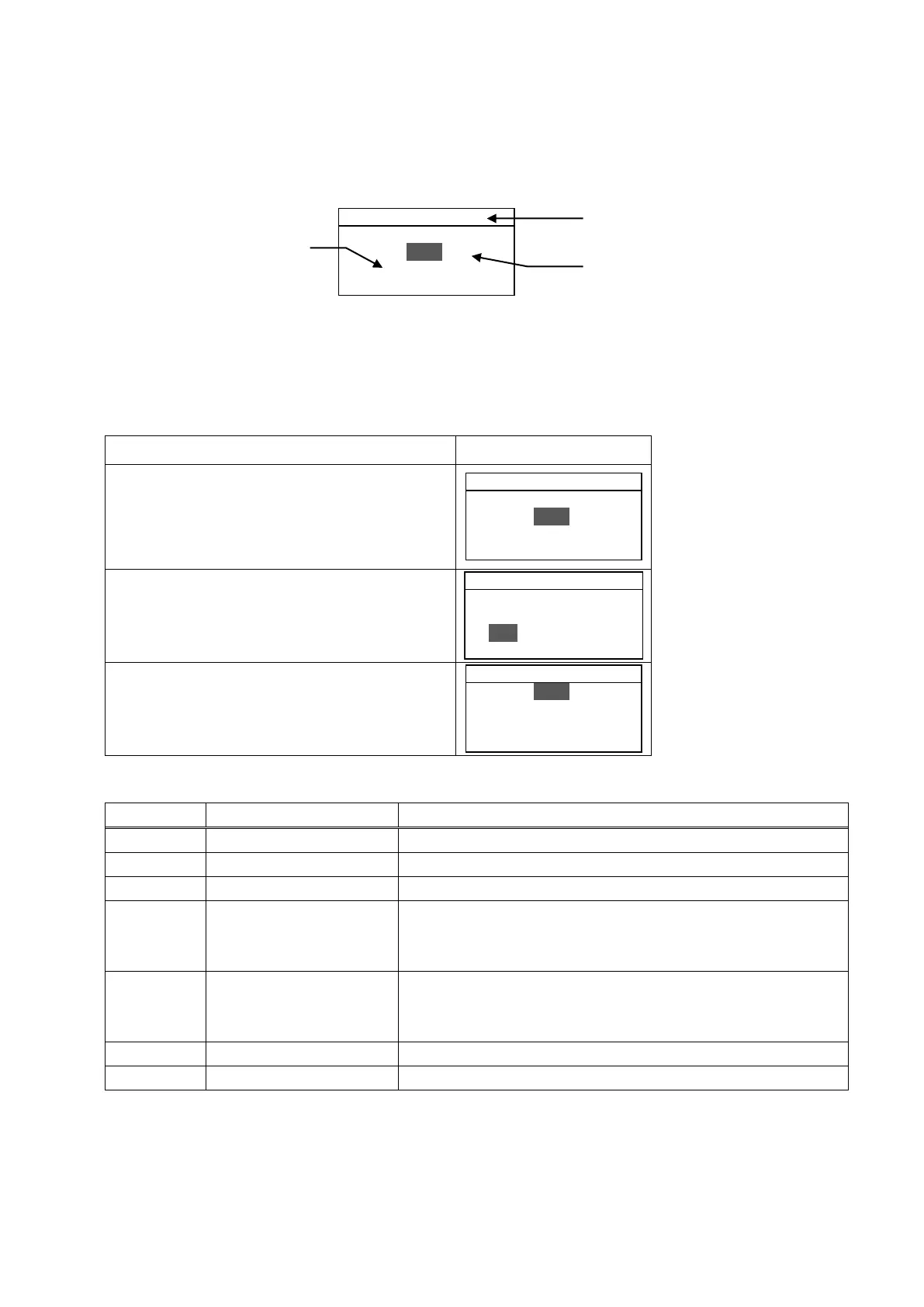41
7.2 VALUE SETTING SCREEN
The value setting screen is used for setting a value by increasing or decreasing it.
It is comprised of the following parts.
Display example
Notes:
1. The currently programmable item is highlighted.
2. The display of the symbols like “+” and “-“, and the unit of measure like “mm” and “step” differs depending on
the item to be set.
Setting screen with one field
Setting screen with multiple fields (placed
horizontally)
IP ADDRESS
192 .168 .010 .002
Setting screen with multiple fields (placed
vertically)
Key function (Setting screen with one field)
Returns to the top menu without saving changes.
Returns to the upper-level menu without saving changes.
Saves the changes and returns to the upper-level menu.
Increases the setting value by specified step. When the setting
value reaches the maximum, it returns to the minimum value
and increases.
Decreases the setting value by specified step. When the
setting value reaches the minimum, it returns to the maximum
value and decreases.
