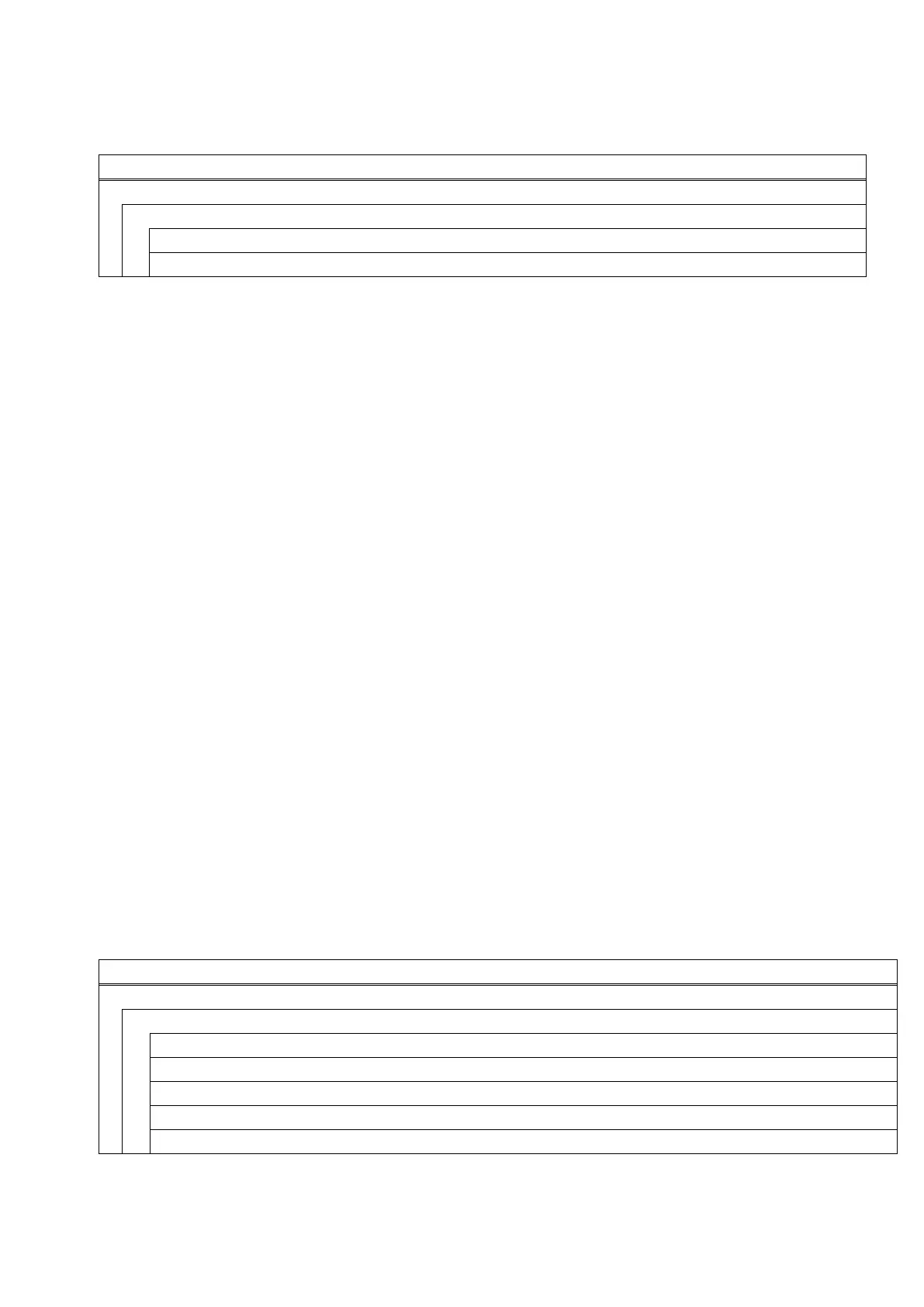123
9.9.2 USB
The menu structure of USB
9.9.2.1 USB SERIAL ID
・ OFF
・ ON
9.9.2.2 USB I/F STATUS
・ OFF: No response is returned.
・ ON: Returns a response to the host via USB.
Notes:
1. Regardless of the setting of this parameter, the status indicating the end of issue is automatically
returned.
2. Transmission of the commands related to the status is performed as follows.
1) WS, WB, or WN command
● In the case the USB and other interface cables are connected to the printer:
Whether a status is returned or not depends on the setting of this parameter.
Example) When this parameter is set to ON and a WS or WB command is sent to the printer via
LAN, the printer returns the status via both LAN and USB.
● In the case only the USB cable is connected to the printer:
A status will be returned regardless of the setting of this parameter.
2) Status-related commands other than WS, WB and WN
Whether a status is returned or not depends on the setting of this parameter.
Example 1) When a command is sent via the interface other than USB, a status will not be
returned regardless of the setting of this parameter.
Example 2) When a command is sent via USB, whether a status is returned or not depends on
the setting of this parameter.
* When this parameter is set to OFF, no status is returned via USB even if the USB cable is
connected.
9.9.3 RS-232C
The menu structure of RS-232C
