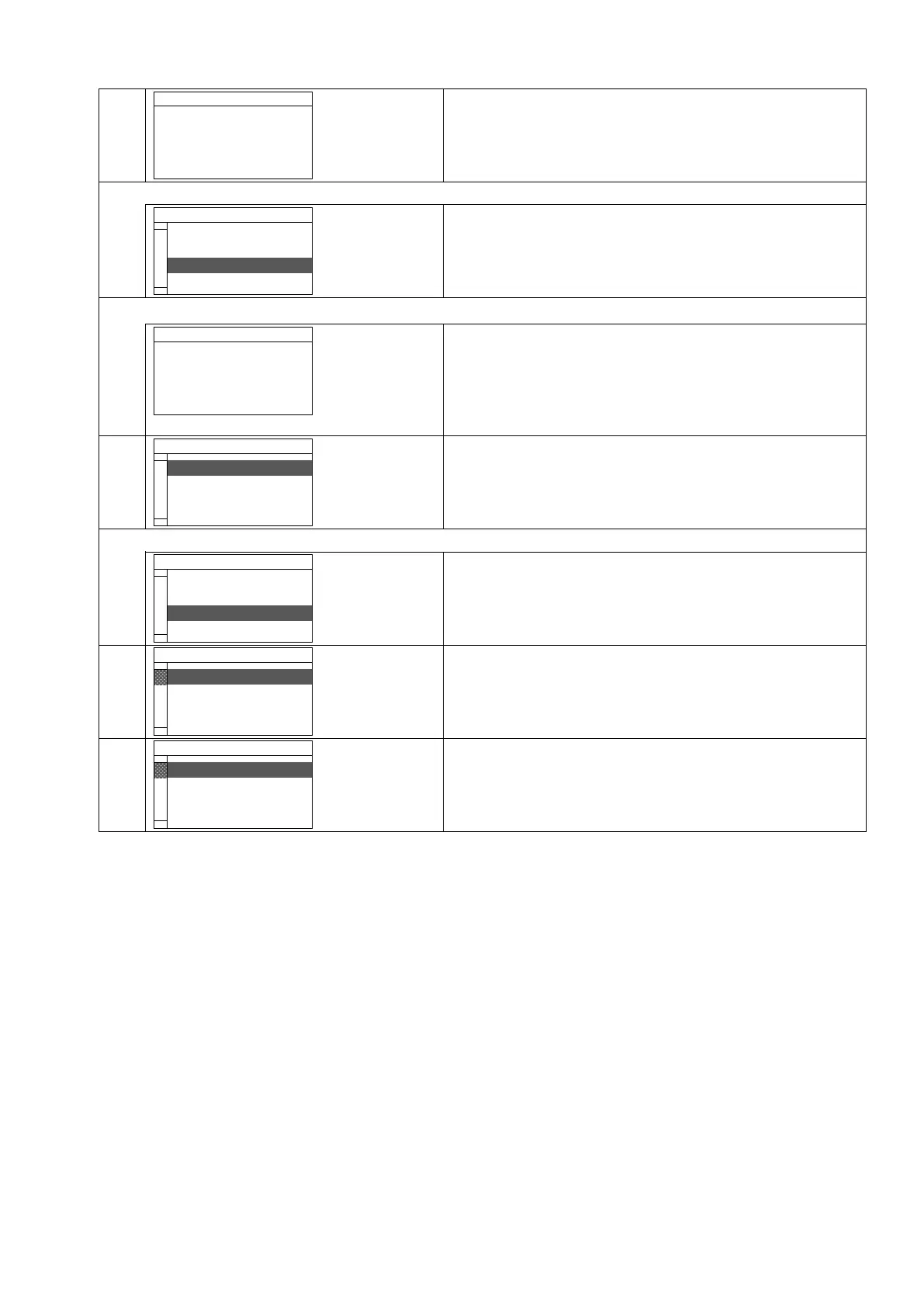54
Maintenance Counter/Parameter Settings Print Contents.
When the printing is completed. (Normal end)
1. When the printing is completed, PRINT TYPE menu is
displayed again.
When an error occurred during printing
The printer displays the error message, and stops.
The ERROR LED turns on and the ONLINE LED turns off.
1. Press the [ENTER] or [CANCEL] key.
2. PRINT TYPE menu is displayed.
Note: When the [MODE] key is pressed, the top menu of
the SYSTEM MODE is displayed
The printer recovers from the error, the ERROR LED turns
off and the ONLINE LED turns on.
Note that the printer does not reprint the label
automatically.
In the case DISPLAY is selected:
1. Select DISPLAY.
2. Press the [ENTER] key.
3. DISPLAY menu is displayed.
COUNTER
ADJUSTMENT(PC)
USB SERIAL NUMBER
1. Select an item to be displayed.
2. Press the [ENTER] key.
3. The data of the selected item is displayed.
TOTAL FEED 4.8km
FEED 0.0km
FEED1 4.8km
FEED2 0.0km
For details of the Maintenance counter data, refer to
Section 9.4.1.1 Maintenance Counter/Parameter Settings
Print Contents.
