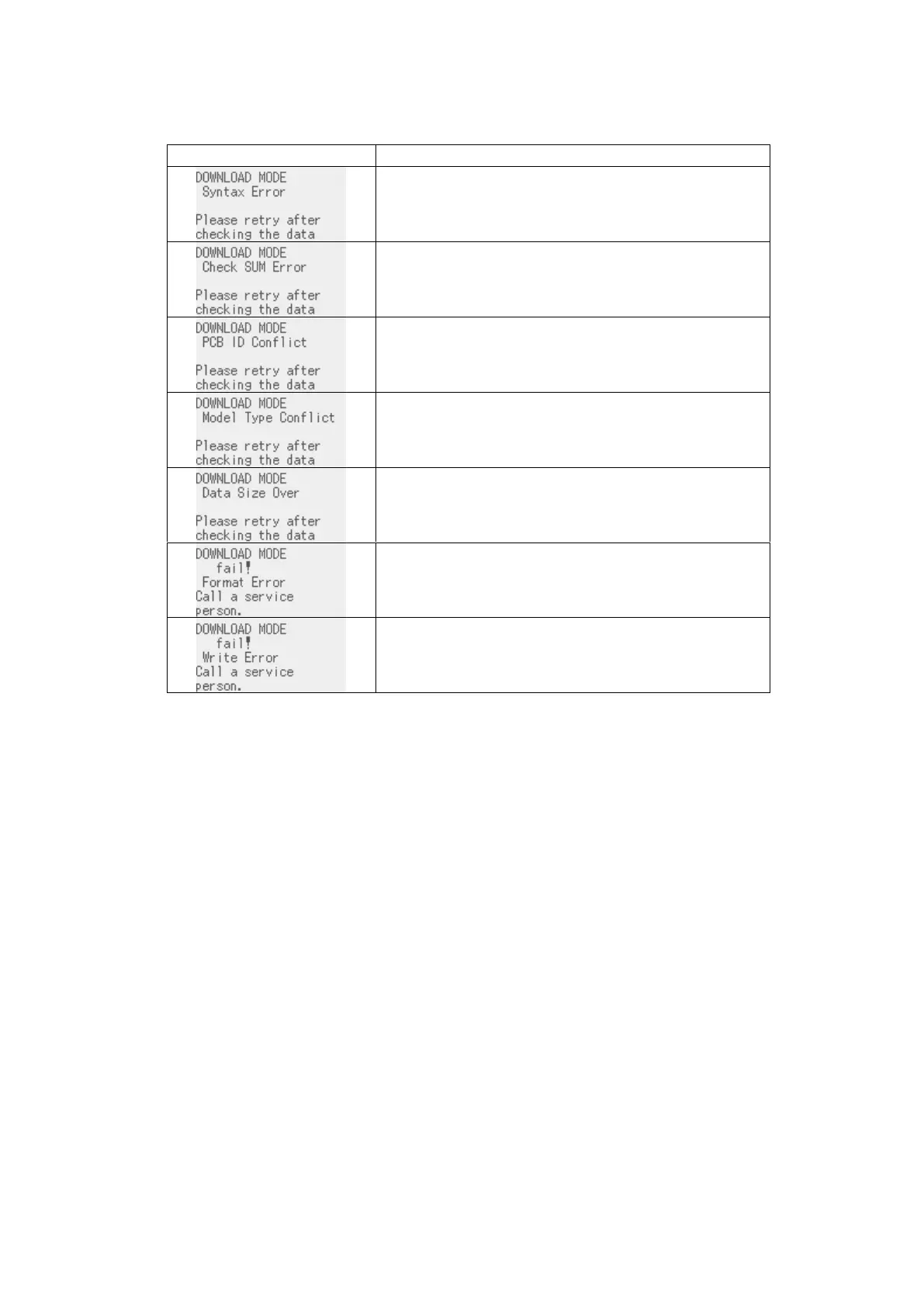155
When error occurs while downloading data with download mode, the following error message will be displayed:
Error message
Communication error (Command error)
The checksum of the boot program does not end with
“00”.
Downloading the boot program for wrong PCB was
attempted.
Downloading the boot program for wrong printer model
was attempted.
The data size is too large.
Notes:
1. When an error occurs, the printer stops and never recovers unless the power is turned off and on.
2. After a write error occurs, turning the printer off and back and “DOWNLOAD MODE” to be displayed and the
printer to enter the loading mode. The program needs to be loaded again.
3. While “DOWNLOAD MODE” is displayed, the expansion I/O output status becomes indefinite.
4. When there is a difference in the model name between the boot program and the actual printer, “MODEL
TYPE ERROR” is displayed and the printer stops.
5. When the checksum for the boot program does not end with “00H”, “CHECKSUM ERROR” is displayed and
the printer stops with error.
6. After receiving the all data of the boot program, the printer compares it with the currently installed boot
program, and erases the flash memory for writing data if there is a difference.
When there is no difference, the downloading normally ends without erasing the memory or writing data.
7. The LCD may show the message “Initializing…” when the printer is turned off in the download mode. This
does not affect the printer operation.
8. When the [FEED]+[RESTART]+[PAUSE] keys are held down at the timing of printer reset in the system mode
or user system mode, the forced download mode display appears on the LCD. This menu is not executable.
The printer must be turned off and back to on while the [FEED]+[RESTART]+[PAUSE] keys are held down.
