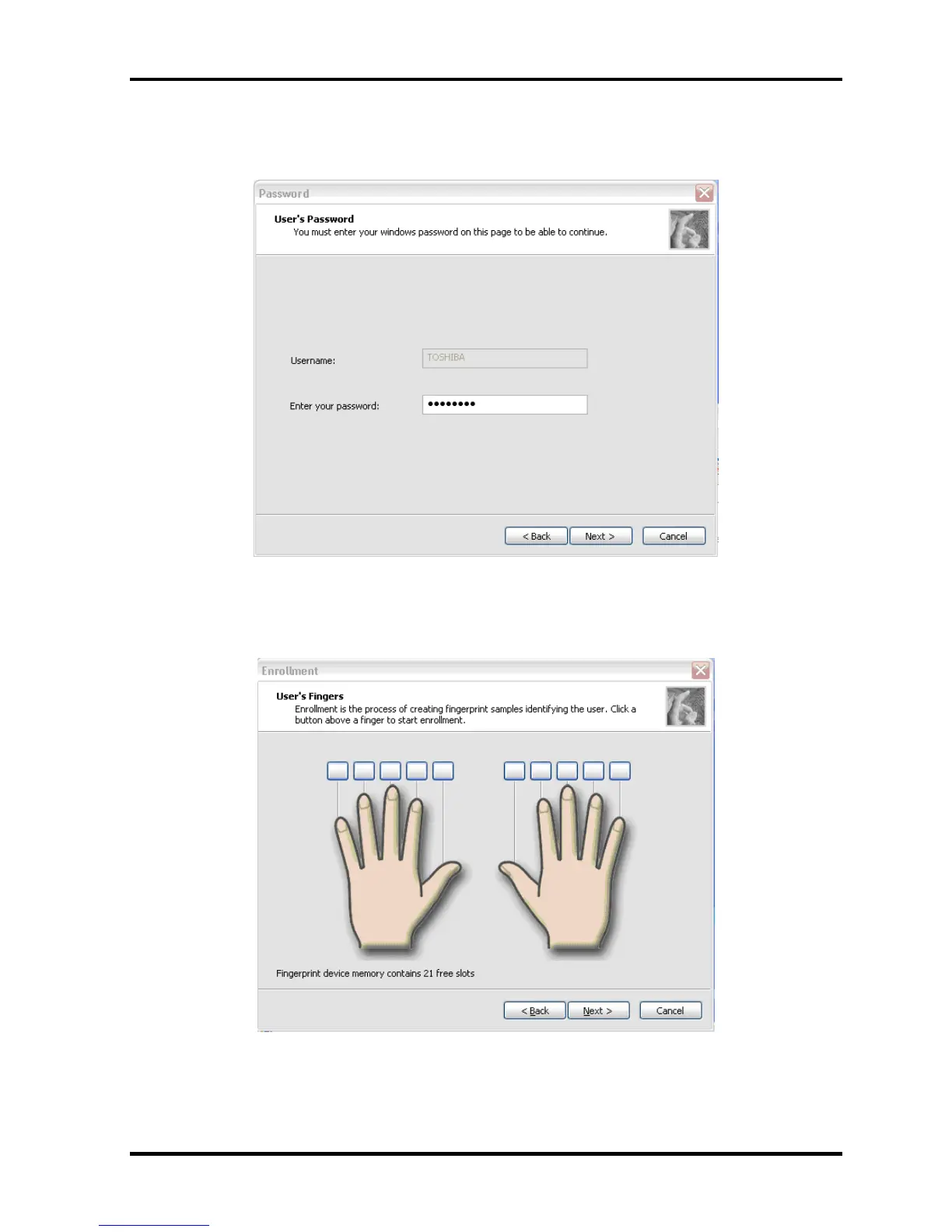2.19 Fingerprint sensor 2 Troubleshooting Procedures
3. In the box of [Enter your password] on [User’s Password] display, input the password (e.g.
password) which has been input in item 7 of Procedure1. Click [Next].
4. After displaying [Enrollment Hints], check off in the box of [Run interactive tutorial]
(when proceeding without seeing Tutorial). The display of “if you want really skip or not
the Tutorial” appears, and then click [Skip Tutorial].
QOSMIO G30 Maintenance Manual (960-546) [CONFIDENTIAL] 2-73