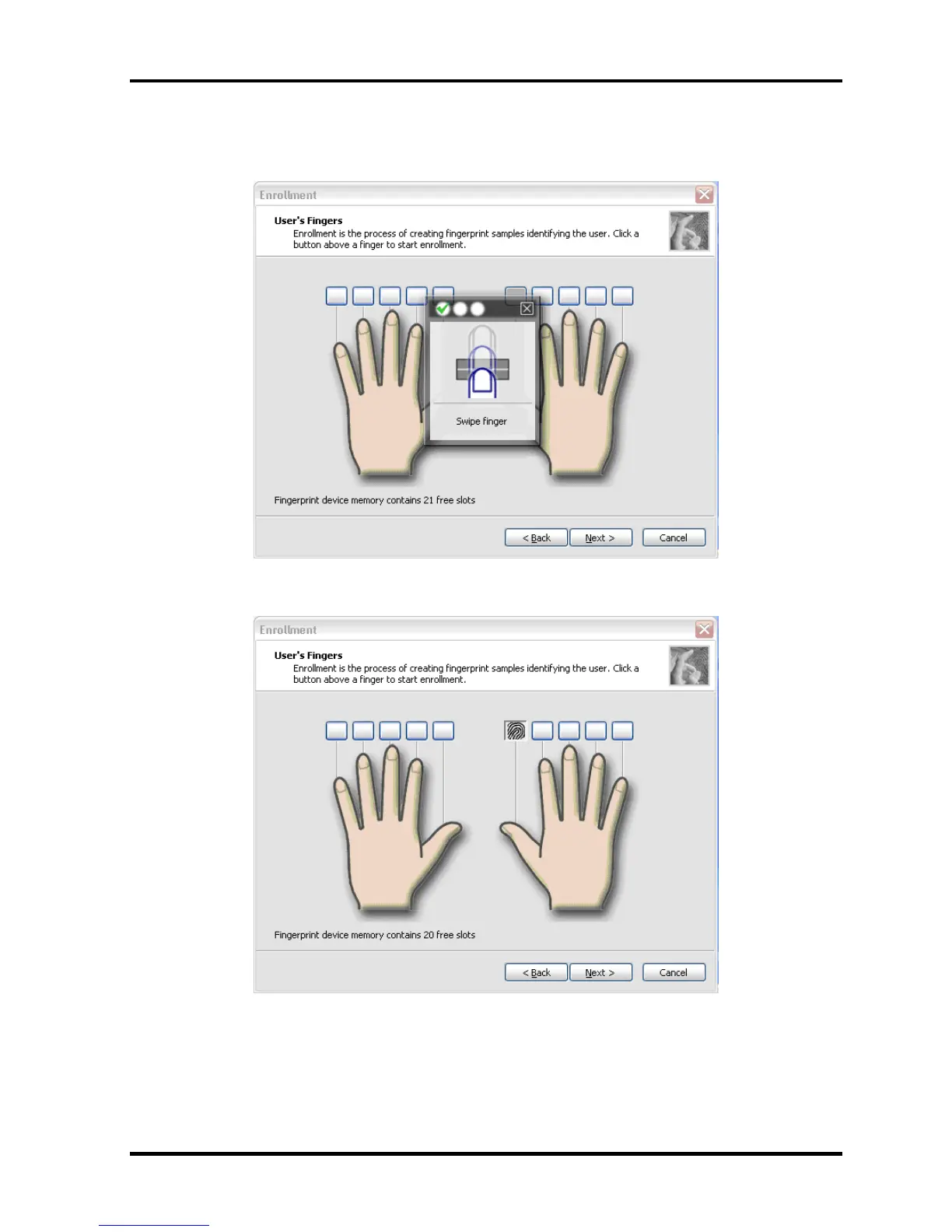2 Troubleshooting Procedures 2.19 Fingerprint sensor
5. After displaying [User’s Fingerprint], click the box of thumb of right hand. A small
window of “Swipe finger” appears, then swipe three times.
6. The display becomes as follows when the fingerprint is registered correctly. Click [Next].
2-74 [CONFIDENTIAL] QOSMIO G30 Maintenance Manual (960-546)