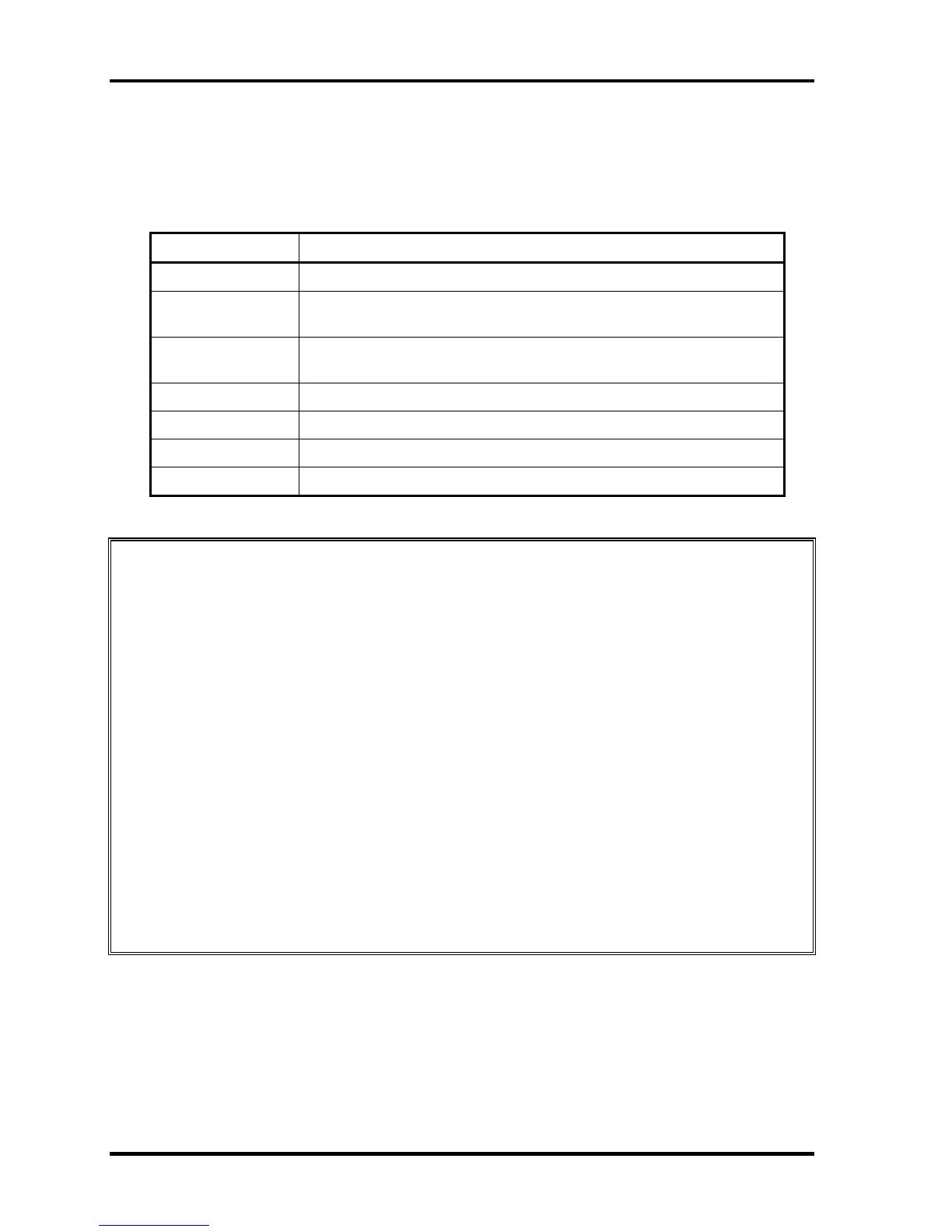Appendices Appendix J Maintenance of TOSHIBA RAI
J-12 [CONFIDENTIAL] QOSMIO G30 Maintenance Manual (960-546)
(3) Explanation of Main Menu
The Independent Utility has following Main Menu.
Table J-4 Item of Main Menu displayed
Explanation
Create Array Builds RAID array.
Start Rebuild Rebuilds RAID-1. While the rebuild is suspended, the message of
“Resume Rebuild” is displayed.
Check Media Checks if any error in drives configuring array. This is available for
the RAID-1 in the “Optimal” condition.
Modify Array Changes the setting of array.
Delete Array Delete array.
Physical Drive Changes the setting of physical drive.
Exit Exits from the utility.
CAUTION: Do not use the following item of the Independent Utility for maintenance.
[Create Array]
This changes the current RAID configuration or information, and delete
user’s data. Do not use for maintenance.
[Start Rebuild (Resume Rebuild)]
This changes the current RAID configuration or information, and delete
user’s data. Do not use for maintenance.
[Modify Array]
This changes the current RAID configuration or information, and delete
user’s data. Do not use for maintenance.
[Check Media]
This changes the current RAID configuration or information, and delete
user’s data. Do not use for maintenance.
[Delete Array]
This changes the current RAID configuration or information, and delete
user’s data. Do not use for maintenance.