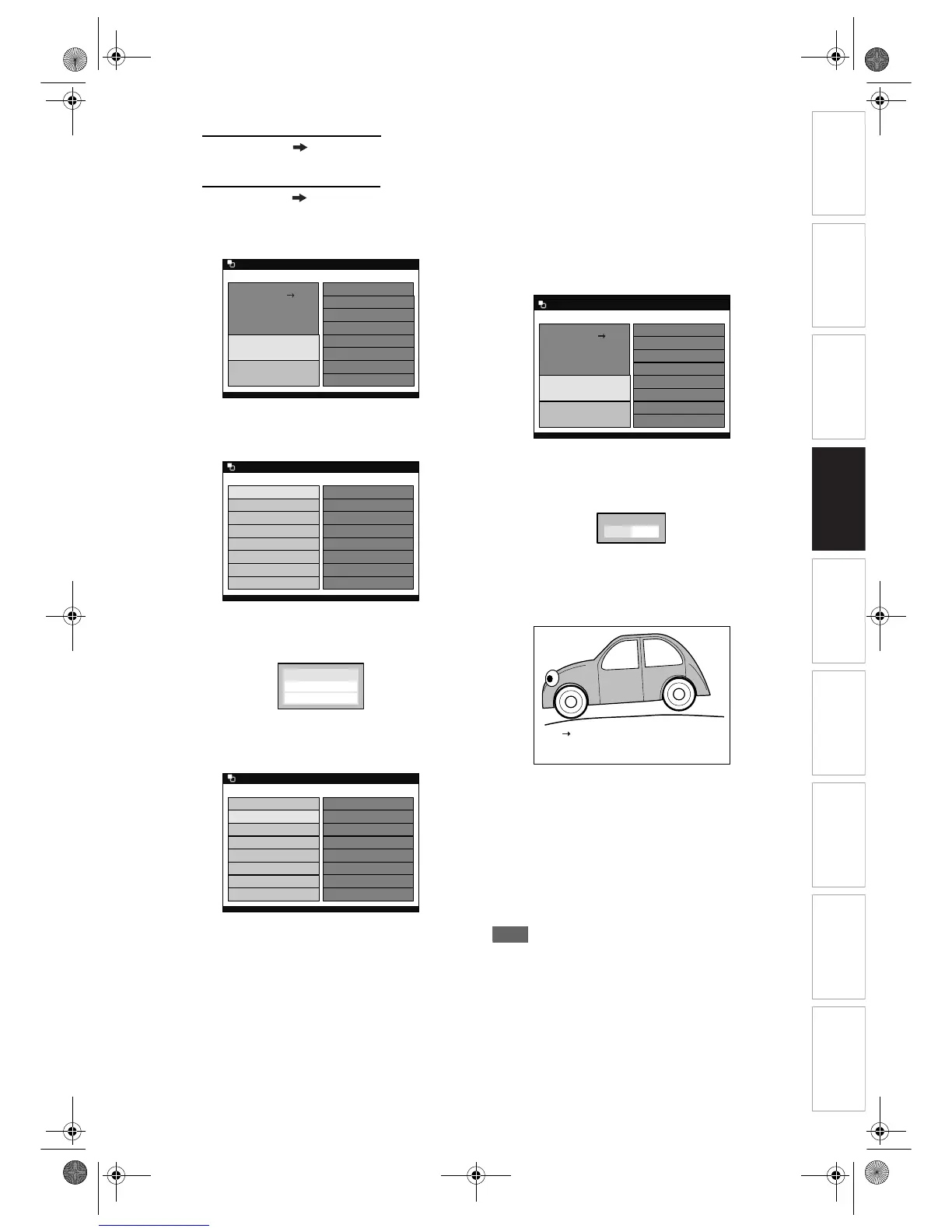Introduction Connections Basic Setup Playback
Editing
VCR Functions Others
Function Setup
Recording
43
EN
2 For HDD to VCR dubbing:
Select “HDD VCR” using
[Cursor
U / D], then press [ENTER].
For DVD to VCR dubbing:
Select “DVD VCR” using
[Cursor
U / D], then press [ENTER].
Dubbing Top Menu will appear.
Example: HDD ➞ VCR
3 Select “Select Program” using
[Cursor
U / D], then press [ENTER].
Program List will appear.
4 Select a desired programme using
[Cursor
U / D], then press [ENTER].
Program List Menu will appear.
5 Select “Add to Dubbing List” using
[Cursor
U / D], then press [ENTER].
The selected programme is added to the Dubbing List.
• If you want to select programmes from the
Playlist, select “Playlist” and press [ENTER] to
call up the Playlist. Then follow the steps 4 to 5.
(Be noted that Original List programmes and the
Playlist programmes cannot be entered together
in one Dubbing List.)
• If more than one programme is already in the
Dubbing List, a green line will appear in the
Dubbing List. Move the line to the position you
want to insert the programme using
[Cursor
U / D], then press [ENTER]. The
programme is inserted in the selected position.
6 Repeat the steps 4 to 5 until you
select all programmes to be dubbed.
7 After selecting all the programmes
you want, press [RETURN] to go
back to the Dubbing Top Menu. Or
press [ENTER] to call up the option
window and select “Decide”.
Then press [ENTER] to go back to
the Dubbing Top Menu.
8 Select “Dubbing Start” using
[Cursor
U / D], then press [ENTER].
Confirmation window will appear.
9 Select “Yes” using [Cursor L / P],
then press [ENTER].
Dubbing will start.
• It may take awhile to prepare for the dubbing.
To stop the dubbing while in the dubbing
preparation mode:
•Press [VCR] first, then press [STOP S]. Or
press [STOP / EJECT O/S] on the front panel.
To stop the dubbing in progress:
•Press [VCR] first, then press and hold
[STOP S] for 2 seconds. Or press
[STOP / EJECT O/S] on the front panel.
Note
• You cannot change the device mode between VCR
and HDD / DVD during the HDD / DVD to VCR
dubbing.
• If you want to watch the duplicated material, after
the DVD to VCR duplication, press [VCR] first then
press [PLAY P].
Dubbing List
Dubbing Start
Select Program
Direction HDD
