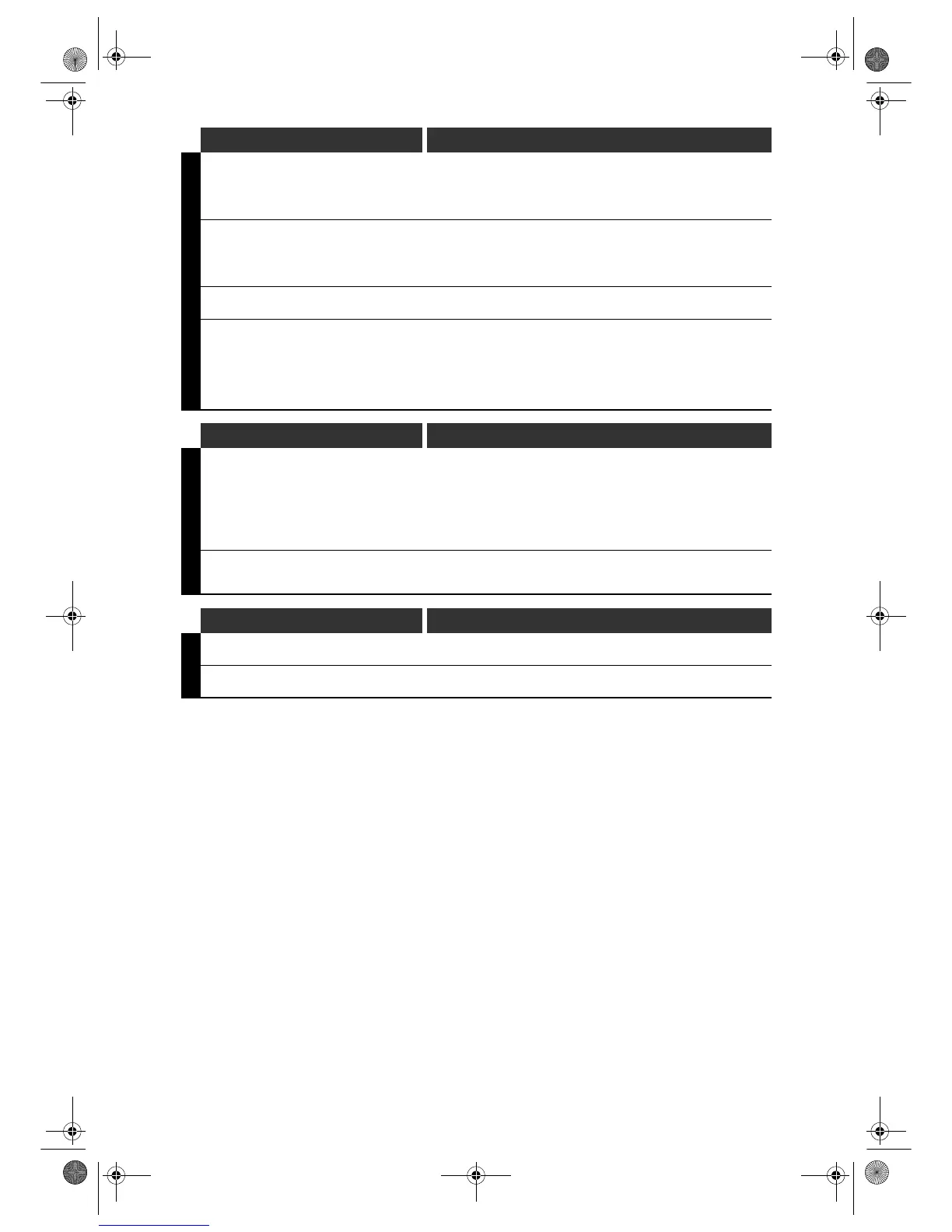96
EN
* If you are still having trouble with this unit after checking “Troubleshooting”, write down the error code and the
error description, and please call an Authorized Service Centre.
Symptom Solution
EDITING
Titles cannot be edited or deleted. • The titles or the disc itself may be protected. Cancel the protection by
following the steps on page 72 for title protection, and page 49 for disc
protection.
• The titles in the Video mode discs cannot be edited or deleted if they are
finalised. Undo the finalisation by following the steps on page 49.
The capacity of the disc doesn’t increase
even if the recorded programme is deleted.
• With Video mode DVD-RW discs, the disc space will increase only when
the last title in the Original List is deleted. With DVD-R discs, deleting a
title will not increase the disc space.
• Deleting a title in the Playlist will not increase the capacity, try deleting a
title in the Original List.
The disc cannot be played back on other
player even though it is finalised properly.
• Some DVD players do not play back the disc made on other recorder.
Refer to the manual of the player.
Dubbing cannot be executed. • Video mode discs made on other recorder cannot be dubbed using this
unit.
• When the number of the titles or the chapters exceeds the maximum
recordable number, the dubbing will not be executed.
• Copy-once programmes or the copy protected programmes may not be
dubbed depending on the recording media.
Regarding the limitations on dubbing, refer to the page 40.
Symptom Solution
REMOTE CONTROL
The remote control does not function. • No batteries in the remote or the batteries may be weak.
Replace the batteries.
• Make sure there is no obstacle between the remote and the unit.
• Try getting closer to the unit. (See page 19.)
• Make sure to press the Device Select Buttons ([HDD], [DVD] or [VCR])
before operating on the device of your choice.
• If above solutions do not solve the problem, please call an Authorized
Service Centre.
Setup Menu Screen does not display when
[SETUP] is pressed.
• While the Programmed Recordings Screen, the Dubbing Menu Screen,
or the Title List is displayed or while the disc is loading, [SETUP] does not
respond.
Symptom Solution
OTHERS
The Clock display does not appear in the
Front Panel Display.
• Check that the AC power cord is connected securely.
• (In case of power failure) Check the breaker and Clock Setting.
When you forget the password EDITING
for Parental Lock.
• Please cancel the password and the set level. (See pages 83 and 84.)
E439BBD_EN.book Page 96 Wednesday, May 31, 2006 4:01 PM
