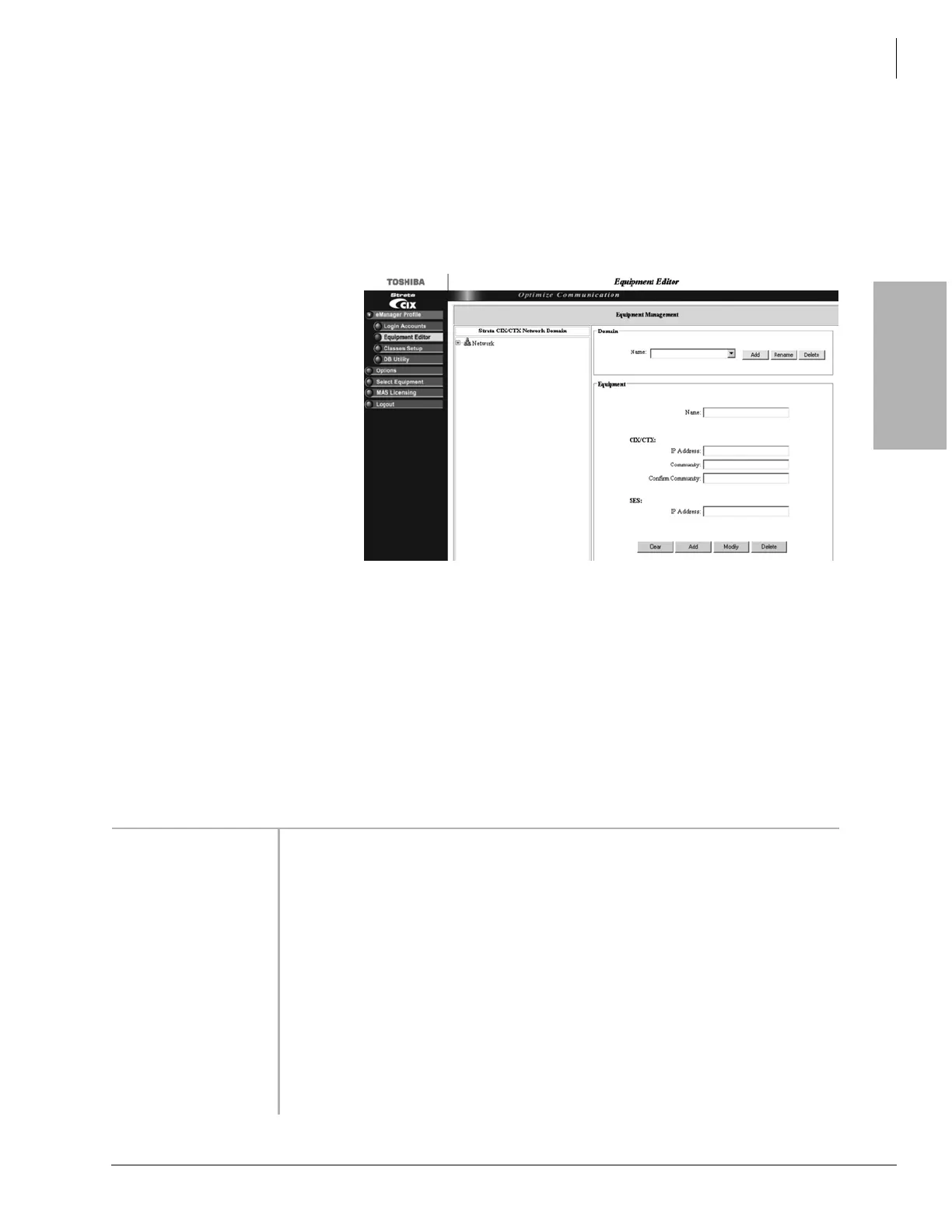eManager
Equipment Editor
Strata CIX Voice Mail Programming 01/07 2-5
eManager
Step 2: Equipment Editor
This screen is for adding, modifying or deleting equipment. If you enter the information for both
the CIX and SES Media Application Server as one piece of equipment, the menu you view will be
a blended menu of both CIX and Stratagy options (see “Program Menu” on page 2-13).
If you want the option of viewing only CIX programming or only Stratagy ES programming, you
need to enter the equipment separately in this screen. For example: For CIX only, leave the IP
Address for the SES blank and for Stratagy only, leave the CIX fields blank.
1. Log on to eManager.
2. Click on eManager
Profile > Equipment
Editor from the
menu.The Equipment
Editor screen displays
(shown right).
3. To add a Domain name,
click Add and enter the
name in the pop-up
box. Click OK
Note The creation of a
domain name is
not mandatory. A
piece of
equipment can be added directly to the root (network).
...or to rename a Domain, select it from the drop-down menu and click Rename. Type the name
in the pop-up box. Click OK
...or to delete a Domain name, select it from the drop down menu and click Delete.
4. In the Equipment section, fill in the appropriate fields based on the descriptions shown in Table
below.
5. Click Add, Modify, or Delete.
6. To cancel your entries and clear the screen, click Clear.
Table 2-2 Equipment Editor Screen Fields
FIELD DESCRIPTION
Name Name designating the equipment. For example: CIX999.
Possible values: alphanumeric characters
CIX
IP Address Enter the IP Address of the CIX system. For example: 192.168.254.253 (default).
Format: xxx.xxx.xxx.xxx
Community Enter the Community password.
Possible values: Alpha characters
Default: communityName
Confirm Community Re-enter the Community password.
SES
IP Address Enter the IP Address of the SES. For example: 192.168.254.252 (default).
Format: xxx.xxx.xxx.xxx
