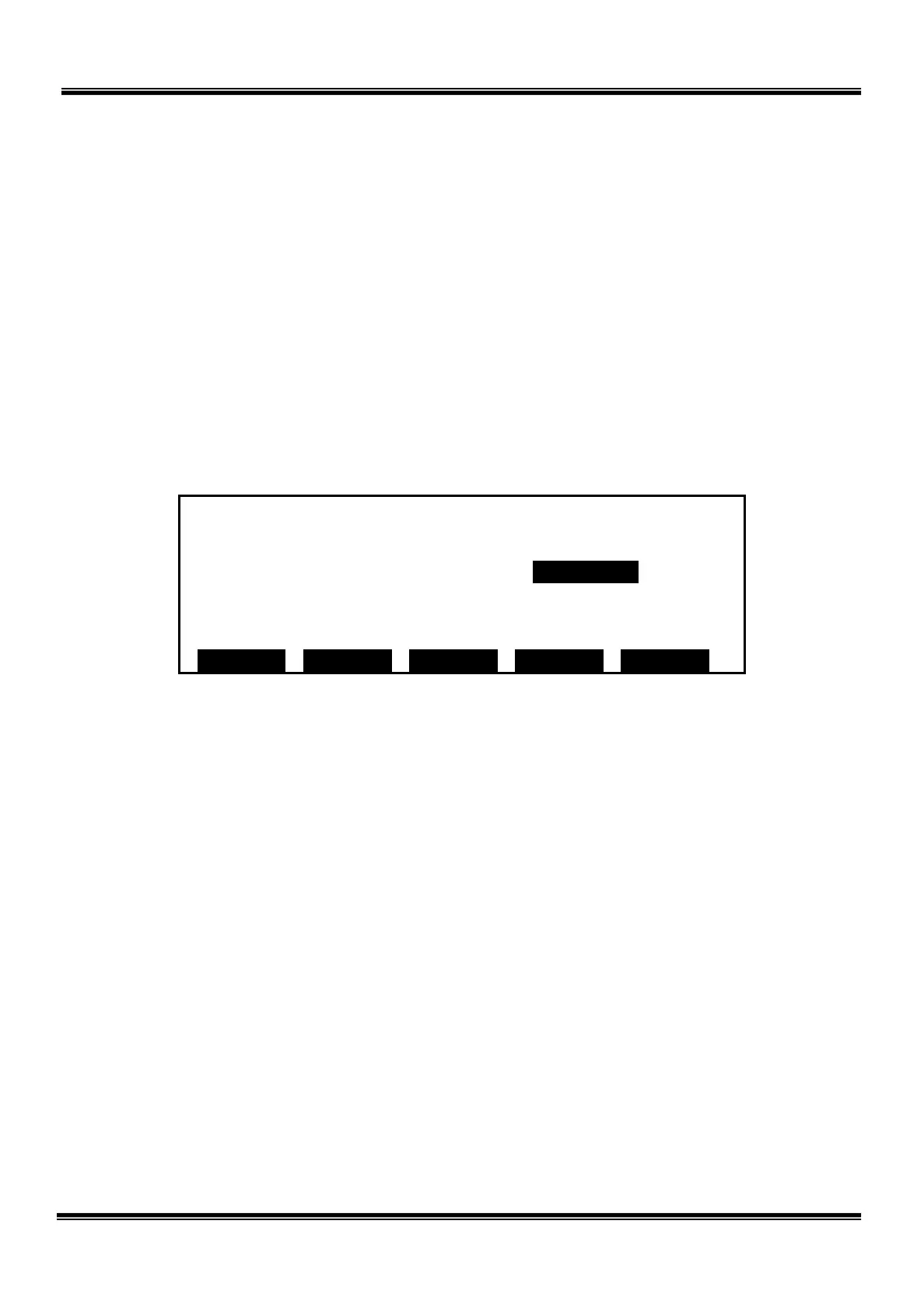4.3.2 Encoder Error Reset Operation
When the mechanical connecting position of the servo motor and mechanical unit
remains unchanged, that is, after battery replacement due to battery voltage drop or
cable replacement due to cable breakage, execute this operation.
[1] Call the encoder status screen on the teach pendant display, referring to Para.
4.3.1 above.
[2] Just after the encoder status screen is called, the cursor points out the [Err-df]
column on the [E1] line. Move the cursor to a line for the system you wish to
execute the encoder error reset operation by means of the cursor keys (i.e.,
“↑” and “↓” keys).
[3] To reset the axis 3 encoder error, for instance, move the cursor to the [Err-df]
column on the [E3] line and press the [RESET] (F3) key. If everything is OK,
press the “EXE” key. Now the axis 3 encoder error has been reset.
[4] Call the normal error screen, press the [RESET] (F3) key to reset the error of
“8–403 Axis3 Encoder Abnormal.”
STE 85306
– 100 –
