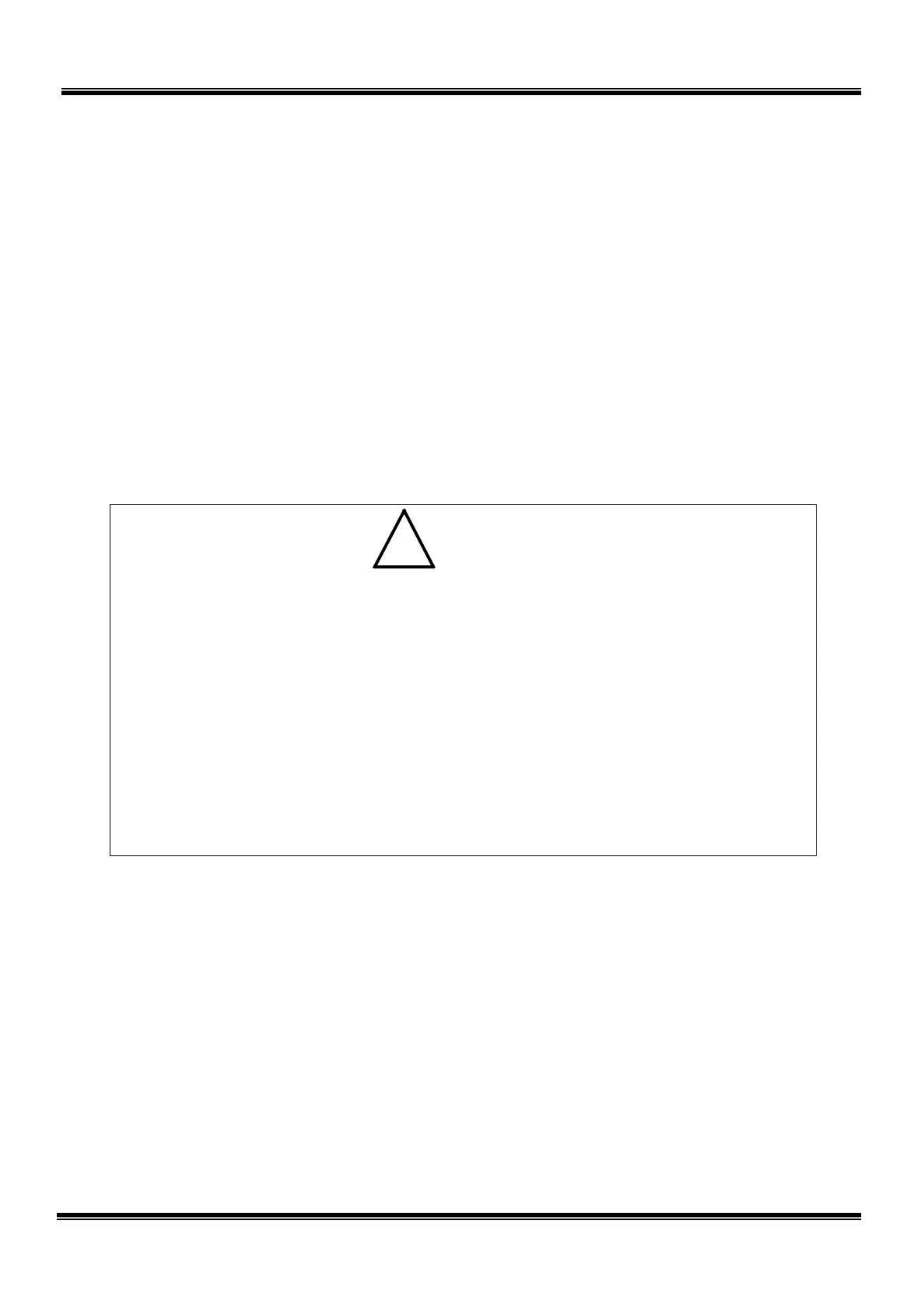4.4.3 How to Restore Data by HOME1 or HOME2
1) Guide the robot and secure it at the position set in HOME1 or HOME2 above.
2) Turn off the servo power.
3) Press the “UTILITY” key equipped on the teach pendant.
4) Press the [NEXT] key until the [REORG] menu appears, then press the
[REORG] key.
5) Move the cursor to each axis under HOME1 of the REORG screen, then press
the [SET] key to update the coordinate value set in HOME1 to the position
where the robot was secured. Thus, the machine home position can be
restored.
• The axis 3 and axis 4 of the robot are interlocked with each other. Unless the
specified procedures are followed, therefore, the current position of the robot
may shift.
When restoring the home point of the axis 3 (or axis 4) by using the [REORG]
function, be sure to restore the home point of the axis 4 (or axis 3) also.
Operating procedures
1) Secure the axes 3 and 4 to each mechanical stopper or specified position.
2) Move the cursor to (J3) on the screen and press the [SET] key to restore
the axis 3 home point.
3) Likewise, move the cursor to (J4) on the screen and press the [SET] key
to restore the axis 4 home point.
STE 85306
– 103 –
