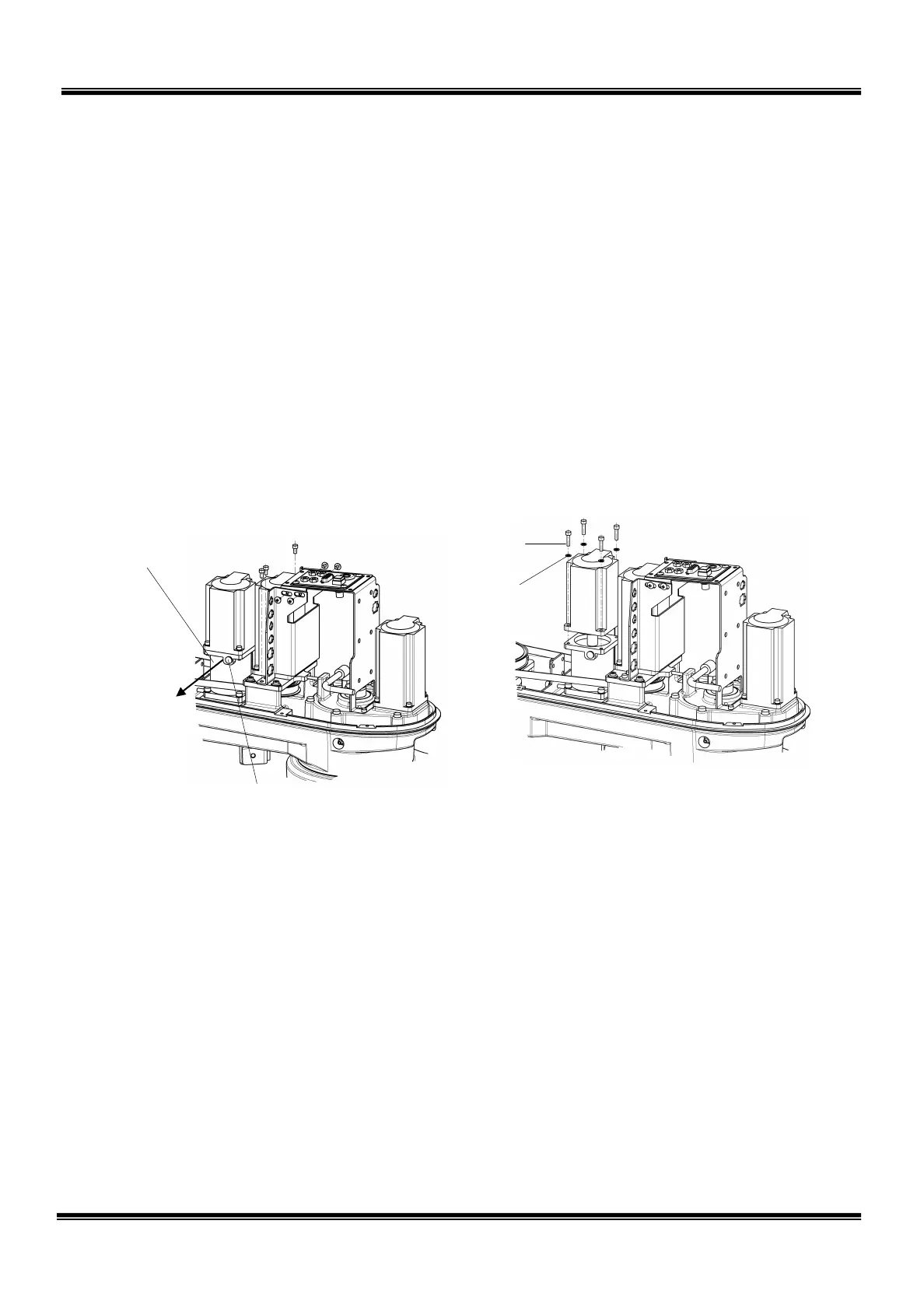2.5.9 Dismounting Axis 4 Motor
1) Remove the arm 2 cover. (See Para. 2.4.1.)
2) Disconnect connectors J4AS and J4AP (power drive cables) and connectors
J4BS and J4BP (encoder cables) of the axis 4 motor. For the connector layout,
see Para. 2.5.7.
3) Remove the cap attached to the lateral side of the axis 4 reduction gear and
loosen the coupling bolt (M4 × 12) securing the axis 4 motor shaft and input
shaft of the axis 4 reduction gear.
If the phases disagree, turn the ball screw shaft by hand to align the phases.
4) Remove the four (4) bolts (M4 × 16) securing the motor, then draw out the
motor upward.
gear
Cap (Remove in the arrow-marked
direction and loosen the bolt inside.)
STE 85306
– 44 –
