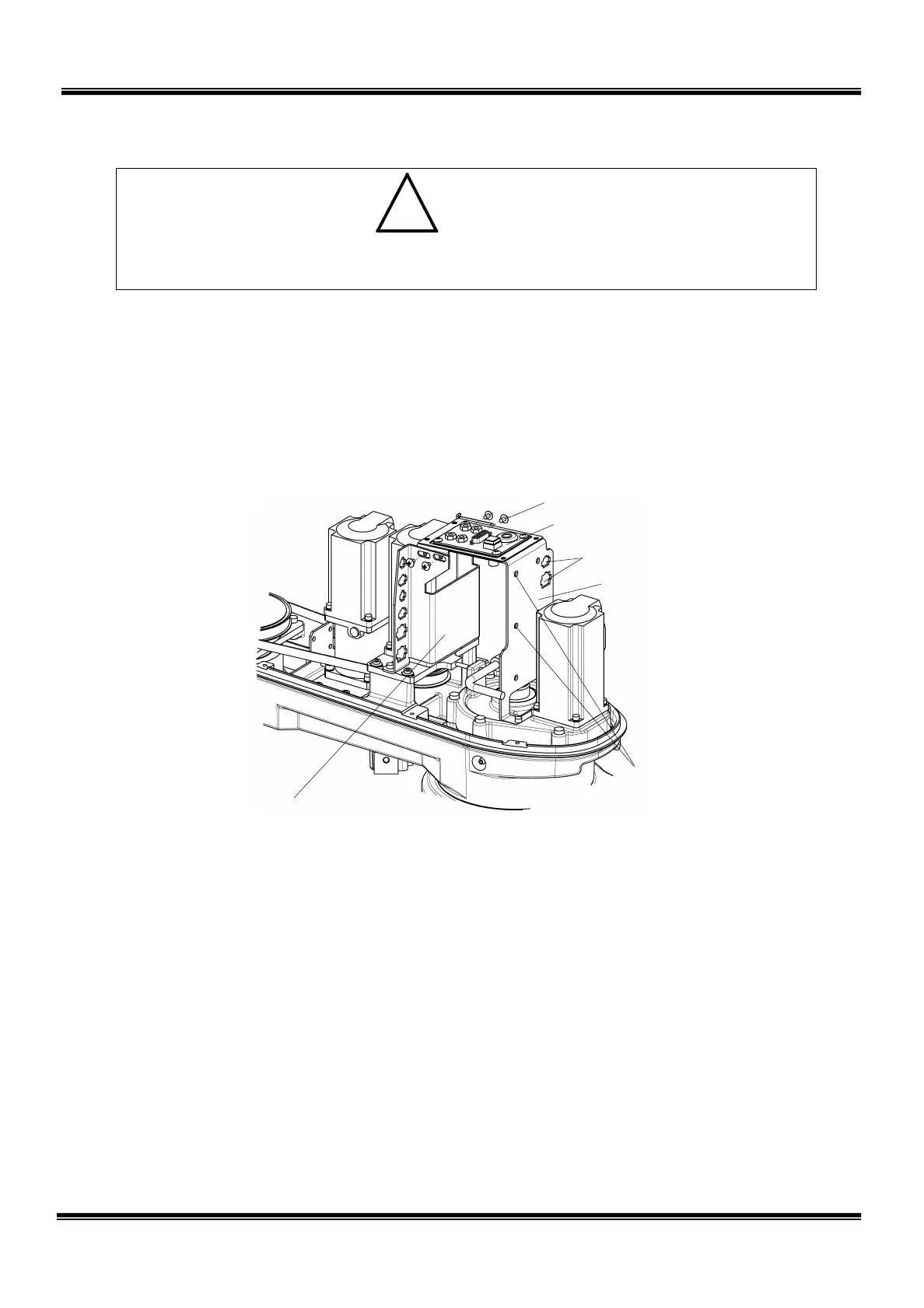Holes for securing
wires (TY
-RAP)
• Be sure to mount the “O” ring and apply the liquid gasket. Otherwise, grease
will leak from the motor base set surface.
2.5.5 Dismounting Axis 2 Motor
1) Disconnect the arm 2 cover. (See Para. 2.4.1.)
2) Cut the TY-RAP for the cables secured to the cover bracket, using nippers, etc.,
and remove the four (4) cross truss head screws (M4 × 6) securing the cover
bracket and connector panel.
3) Disconnect connectors J2AS and J2AP (power drive cables) and connectors
J2BS and J2BP (encoder cables) of the axis 2 motor.
4) Disconnect all connectors of the cables coming from the wiring panel, and air
tubes. (JOEP, JOFP and JOES, JOFS (CN0), brake OFF switch cable, four
(4) air tubes)
5) Loosen and remove the two (2) bolts (M4 × 8) securing the cover bracket.
6) Disconnect the both arm 1 covers. (See Para. 2.4.2.)
7) As the cables are connector-connected on the upper side of the axis 1,
disconnect all connectors. Also, disconnect the air tubes at the quick-operated
joints.
STE 85306
– 35 –
