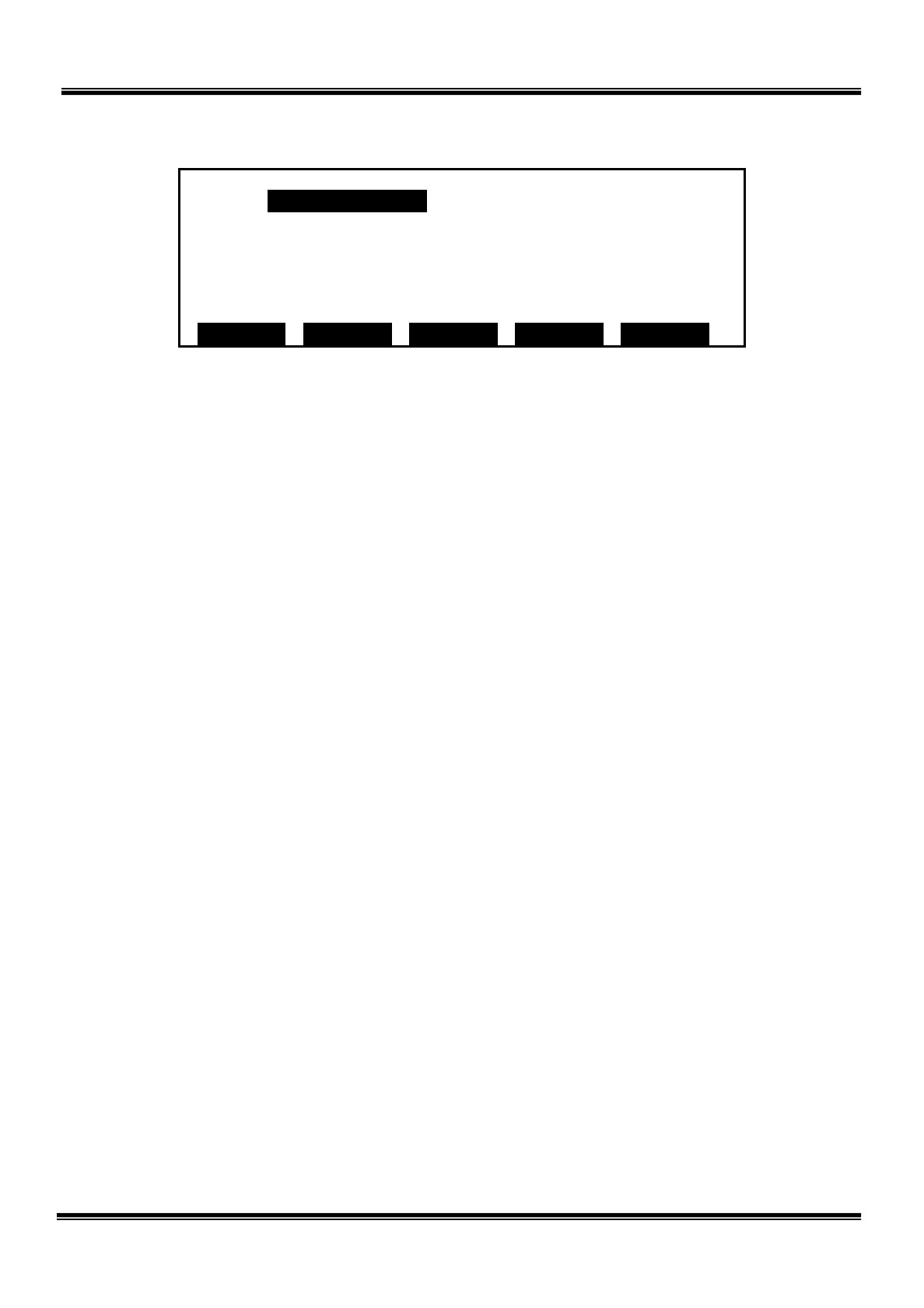5) Contact the axis 1 of the robot to the plus (+) side mechanical stopper by
hand.
6) Move the cursor to (J1) of HOME3, then press the [SET] key. Now, the
machine home point of the axis 1 is restored.
7) Likewise, contact the axis 2 of the robot to the plus (+) side mechanical
stopper by hand.
8) Move the cursor to (J2) of HOME3, then press the [SET] key. Now, the
machine home point of the axis 2 is restored.
9) Press the [ESC] key to escape from the REORG screen once.
10) Turn on the servo power, and set the axes 3 and 4 in the servo-free state.
11) Set the axis 4 to the home point match-mark.
12) Contact the axis 3 of the robot to the plus (+) side mechanical stopper by
hand.
13) Turn off the servo power.
14) Repeat Steps [2] to [4] inclusive to call the HOME screen again.
15) Move the cursor to (J4) of HOME3, then press the [SET] key. Now, the
machine home point of the axis 4 is restored.
16) Move the cursor to (J3) of HOME3, then press the [SET] key. Now, the
machine home point of the axis 3 is restored.
17) Press the [ESC] key to escape from the HOME screen. Now, the operation
has finished.
STE 85306
– 105 –
