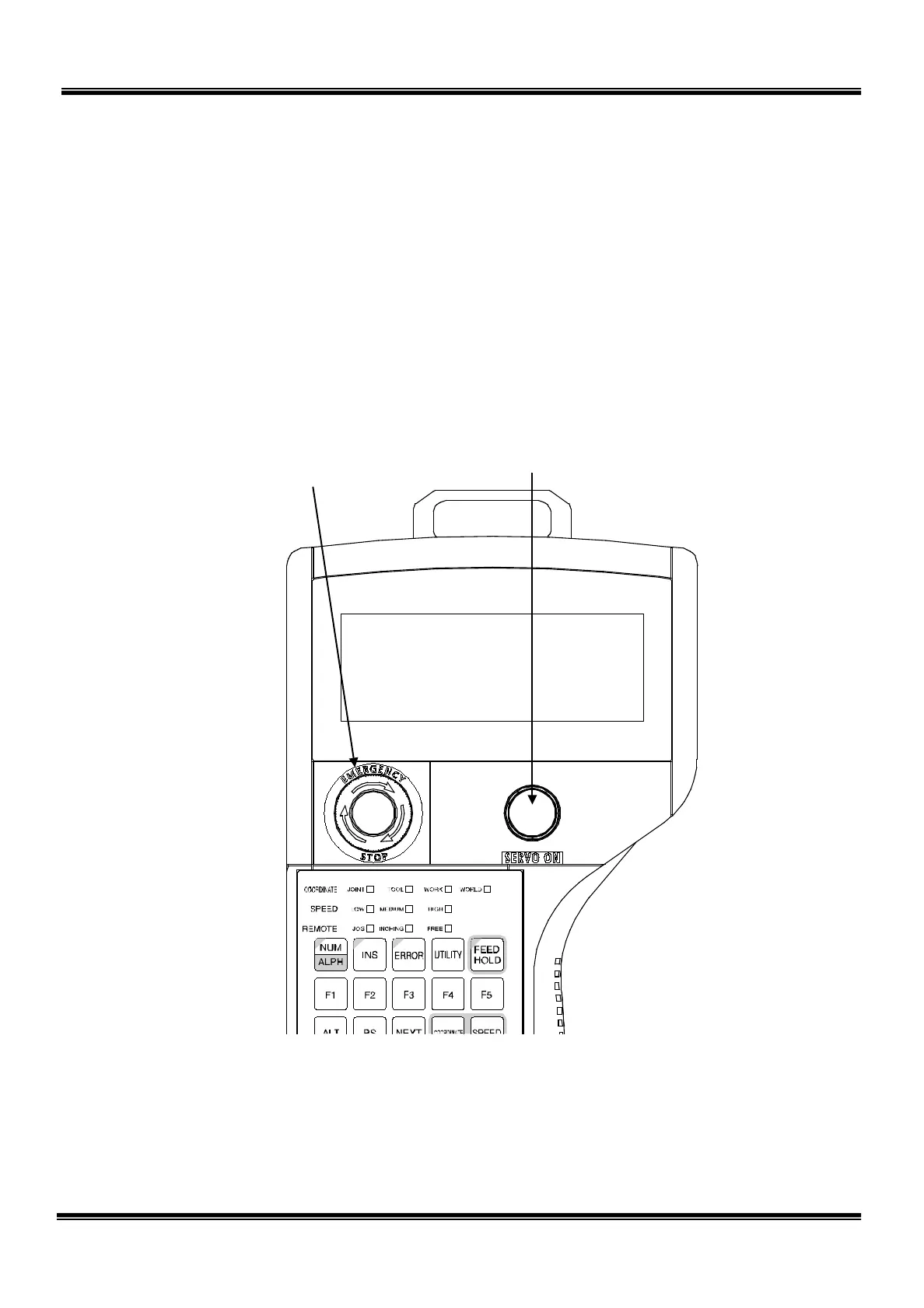3) Turn the EMERGENCY switch clockwise and make sure that the same switch
turns off.
b) Make sure that the EMERGENCY STOP switch [6] provided on the teach
pendant functions properly.
1) Press the SERVO ON switch [4] on the teach pendant to turn on the servo
power, and make sure that the SERVO ON switch LED [5] is illuminated.
Note: The servo power cannot be turned on in the TEST RUN mode.
2) Press the EMERGENCY STOP switch [6] on the teach pendant and make
sure that the servos are turned off. The SERVO ON switch LED [5] goes out.
Fig. 3.4 EMERGENCY STOP switch provided on teach pendant
STE 85306
– 86 –
