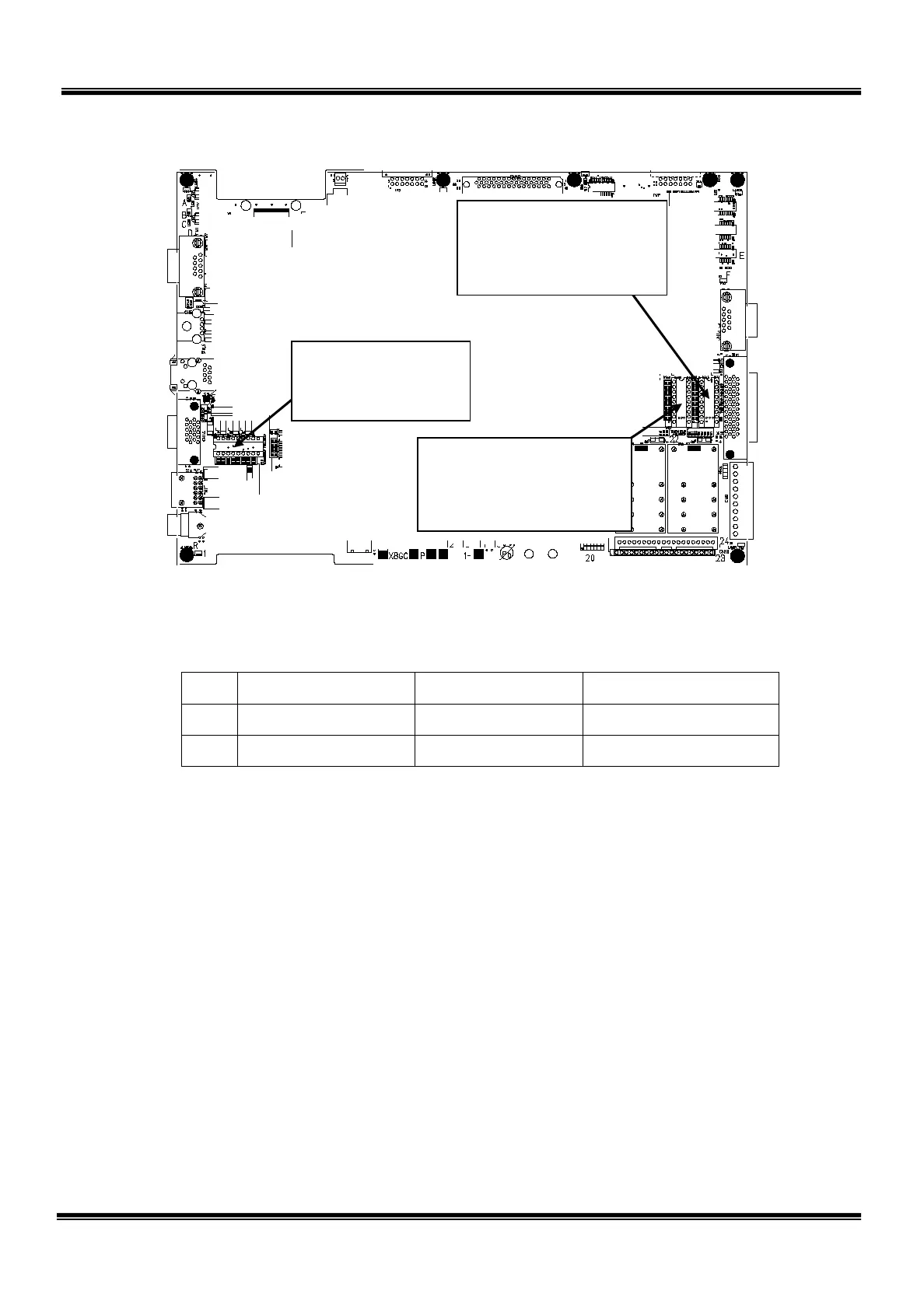Main Board (X8GC)
Name of board Type of IC Manufacturer
X8GN TD62082AP Toshiba Corp.
X8GI M54562WP Mitsubishi Electric
[Replacement procedures]
1) Turn off the controller main power.
2) Remove the cover from the controller.
3) Disconnect all connectors connected to the X8GC, X8GN (X8GI) printed boards
in the controller.
4) Disconnect the X8GC, X8GN (X8GI) printed boards from the controller.
5) Remove the ICs shown above from respective sockets.
6) Attach the new ICs to the sockets.
7) Mount the X8GC, X8GN (X8GI) printed boards on the controller.
8) Connect all disconnected connectors to the X8GC printed board, then attach
the controller cover.
9) Turn on the controller main power.
System output signal:
SV_RDY,BT_ALM, etc.
(SYSTEM-21 to -28signal)
System output signal:
ACK,TEACH,EXT-SIG, etc.
(SYSTEM-29 to -36 signal)
Hand output signal:
DOUT201 ~ DOUT208
Connector: HAND
STE 85306
– 93 –
