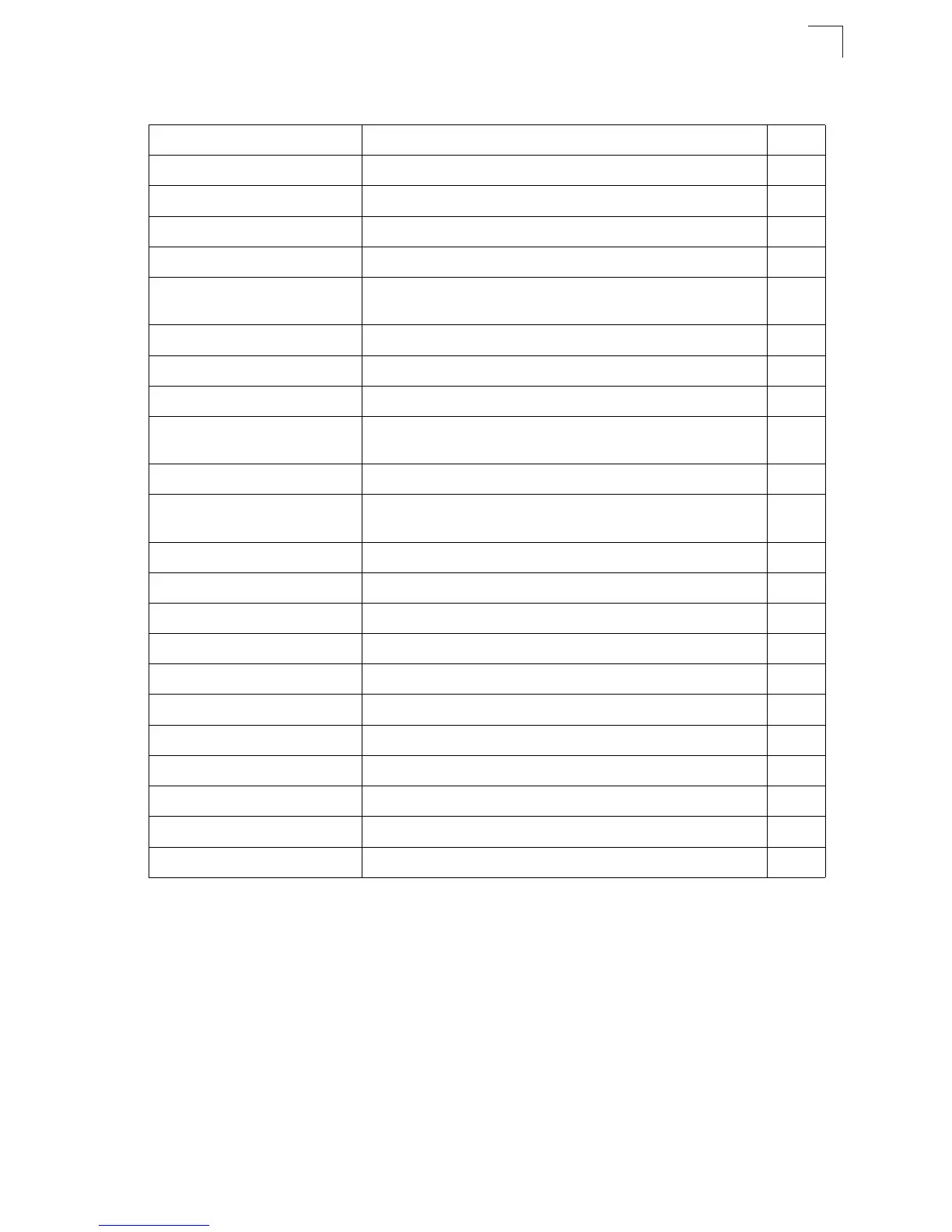Navigating the Web Browser Interface
3-9
3
Port Configuration Configures MVR interface type and immediate leave status 3-179
Trunk Configuration Configures MVR interface type and immediate leave status 3-179
Group Member Configuration Statically assigns MVR multicast streams to an interface 3-180
DNS
General Configuration Enables DNS; configures domain name and domain list; and
specifies IP address of name servers for dynamic lookup
3-181
Static Host Table Configures static entries for domain name to address mapping 3-183
Cache Displays cache entries discovered by designated name servers 3-185
DHCP Snooping 3-186
Configuration Enables DHCP Snooping and DHCP Snooping MAC-Address
Verification
3-187
VLAN Configuration Enables DHCP Snooping for a VLAN 3-188
Information Option
Configuration
Enables DHCP Snooping Information Option 3-188
Port Configuration Selects the DHCP Snooping Information Option policy 3-189
Binding Information Displays the DHCP Snooping binding information 3-190
IP Source Guard 3-191
Port Configuration Enables IP source guard and selects filter type per port 3-191
Static Configuration Adds a static addresses to the source-guard binding table 3-192
Dynamic Information Displays the source-guard binding table for a selected interface 3-193
Cluster 3-194
Configuration Globally enables clustering for the switch 3-188
Member Configuration Adds switch Members to the cluster 3-196
Member Information Displays cluster Member switch information 3-197
Candidate Information Displays network Candidate switch information 3-198
Table 3-2 Main Menu (Continued)
Menu Description Page
