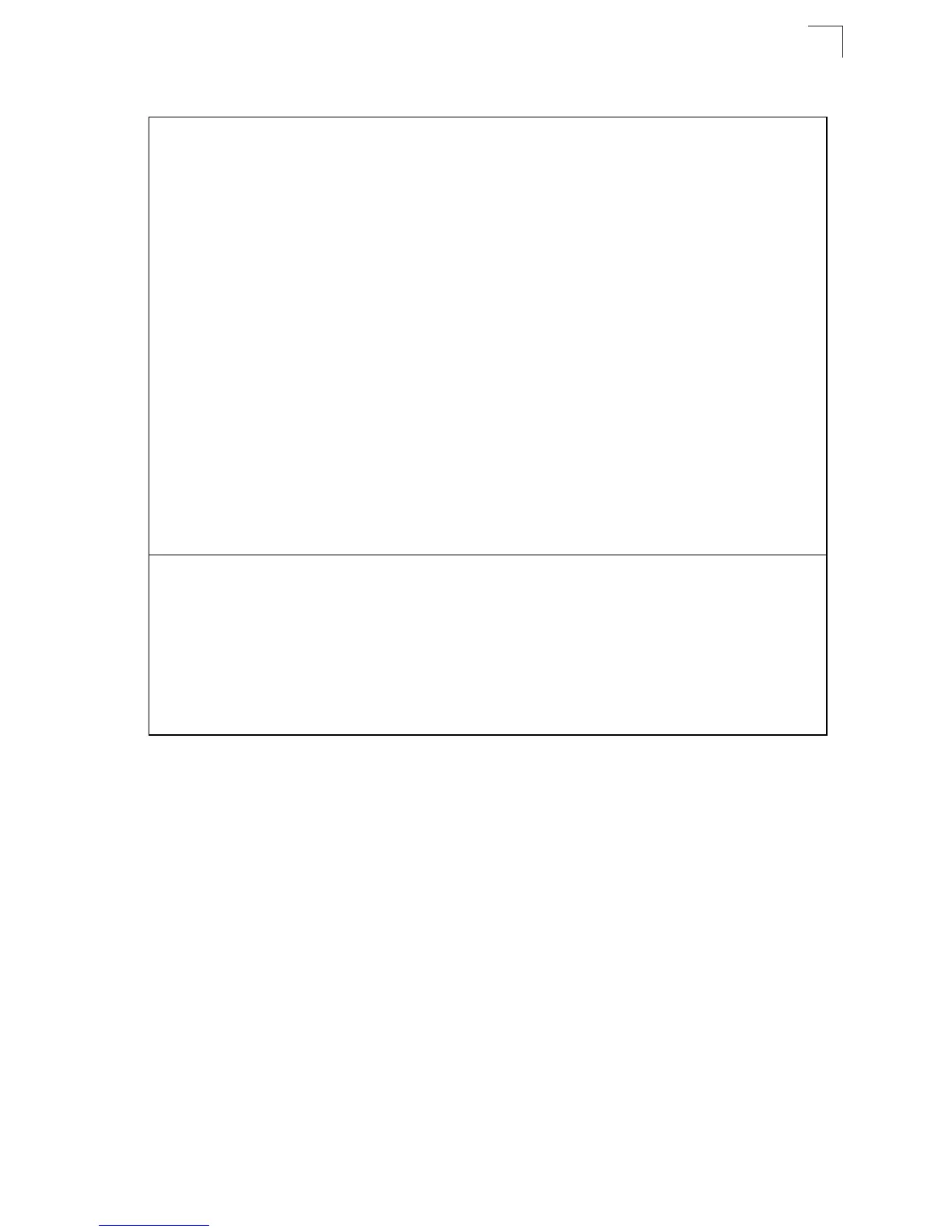User Authentication
3-51
3
CLI – Specify all the required parameters to enable logon authentication.
Console(config)#authentication login radius 4-71
Console(config)#radius-server port 181 4-74
Console(config)#radius-server key green 4-75
Console(config)#radius-server retransmit 5 4-75
Console(config)#radius-server timeout 10 4-76
Console(config)#radius-server 1 host 192.168.1.25 4-74
Console(config)#end
Console#show radius-server 4-76
Remote RADIUS server configuration:
Global settings:
Communication key with RADIUS server: *****
Server port number: 181
Retransmit times: 5
Request timeout: 10
Server 1:
Server IP address: 192.168.1.25
Communication key with RADIUS server: *****
Server port number: 1812
Retransmit times: 2
Request timeout: 5
Console#configure
Console(config)#authentication login tacacs 4-71
Console(config)#tacacs-server host 10.20.30.40 4-77
Console(config)#tacacs-server port 200 4-77
Console(config)#tacacs-server key green 4-78
Console#show tacacs-server 4-78
Server IP address: 10.20.30.40
Communication key with tacacs server: green
Server port number: 200
Console(config)#
