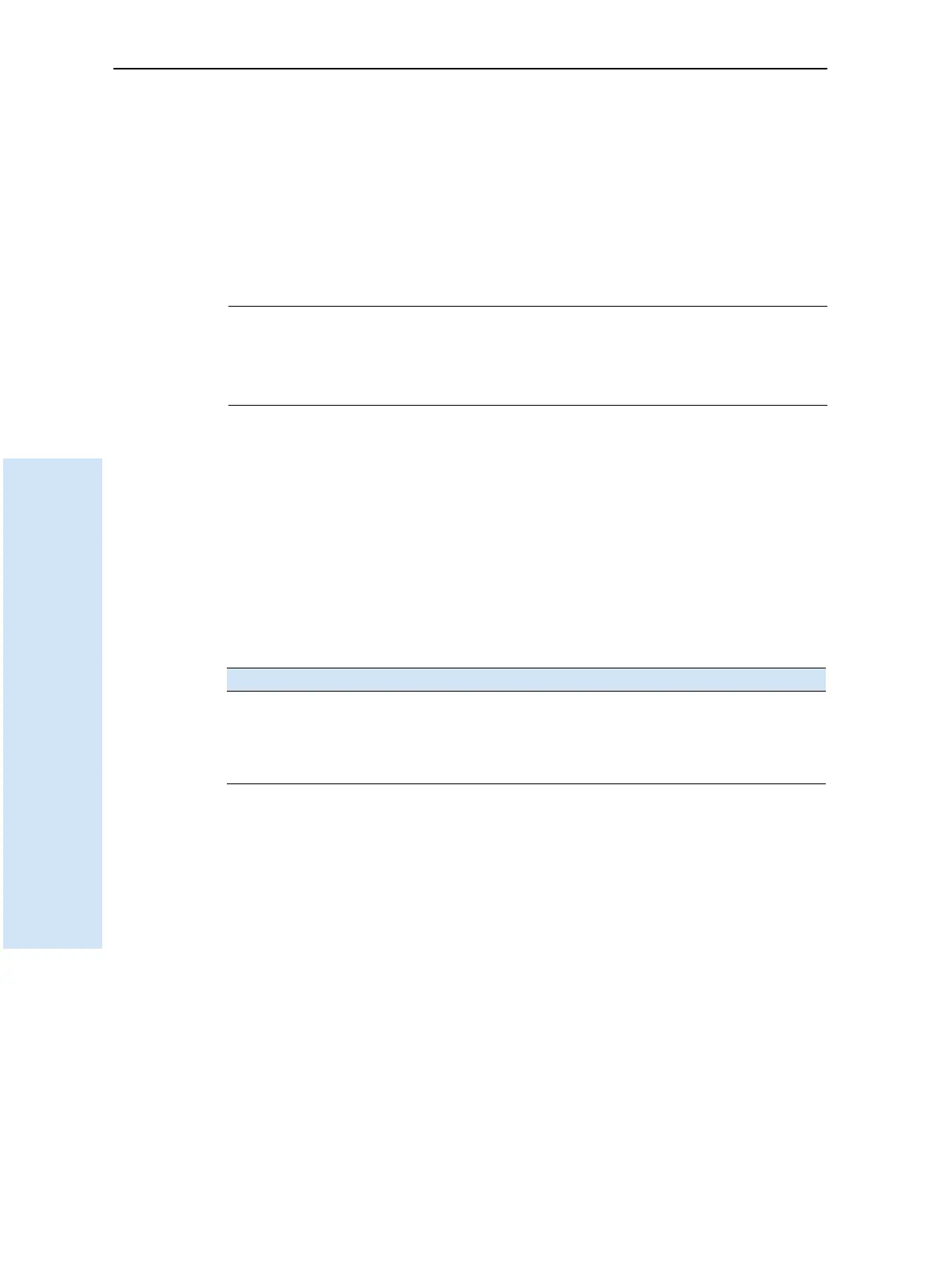14 General Operation
92 Trimble R6/R7 GPS and Trimble R8 GNSS Receivers User Guide
Trimble R6 GPS and R8 GNSS Receiver Operation
Note – If you use the Data Transfer utility to download the internally-logged files, you lose
any collected GLONASS data. Consider this if you plan to use the Trimble Geomatics
Office software to process the *.dat files because that software does not process GLONASS
data.
If you have the Trimble Business Center software, the *.T01 file that is stored on the receiver
can be directly downloaded. The *.T01 files will contain any collected GLONASS data
because the Trimble Business Center software can process GLONASS data, if you have
purchased that option.
C
WARNING – The receiver allows for a maximum of 200 files on the internal memory. The
filenames must be in 8.3 format, otherwise, files copied to the internal memory may cause
data corruption or loss of data when logging.
Data is logged using the current logging settings configured in the receiver. Data files
logged internally are named automatically.
To begin internal logging, you must use a Trimble controller, or the GPS Configurator
software. The receiver does not have an internal clock, so you can only conduct timed
survey sessions if the receiver has a continuous power supply.
When the internal memory is full, the receiver stops logging data, and the
Logging/Memory LED turns off. Existing data files are not overwritten. You can use the
Auto-delete option to override this action and automatically delete the oldest files
when the receiver memory is full. However, you should use this option with caution
because it can lead to data loss.
Approximate storage requirements for different logging rates are shown below. The
values shown are for a one-hour logging session with six satellites visible.
145.2 Logging to a Trimble controller
When the receiver is connected to a Trimble controller, you can log GPS data from the
receiver to the controller, or to a PC card inserted in the controller. When you use a
Trimble controller, you do not use the receiver’s controls. Instead, you use the
controller functions to set logging options, specify filenames, and control when logging
occurs.
Data is stored in job files, which can be transferred to your office computer using the
Trimble Data Transfer utility.
For more information on logging data from a receiver using a Trimble controller, refer
to the user guide for your particular controller.
Logging rate Memory required
10 Hz 2,588 KB
1 Hz 335 KB
5 seconds 87 KB
15 seconds 37 KB