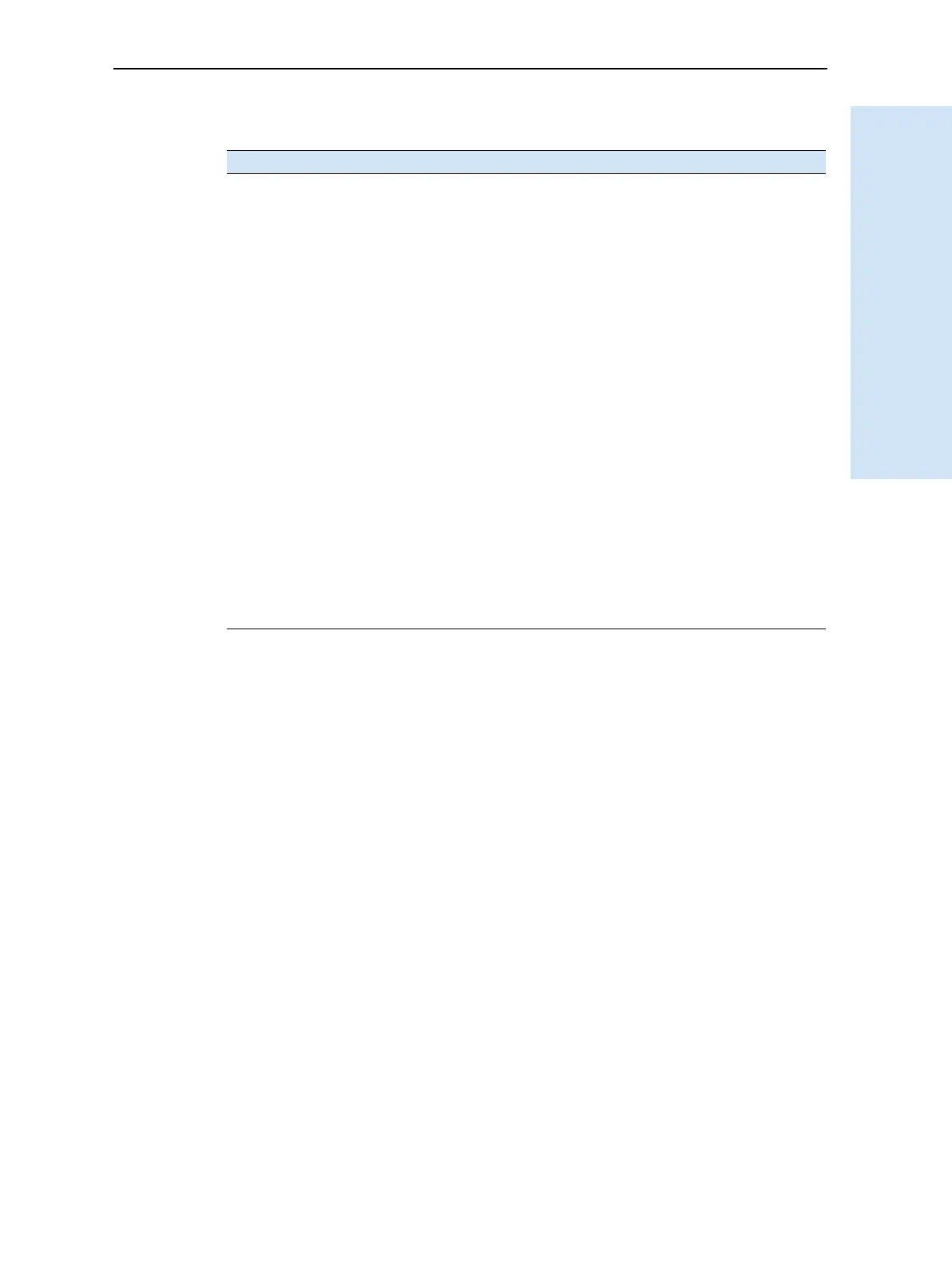Trimble R6/R7 GPS and Trimble R8 GNSS Receivers User Guide 57
Specifications 8
Trimble R7 GPS Receiver Operation
8.3 Technical specifications
Feature Specification
Tracking 24 Channels L1 C/A Code, L2C, L1/L2 Full Cycle Carrier, WAAS/EGNOS
support
Fully operational during P-code encryption
WAAS satellite tracking
Signal processing Maxwell™ V architecture
Very low-noise C/A code processing
Multipath suppression
Start-up Cold start: < 60 seconds from power on
Warm start: < 30 seconds with recent ephemeris
Initialization Automatic while moving or static
Minimum
initialization time
10 sec + 0.5 × baseline length (km)
Communications Three RS-232 serial ports (Port 1, Port 2, and Port 3)
Baud rates up to 115,200 bps
RTS/CTS flow control negotiation supported on Port 3 only
One USB port (download only)
Configuration Via user-definable application files or GPS Configurator
Output formats NMEA-0183: AVR; GGA; GSA; GST; GSV; PTNL,GGK; PTNL,GGK_SYNC;
HDT; PTNL,PJK; PTNL,PJT; ROT PTNL,VGK; VHD; VTG; ZDA
GSOF (Trimble Binary Streamed Output)
1PPS
RT17