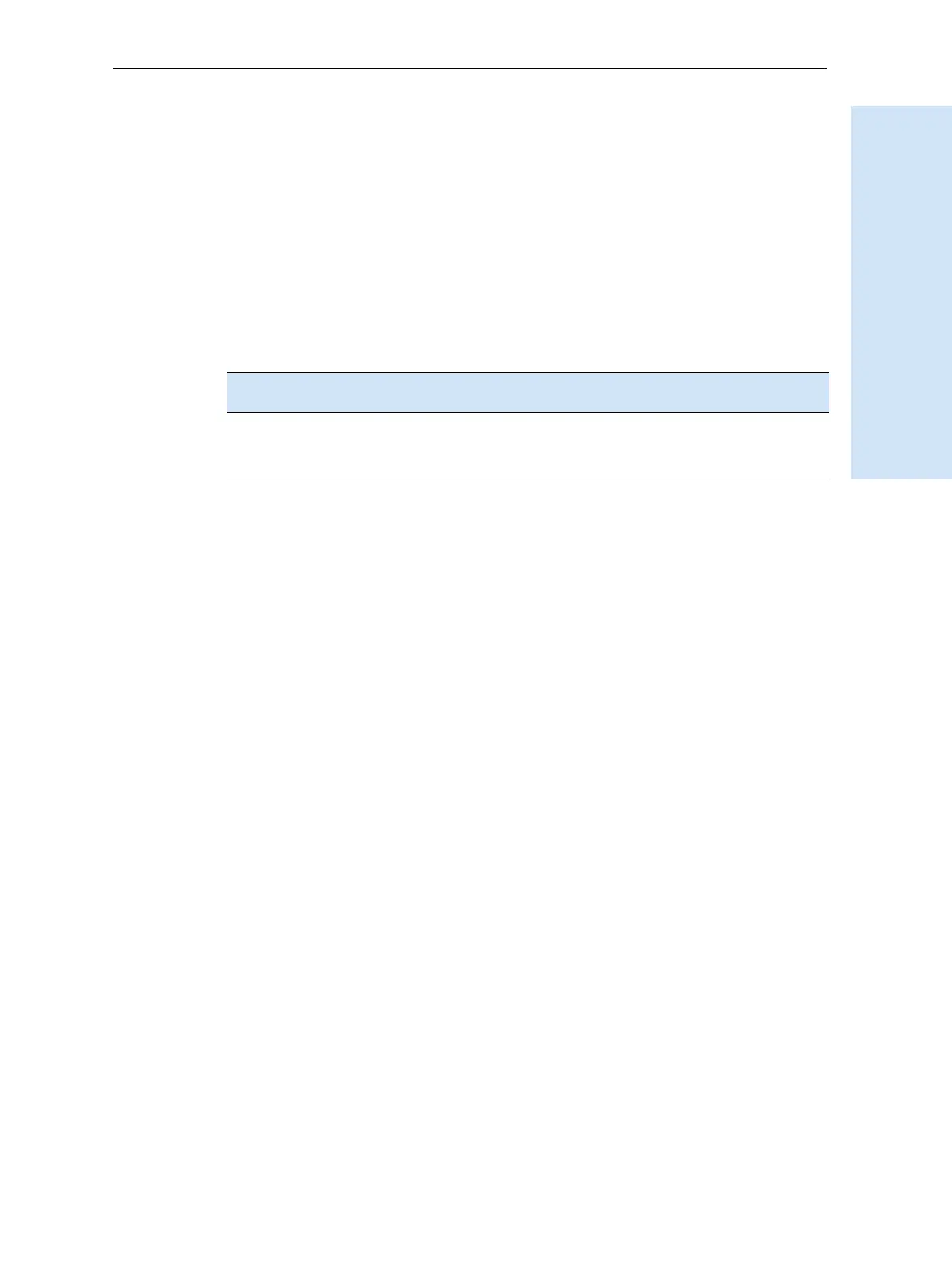Trimble R6/R7 GPS and Trimble R8 GNSS Receivers User Guide 63
Default Settings 9
Trimble R7 GPS Receiver Operation
93.5 Application files
You can use application files to change the settings in the receiver. Sending an
application file to the receiver does not necessarily apply the file’s settings; you can
apply a file’s settings at any time after sending it to the receiver. You can also define
timed application files. A timed application file contains receiver settings, but also
includes a date and time when it is automatically activated.
If there is a timed application file on the Trimble R7 GPS receiver, the receiver
automatically applies the file’s settings and begins logging (if logging settings are
included in the file) at the specified time. If the receiver is in Sleep mode, it wakes up
five minutes before the start time of the timed application file, and then begins logging,
if required, at the specified start time.
When you send an application file to
the receiver and …
then the receiver settings are changed …
you apply the file’s settings immediately as soon as you send the file to the receiver
you apply the file later as soon as you apply the file
it is a timed application file at the specified activation time