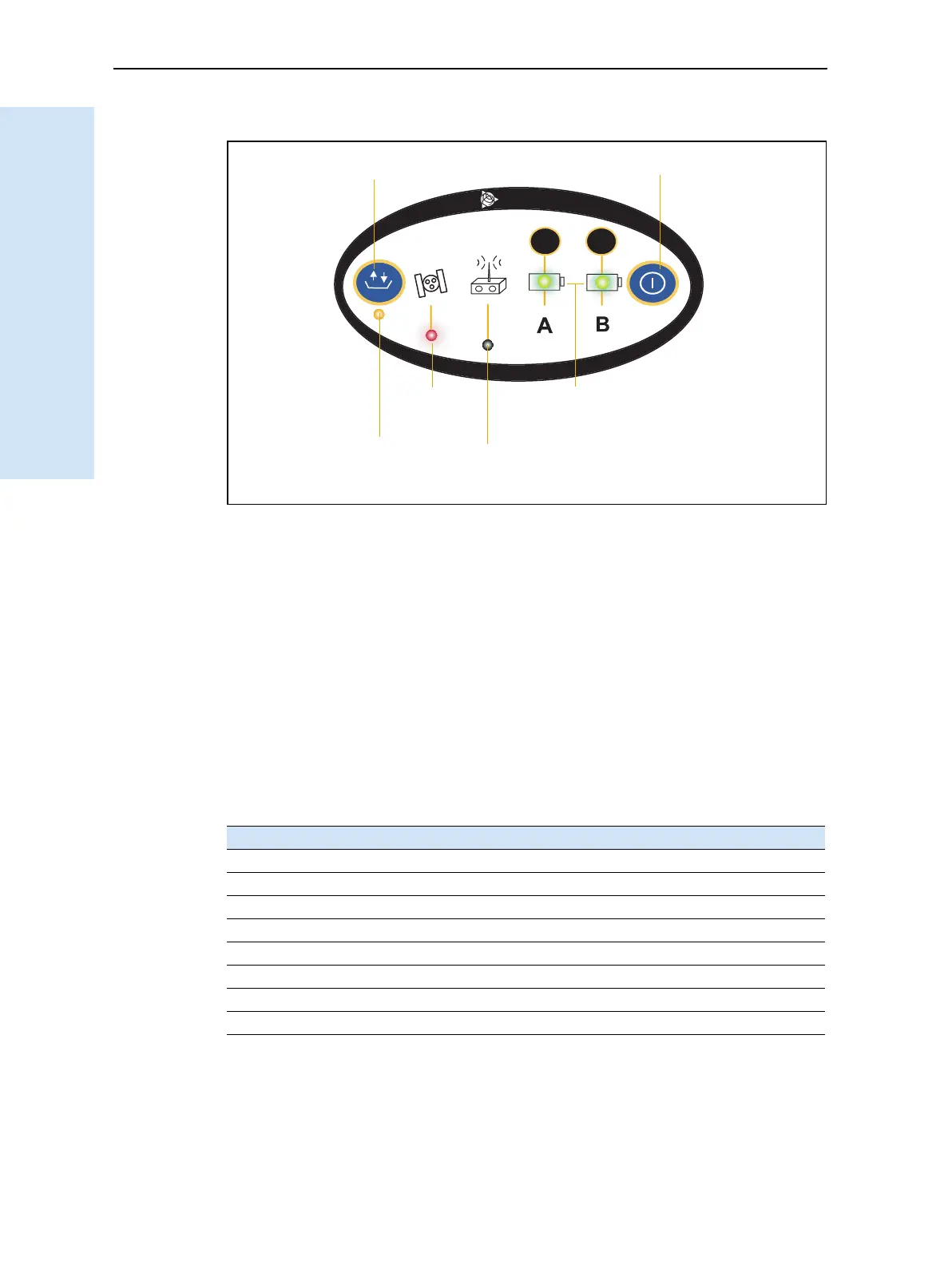4 General Operation
28 Trimble R6/R7 GPS and Trimble R8 GNSS Receivers User Guide
Trimble R7 GPS Receiver Operation
4.1 Front panel controls
Figure 4.1 Controls on the front panel of the Trimble R7 GPS receiver
4.2 Button functions
The Trimble R7 GPS receiver has only two buttons: in this manual, the Power button is
represented by
[P], and the Data button by [D].
Press
[P] to switch the receiver on or off, and to perform data management functions
such as deleting files or resetting the receiver.
Press
[D] to start or stop logging. This button is only effective when the receiver is
switched on and has completed any power-up and initialization tasks.
Tab le 4. 1 describes the main functions of the two buttons.
Note – The term “press” means to press the button and release it immediately. The term
“hold” means to press the button and hold it down for the given time.
Table 4.1 Button functions
Action Power button Data button
Turn on the receiver Press
Turn off the receiver Hold for 2 seconds
Start logging data internally Press
Stop logging data internally Hold for 2 seconds
Delete the ephemeris file Hold for 15 seconds
Reset the receiver to factory defaults Hold for 15 seconds
Delete application files Hold for 30 seconds
Format the CompactFlash card Hold for 30 seconds
2
3
t
Logging/
Memory LED
Data button [D]
Power button [P]
Battery LEDs
SV Tracking
Radio/Event
LED
Marker LED