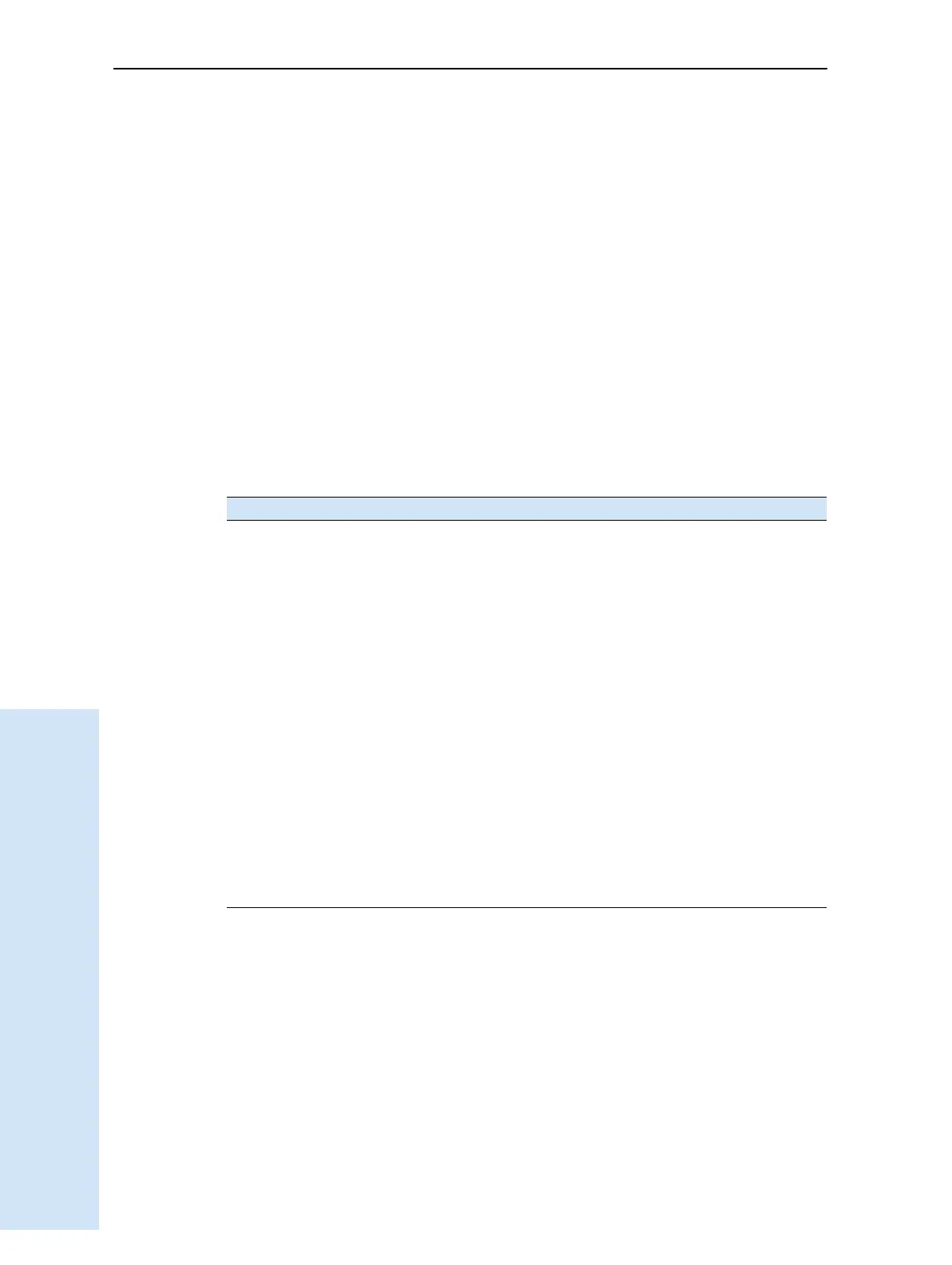A NMEA-0183 Output
126 Trimble R6/R7 GPS and Trimble R8 GNSS Receivers User Guide
Trimble R6 and R7 GPS/R8 GNSS Receiver Operation
A.1 NMEA-0183 Outputs
When NMEA-0183 output is enabled, a subset of NMEA-0183 messages can be output
to external instruments and equipment connected to the Trimble receiver serial ports.
These NMEA-0183 messages let external devices use selected data collected or
computed by the receiver.
All messages conform to the NMEA-0183 version 3.01 format. All begin with $ and end
with a carriage return and a line feed. Data fields follow comma (,) delimiters and are
variable in length. Null fields still follow comma (,) delimiters but contain no
information.
An asterisk (
*) delimiter and checksum value follow the last field of data contained in
an NMEA-0183 message. The checksum is the 8-bit exclusive OR of all characters in the
message, including the commas between fields, but not including the $ and asterisk
delimiters. The hexadecimal result is converted to two ASCII characters (0–9, A–F).
The most significant character appears first.
The following table summarizes the set of NMEA messages supported by the receiver,
and shows the page where detailed information about each message can be found.
To enable or disable the output of individual NMEA messages, do one of the following:
• Create an application file in the GPS Configurator software that contains NMEA
output settings and then send the file to the receiver.
• Add NMEA outputs in the Serial outputs tab of the GPS Configurator software
and then apply the settings.
Message Function Page
AVR Time, yaw, tilt, range, mode, PDOP, and number of SVs for
Moving Baseline RTK
128
GGA Time, position, and fix related data 128
GSA GNSS DOP and active satellites 129
GST Position error statistics 130
GSV Number of SVs in view, PRN, elevation, azimuth, and SNR 130
HDT Heading from True North 131
PTNL,GGK Time, position, position type and DOP values 131
PTNL,GGK_SYNC Time, synchronized position, position type and DOP values 132
PTNL,PJK Local coordinate position output 133
PTNL,PJT Projection type 133
PTNL,VGK Time, locator vector, type and DOP values 134
PTNL,VHD Heading Information 134
RMC Position, Velocity, and Time 135
ROT Rate of turn 135
VTG Actual track made good and speed over ground 136
ZDA UTC day, month, and year, and local time zone offset 136