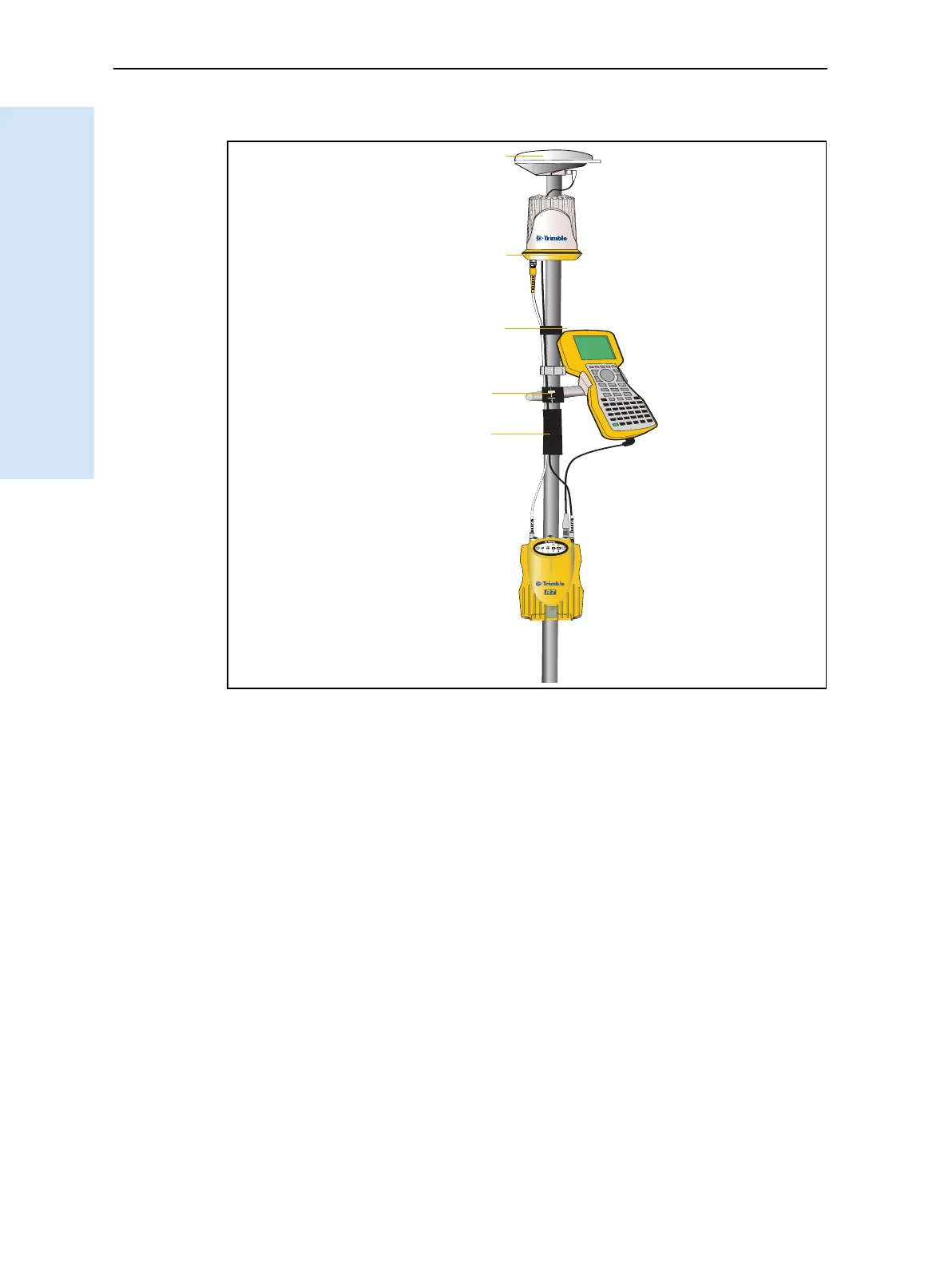3 Setting up the Receiver
20 Trimble R6/R7 GPS and Trimble R8 GNSS Receivers User Guide
Trimble R7 GPS Receiver Operation
Figure 3.10 shows the pole-mounted setup.
Figure 3.10 Pole-mounted setup
3.1 Backpack setup
Both the whip and RPA antennae are suitable for use in a backpack. The RPA is
installed in the same manner as for the pole-mounted setup (see Pole-mounted setup,
page 16).
B
Tip – The RPA is tuned for operation with the GPS antenna cable running through it.
Operating it from a backpack may reduce its operating range. Trimble recommends that
you use the whip antenna.
To set up the Trimble R7 GPS receiver for use in a backpack:
1. Insert the receiver into the backpack with the ports on the top panel facing
upwards and the front panel facing outwards. Secure the receiver around the
middle with the velcro strap.
2. Attach the Zephyr
™
antenna to a range pole.
3. Attach the whip antenna mount to one of the fittings on the top of the backpack.
Hand grip
RPA
Zephyr antenna
Velcro tie
TSCe bracket