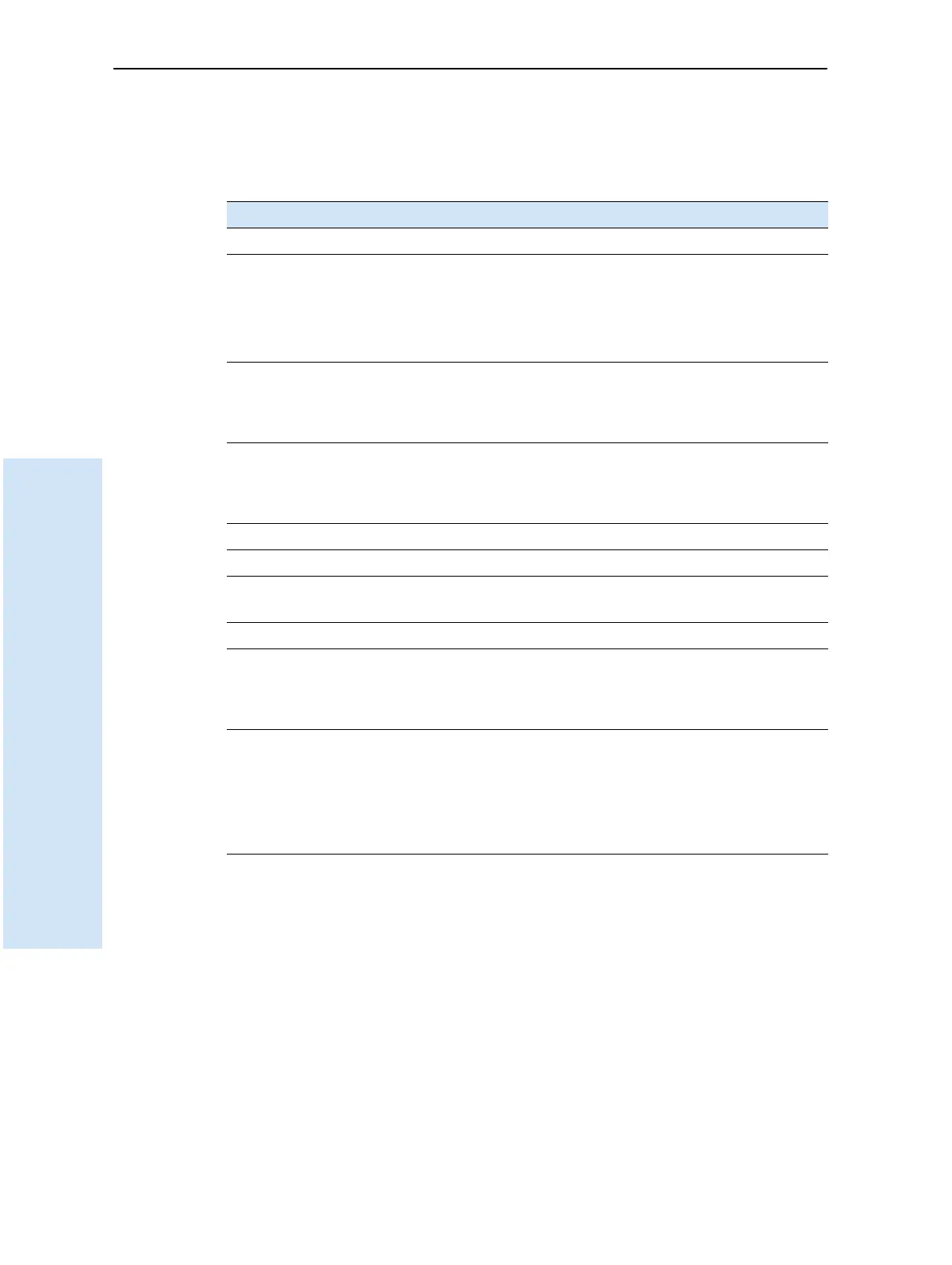18 Default Settings
116 Trimble R6/R7 GPS and Trimble R8 GNSS Receivers User Guide
Trimble R6 GPS and R8 GNSS Receiver Operation
18.1Default settings
These settings are defined in the default application file.
18.2Resetting to factory defaults
To reset the receiver to its factory defaults, do one of the following:
• On the receiver, press and hold down [P] for 15 seconds.
• In the GPS Configurator software, select Connect to Receiver and then click Reset
receiver
in the General tab.
Table 18.1 Default settings
Function Factory default
SV Enable All SVs enabled
General Controls: Elevation mask 13°
PDOP mask 7
RTK positioning mode Low Latency
Motion Kinematic
Serial Port 1: Baud rate 115,200
Format 8-None-1
Flow control None
Serial Port 2: Baud rate 115,200
Format 8-None-1
Flow control None
Input Setup: Station Any
NMEA/ASCII (all supported messages) All ports Off
Streamed output All Types Off
Offset = 00
RT17/Binary All ports Off
Reference position: Latitude 0°
Longitude 0°
Altitude 0.00 m HAE
Antenna: Type Trimble R6 Internal /Trimble R8
Model 2
Height (true vertical) 0.00 m
Group All
Measurement method Bottom of mount