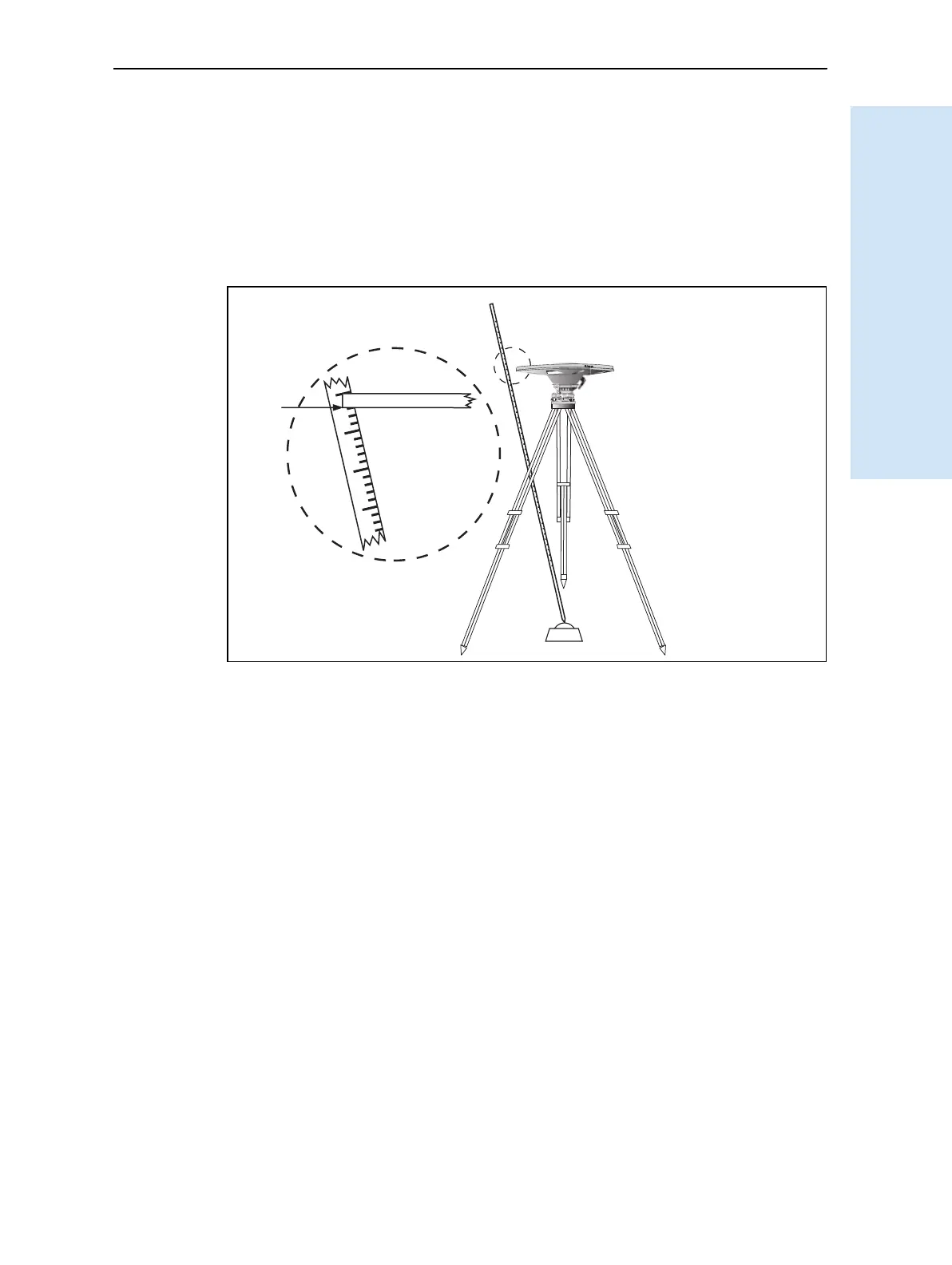Trimble R6/R7 GPS and Trimble R8 GNSS Receivers User Guide 25
Setting up the Receiver 3
Trimble R7 GPS Receiver Operation
30.2 Antennas
The Trimble R7 GPS receiver should normally be used with a Zephyr or Zephyr
Geodetic antenna, which have been designed specifically for use with this receiver.
Use Figure 3.14 as a guide for measuring the height of the Zephyr and Zephyr Geodetic
antennas. The Zephyr antenna is designed to be measured to the top of the notch. The
Zephyr Geodetic (shown) has been designed to be measured to the bottom of the
notch.
Figure 3.14 Measuring antenna height
Older models of antennas, such as the Choke Ring or Micro-Centered
™
L1/L2
antennas, need more power to operate than the Zephyr models. To configure the
receiver to output more power on the antenna port, select the correct antenna type in
GPS Configurator, or through the Trimble controller. For information on how to do
this, contact your local Trimble Service Provider.
30.3 CompactFlash cards
The Trimble R7 GPS receiver logs data internally on a CompactFlash card. However, it
only support the Type I CompactFlash card. Trimble recommends that you use an
industrial-rated CompactFlash card, as commercial cards have a limited operating
temperature range.
Before logging data to a CompactFlash card, format the card to ensure the integrity of
the file system. To format the card, insert it in the receiver and then hold down the
power button for 30 seconds.
Note – Make sure that you format your CompactFlash card in the receiver. This prevents
data on the card from being corrupted if the card is removed while data is being logged.
Formatting the card in your computer may cause data corruption, or loss of data.
1.520
1.510
1.515
1.505