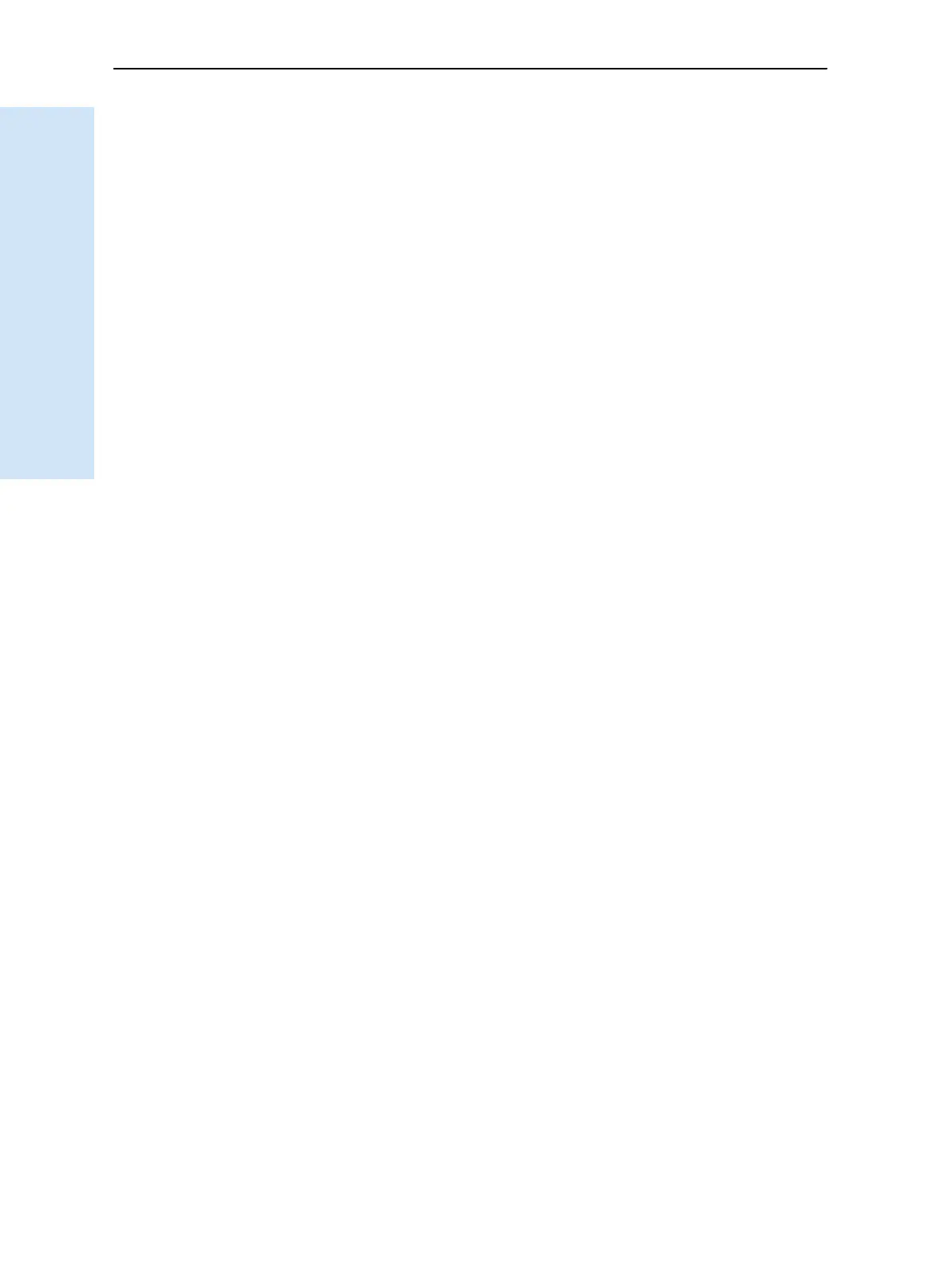5 Configuration
40 Trimble R6/R7 GPS and Trimble R8 GNSS Receivers User Guide
Trimble R7 GPS Receiver Operation
Power up application file
the power up application file (Power_up.cfg) is optional. if a power up file is present, its
settings are applied whenever the receiver is turned on.
In this file, you can specify that the receiver is reset to defaults before the power up
settings are applied. This ensures that restarting the receiver always results in the same
configuration. This method is useful for defining “default” settings for the receiver that
differ from those in the default file, which cannot be changed.
Alternatively, you can specify that the power up settings are applied immediately after
the current application file’s settings have been applied. Restarting the receiver results
in a configuration that uses your default settings for the options you define in the
power up file, but the current settings for all other options.
By default, there is no power_up application file on the receiver. To use a power up
application file, you must create and save a power_up application file in the GPS
Configurator software. If you save this file to disk, the file is called power_up.cfg. The
extension .cfg is used by convention to identify application files on the office computer.
when you transfer this file to the receiver, the file is saved on the receiver as power_up,
and becomes the new power up file.
The power up file is the only special application file that you can overwrite or delete
from the receiver.
53.2 Timed application files
A timed application file contains a Timed Activation record which specifies when this
file is to be applied. The main use of a timed application file is to automatically start or
stop logging at a predefined time.
The Timed Activation record specifies:
• the UTC date and time when the application file is to be applied for the first
time
• the interval at which the file is to be reapplied
If you do not specify a repeat interval, the settings are applied only once, at the
specified time. If the file specifies a repeat interval, the file’s settings are reapplied at
the specified interval until the file is deactivated.
Note – If the receiver is logging continuously, the current logging takes precedence over any
timed application file stored in the receiver.
Defining timed application files
To send timed application files to a Trimble R7 GPS receiver, set up scheduled survey
sessions in the GPS Configurator software. You can define multiple sessions, each
specifying:
• basic logging parameters (data logging rate, position logging rate, and elevation
mask)