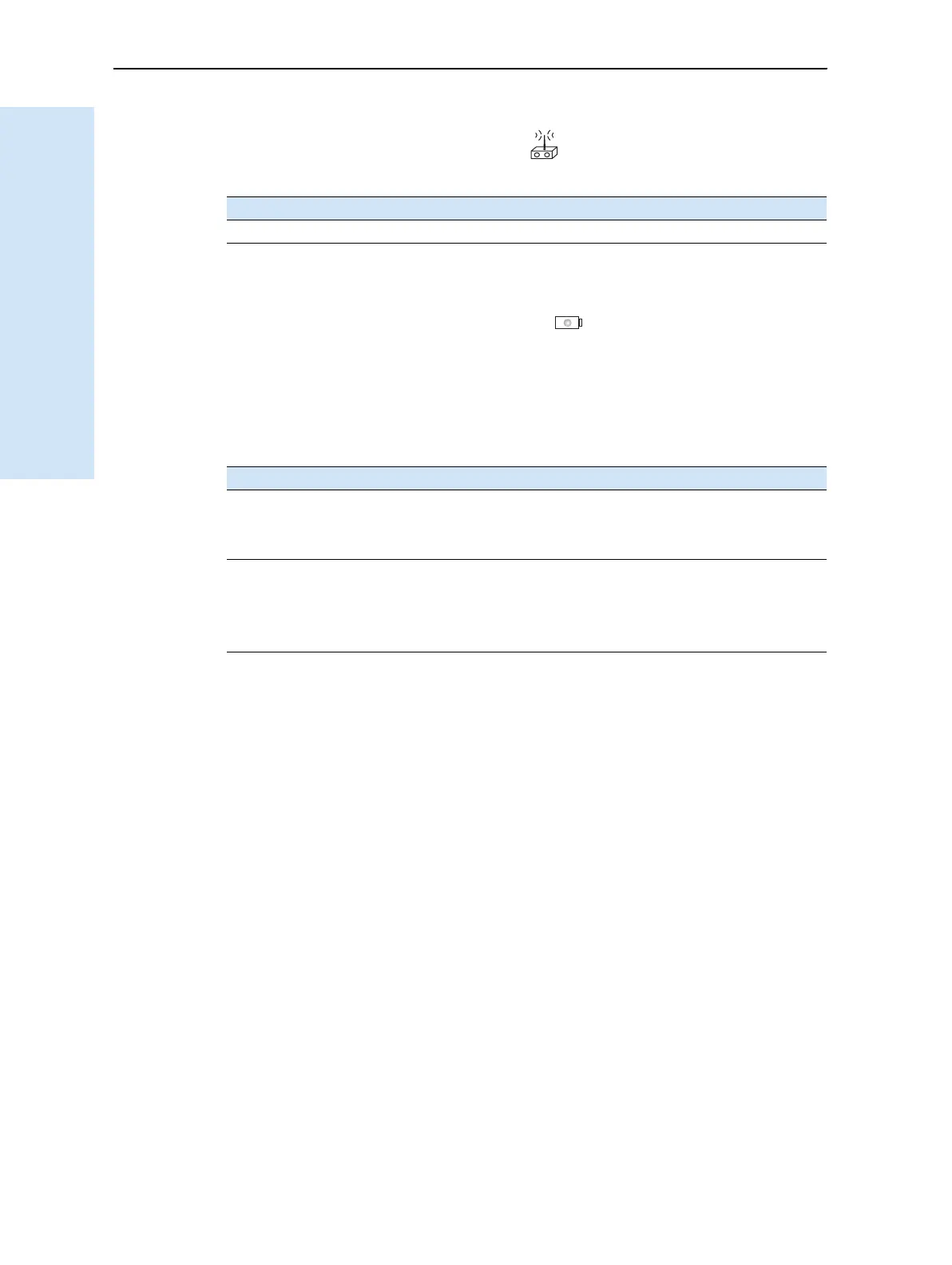4 General Operation
30 Trimble R6/R7 GPS and Trimble R8 GNSS Receivers User Guide
Trimble R7 GPS Receiver Operation
43.3 Radio LED
The green Radio LED below the Radio icon indicates the status of data input and
output.
43.4 Battery 1 LED and battery 2 LED
The Battery LEDs inside the two Battery icons indicate the status of the two
internal batteries, or the power sources connected on Ports 2 and 3.
By default, each battery LED indicates the status of the external power source on the
corresponding port. If no external source is detected, each LED indicates the status of
an internal battery. The color of the LED indicates whether the power source is
currently in use (green) or is on standby (yellow).
4.4 Starting and stopping the receiver
To turn on the receiver, press [P].
To turn off the receiver, hold down
[P] for two seconds.
4.5 Logging data
You can log data to the CompactFlash card in the receiver, or to the survey device.
45.1 Logging internally
The Trimble R7 GPS receiver logs GPS data internally on a CompactFlash card. You can
then use the Trimble Data Transfer utility to transfer logged data files to your office
computer. The transferred files are in Trimble DAT (.dat) format.
Behavior Meaning
Slow flash A data packet or event marker has been received.
Color Meaning Behavior Meaning
Green Power source is
in use
On Healthy
Fast flash Low power
Off No power source is present
Yellow Power source is
on standby
On Healthy
Fast flash Low power
Flash Dead
Off No power source is present