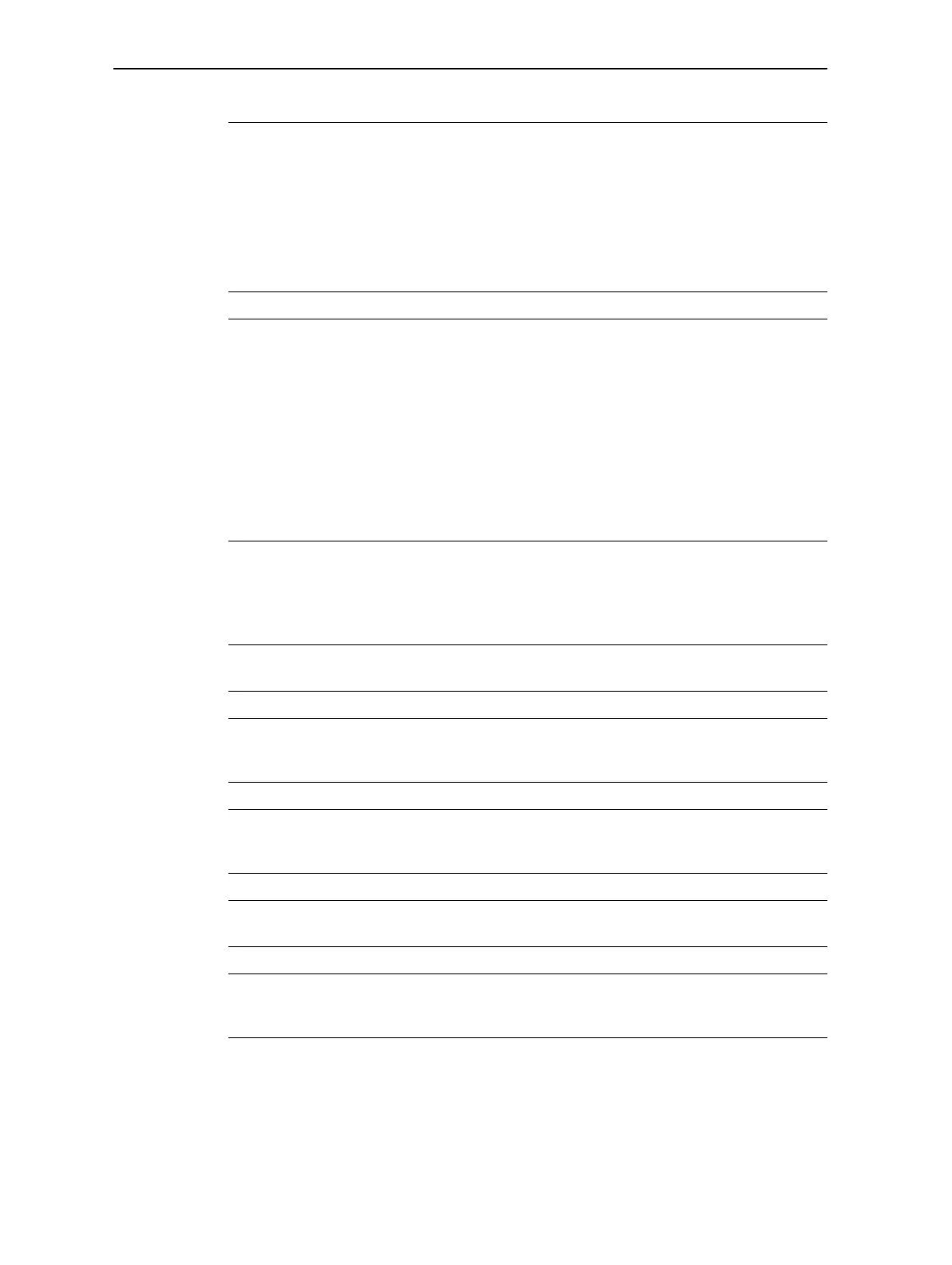Safety Information
iv Trimble R6/R7 GPS and Trimble R8 GNSS Receivers User Guide
C
WARNING – Avoid contact with the rechargeable Lithium-ion battery if it appears to be
leaking. Battery fluid is corrosive, and contact with it can result in personal injury and/or
property damage.
To prevent injury or damage:
– If the battery leaks, avoid contact with the battery fluid.
– If battery fluid gets into your eyes, immediately rinse your eyes with clean water and
seek medical attention. Do not rub your eyes!
– If battery fluid gets onto your skin or clothing, immediately use clean water to wash off
the battery fluid.
C
WARNING – Charge and use the rechargeable Lithium-ion battery only in strict
accordance with the instructions. Charging or using the battery in unauthorized
equipment can cause an explosion or fire, and can result in personal injury and/or
equipment damage.
To prevent injury or damage:
– Do not charge or use the battery if it appears to be damaged or leaking.
– Charge the Lithium-ion battery only in a Trimble product that is specified to charge it.
Be sure to follow all instructions that are provided with the battery charger.
– Discontinue charging a battery that gives off extreme heat or a burning odor.
– Use the battery only in Trimble equipment that is specified to use it.
– Use the battery only for its intended use and according to the instructions in the product
documentation.
0.4 Other Warnings
C
WARNING – Operating or storing the receiver outside the specified temperature range
can damage it. For more information, see Physical specifications, page 8-56.
C
WARNING – When there is no USB cable connected, or when using the receiver in a harsh
environment, keep this door closed to keep moisture, dust, and dirt out of the ports. The
temperature rating of the receiver applies only when all doors on the receiver are closed.
C
WARNING – The receiver allows for a maximum of 512 files on the CompactFlash card,
regardless of the card’s capacity. The file names must be in 8.3 format, otherwise, files
copied to the CompactFlash card may cause data corruption or loss of data when logging.
C
WARNING – If the card does not seat into the pins correctly, do not use force or you may
damage the pins. Remove the card and carefully reinsert it.
C
WARNING – Do not hold down the power button for more than 30 seconds. After 30
seconds, any application files stored in the receiver are deleted and the CompactFlash
card is reformatted.