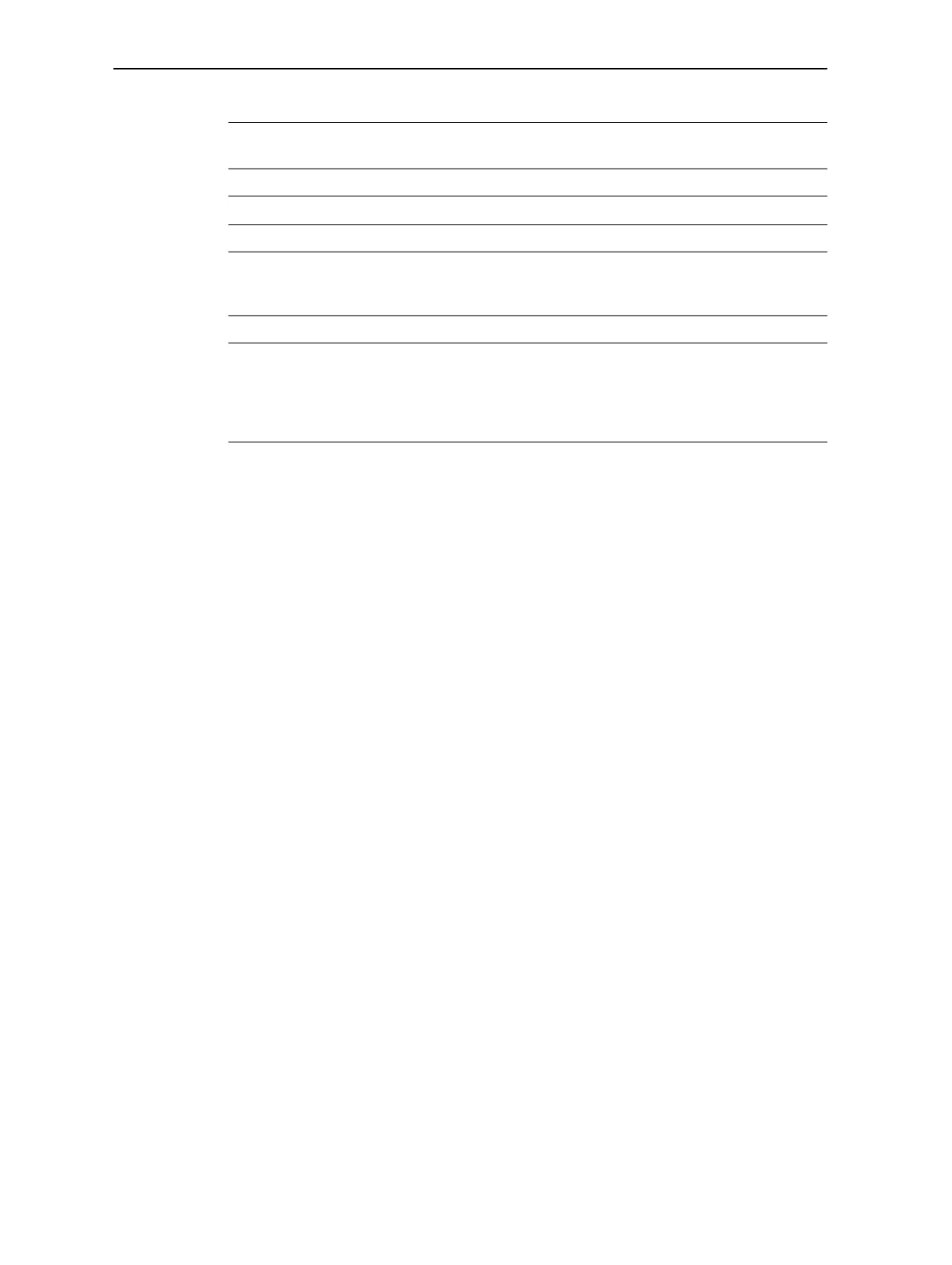Trimble R6/R7 GPS and Trimble R8 GNSS Receivers User Guide v
Safety Information
C
WARNING – Formatting a CompactFlash card while it is in the receiver deletes all the data
files on the card and all the application files in the receiver.
C
WARNING – Upgrading the firmware deletes all application files on the receiver.
C
WARNING – Operating or storing the receiver outside the specified temperature range
can damage it. For more information, see Chapter 8, Specifications and Chapter 17,
Specifications.
C
WARNING – The receiver allows a maximum of 200 files on the internal memory. The
filenames must be in 8.3 format, otherwise, files copied to the internal memory may cause
data corruption or loss of data when logging.
Data is logged using the current logging settings configured in the receiver. Data files
logged internally are named automatically.