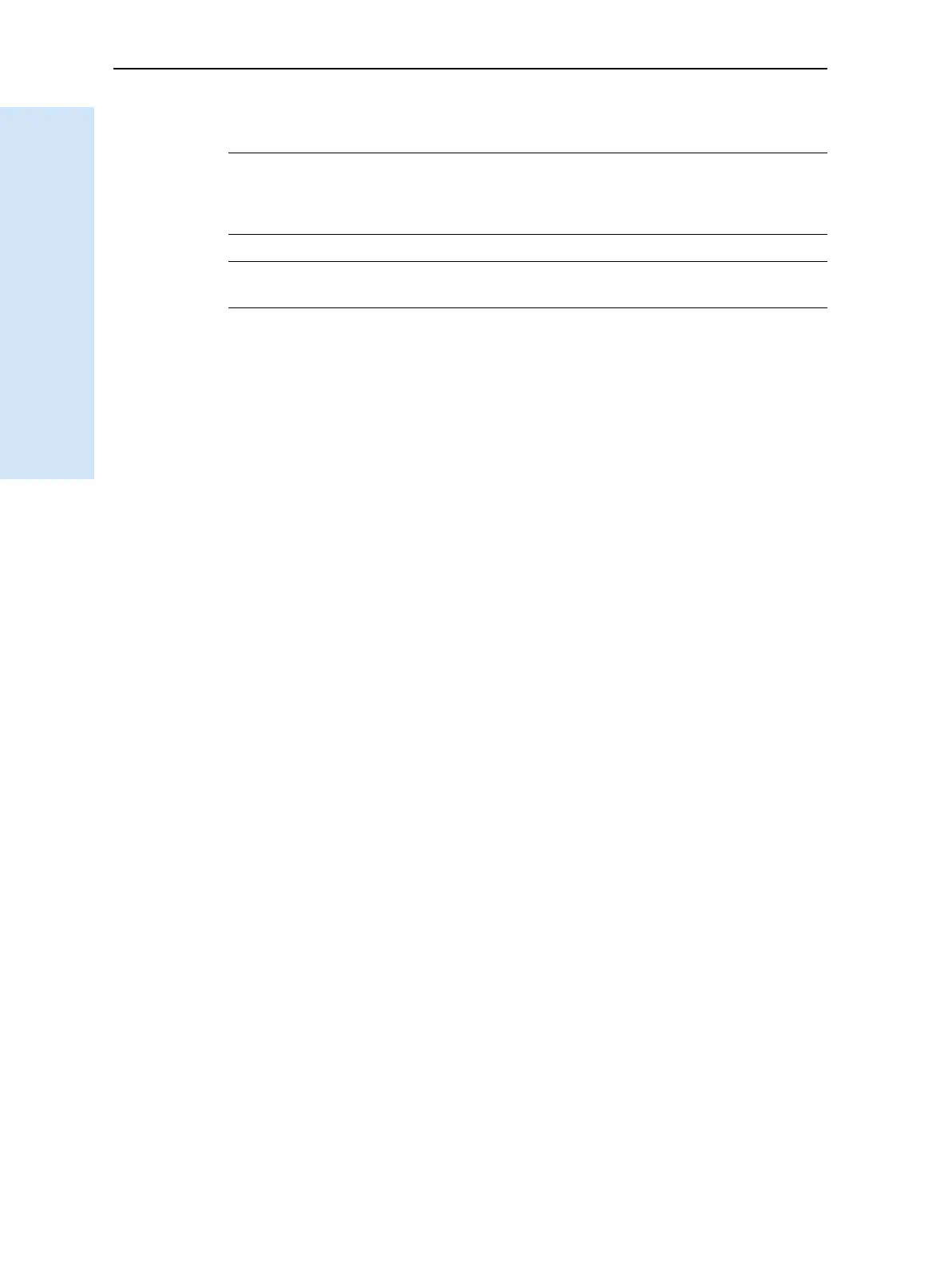3 Setting up the Receiver
26 Trimble R6/R7 GPS and Trimble R8 GNSS Receivers User Guide
Trimble R7 GPS Receiver Operation
When inserting the card, make sure that it slides into the card slot properly.
C
WARNING – The Trimble R7 GPS receiver allows for a maximum of 512 files on the
CompactFlash card, regardless of the card’s capacity. The file names must be in 8.3 format,
otherwise, files copied to the CompactFlash card may cause data corruption or loss of data
when logging.
C
WARNING – If the card does not seat into the pins correctly, do not use force or you may
damage the pins. Remove the card and carefully reinsert it.