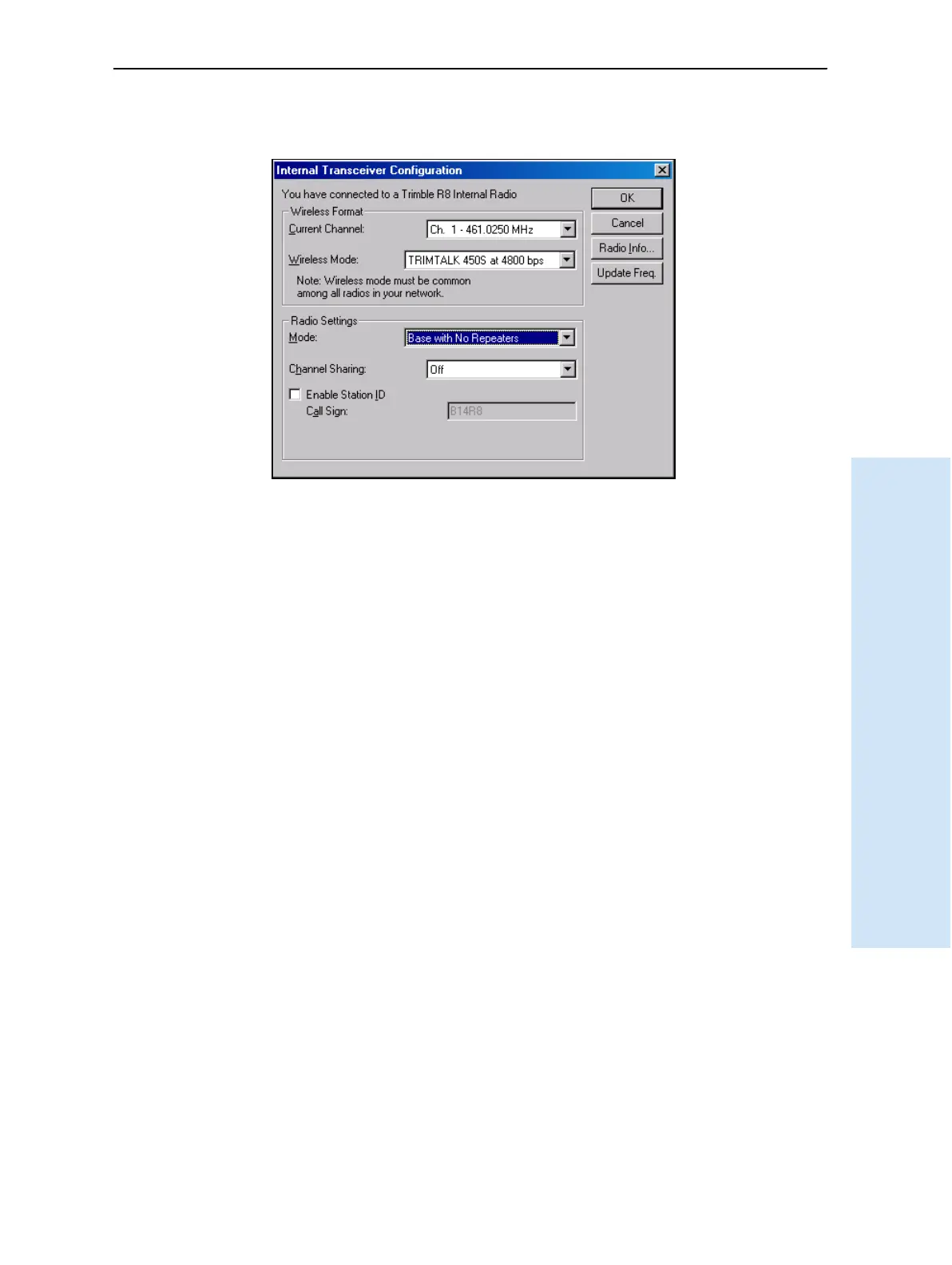Trimble R6/R7 GPS and Trimble R8 GNSS Receivers User Guide 109
Software Utilities 16
Trimble R6 GPS and R8 GNSS Receiver Operation
3. Select the appropriate operating mode, depending on how you intend to use the
receiver, for example, Base with No Repeaters:
4. Select one of the following channel sharing configurations (base modes only;
not available for rover):
– Off. The carrier detect mode is off. The unit will ignore other transmissions
on your frequency and continue to transmit data.
Note – It may be illegal in your country of use to set channel sharing to
Off. You may be subject to penalties or fines based upon the specific
licensing requirements for your country of use. Please consult your radio
license documentation or licensing agency for operational guidelines.
– Avoid Weak Signals.The carrier detect mode is on. The radio will cease
transmitting if it detects another radio transmission on its frequency. It will
resume transmission when the channel is free of radio traffic.
– Avoid Strong Signals. The carrier detect mode is on, but the radio will stop
transmitting only when there is a strong signal present (receive level greater
than 90 dBm).
5. If you are operating in Base mode, select the Enable Station ID check box and
then enter your call sign in the Call Sign field. This FCC requirement is for U.S.
licensed users. It sets your radio to transmit your call sign in Morse code every
15 minutes.
6. To update the configuration, click
OK.
In the Status dialog that appears, select an option to return to the main menu or
to exit the WinFlash utility.
B
Tip – You can print or save the radio configuration information for future reference. If required,
you can fax or e-mail the file to Trimble Support to aid in troubleshooting radio problems.