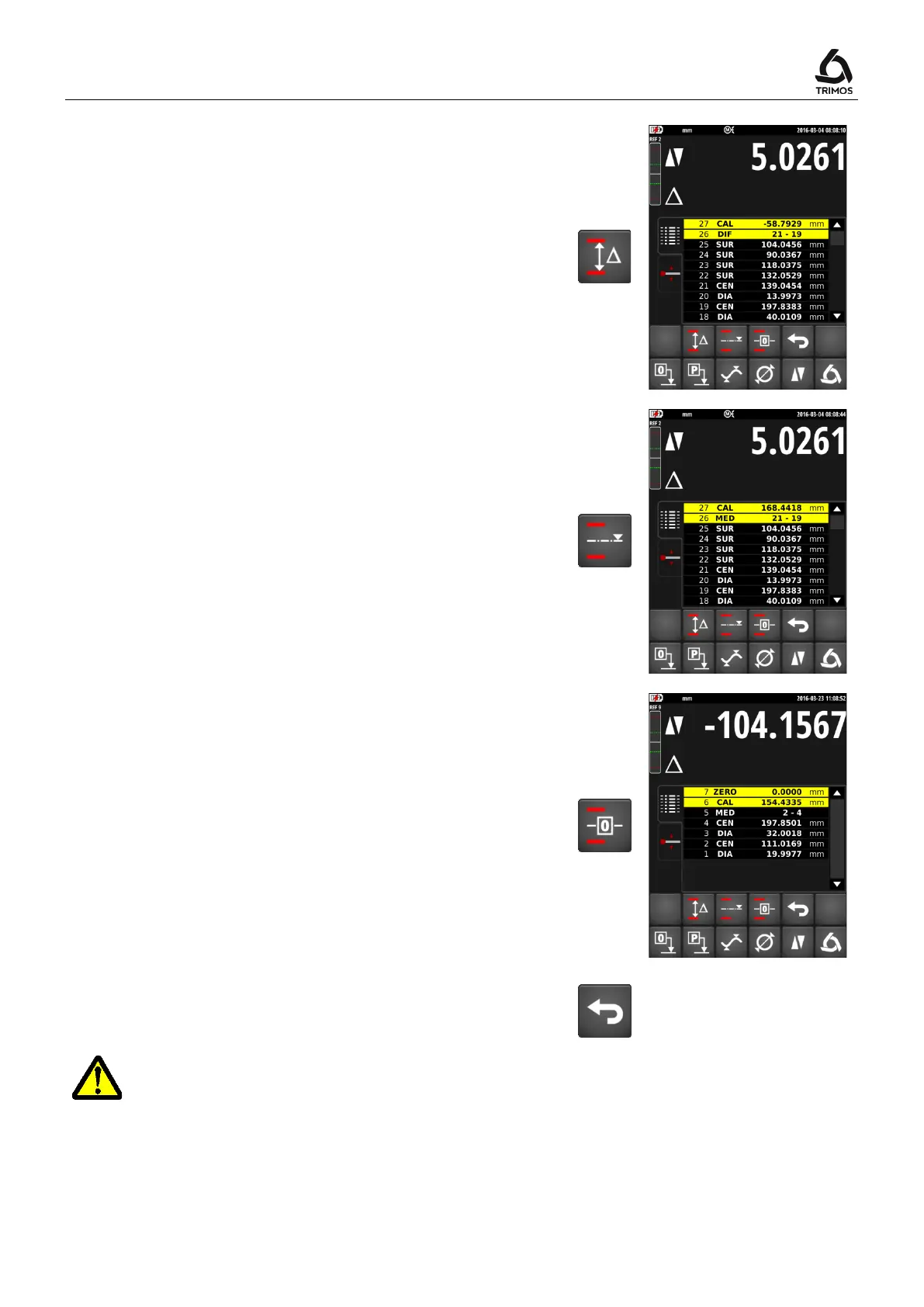V7 / V9
750 50 0042 03 29
Difference between the 2 extreme peak values
This function calculates the difference between the 2
extreme peak values of measurements selected from the
buffer.
Average between selected values
The average between 2 or more measurements selected
from the buffer is calculated and displayed with this
function.
Zero setting on the average of selected values
This function enables zero setting on the average of 2 or
more measurements selected from the buffer.
To exit the calculation mode, press the key shown
alongside:
During calculations, the instrument considers all the significant numbers at its
disposal (=maximum resolution). When maximum resolution is not used, the result of
this difference can be apart by a digit in relation to the subtraction of the displayed
values (rounding-off errors)
Example: Max. resolution = 0.0001: 10.0054 – 5.0045 => Displayed value: 5.0009
Same calculation with resolution = 0.001: 10.005 – 5.005 => Displayed value: 5.001!