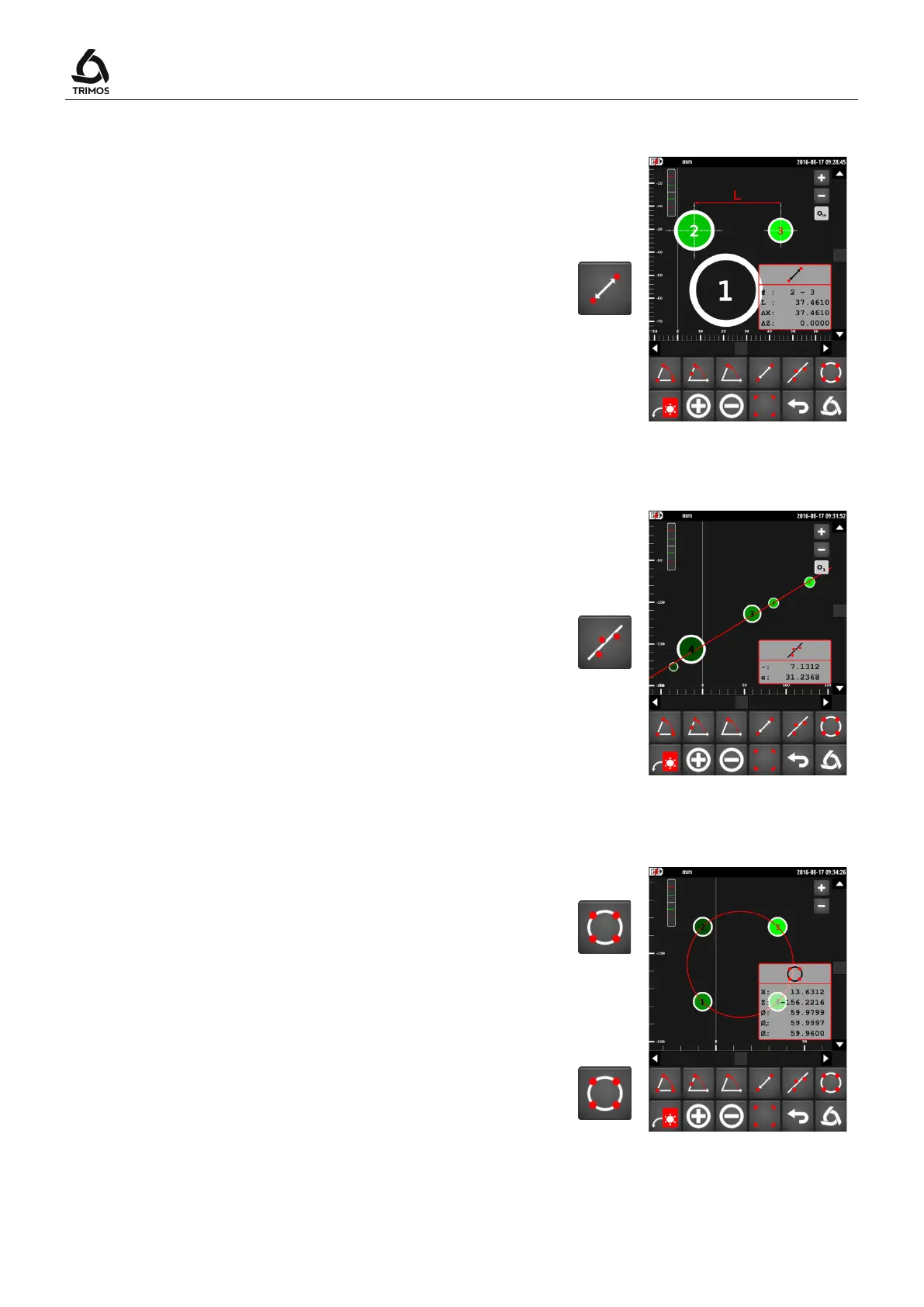User's Manual
750 50 0042 03 50
9.5.2 Distance Between 2 Points
1. Select 2 bores
2. Press the distance measurement key
3. Distance between the two points is displayed on the
screen
#: No. of points
L: Straight line distance
∆X: Distance projected on X
∆Z: Distance projected on Z
9.5.3 Alignment of Points
1. Select the points whose alignment must be measured
2. Press the alignment key
3. Alignment of the points is displayed:
−: Rectitude
: Regression line angle
9.5.4 Regression Circle (PCD)
1. Select points of the regression circle
2. Press the PCD key
3. The PCD is displayed:
X: X coordinate of the centre
Z: Z coordinate of the centre
Ø: Diameter of the regression circle
Ø
+
: Maximum diameter
Ø
-
: Minimum diameter
By pressing on the same button during more than 2
seconds, a construction point is created at the centre of
the PCD.