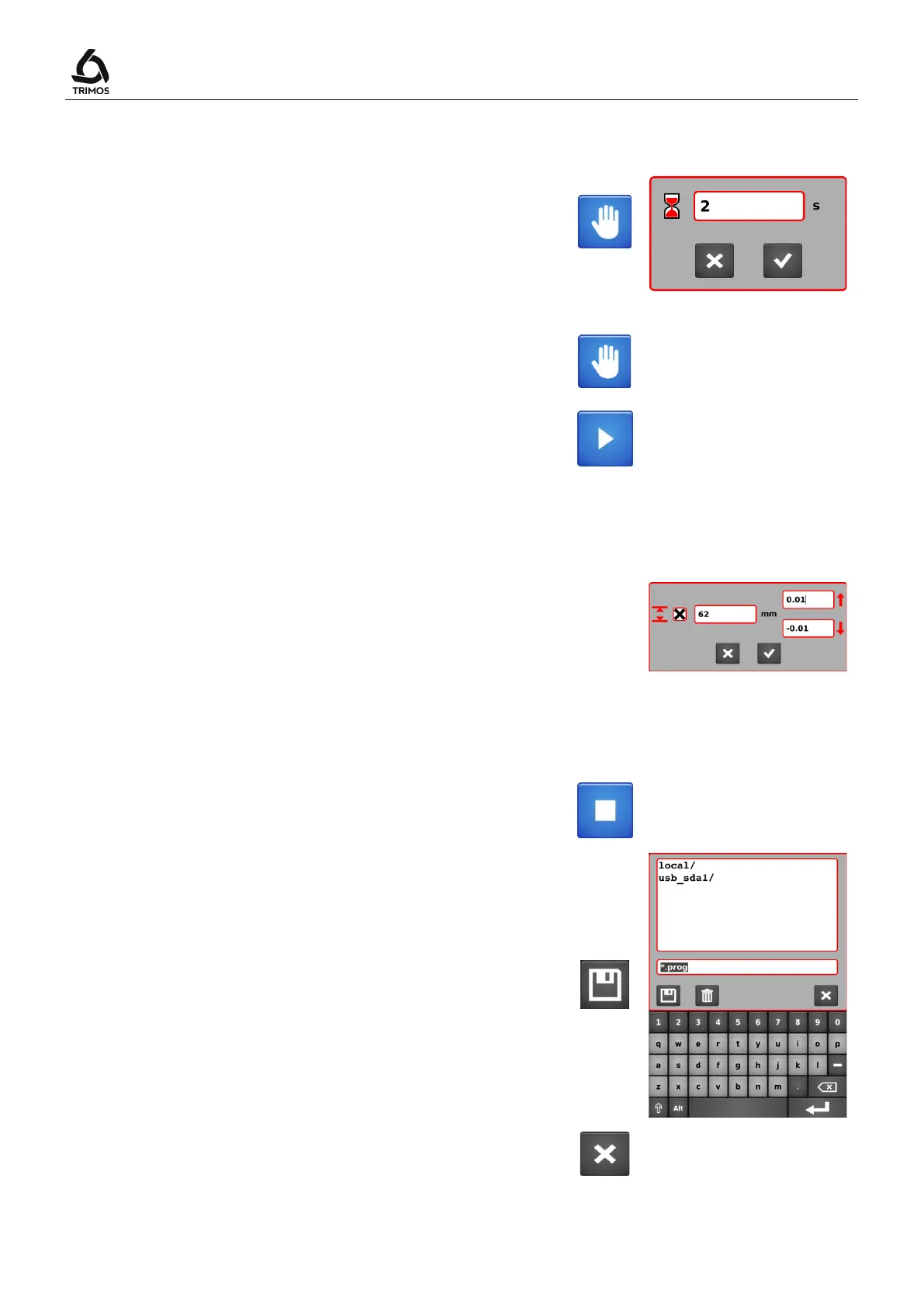User's Manual
750 50 0042 03 56
10.2.4 Waiting Time and Hold-Point
Standard waiting time between measurements
When executing a sequence in motorized mode, the
movement pauses between measurements. This waiting
time can be set by pressing the next key for 2 seconds.
The time entered is valid for the entire program as well as
for future programs.
>2 s
Hold-point
The following function inserts a hold-point in a sequence.
A hold-point allows you to temporarily stop the program
to move the part for example.
To continue, press the
key.
10.2.5 Tolerances
A tolerance can be assigned to each measurement made
in programming mode (heights, diameters, min, max). To
do this, double-click on the line concerned to open the
tolerance menu.
By activating the checkbox it is possible to enter a
nominal value and its tolerances. When the sequence is
executed, the values will be displayed in colour as
described in chapter 7.12.
10.2.6 End of Programming
To complete the programming, press the following
button.
A backup menu is displayed. To save the sequence, enter
a location (local or USB) and a program name, then
confirm with the save key.
To exit without saving the sequence, press the following
key.