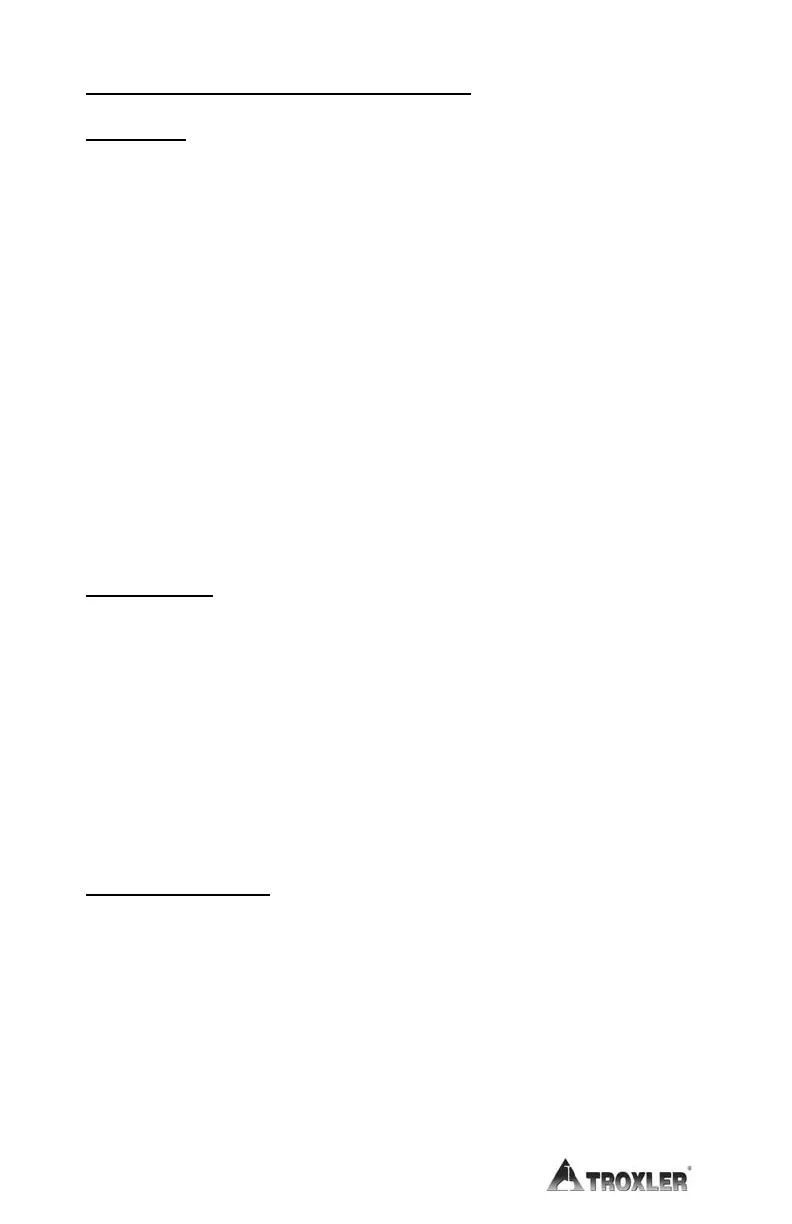F–14
POSSIBLE MALFUNCTION INDICATORS
CPU Board
Display malfunctions Display test fails
No keypad response Gauge does not turn Off
RAM test fails Fuse blows repeatedly
Batteries do not recharge Beeper stops (or is erratic)
Battery Low indicator does not
function correctly
Gauge does not turn On when
charger is connected.
Keyboard test fails with front
panel disconnected from CPU
Board
Auto depth indicator, battery low,
and gauge automatic shutdown do
not function properly.
Gauge does not access plug-in
option module or does not
function properly with module
plugged in (if option module is
functioning correctly)
Preamp Board
No moisture or density counts
Batteries do not recharge
Gauge fails tube test
Fuse blows repeatedly
Gauge fails stability or drift test
High Voltage Module
No moisture or density counts
Moisture or density counts are unstable
Batteries discharge prematurely
Fuse blows repeatedly
Gauge fails stability or drift test
