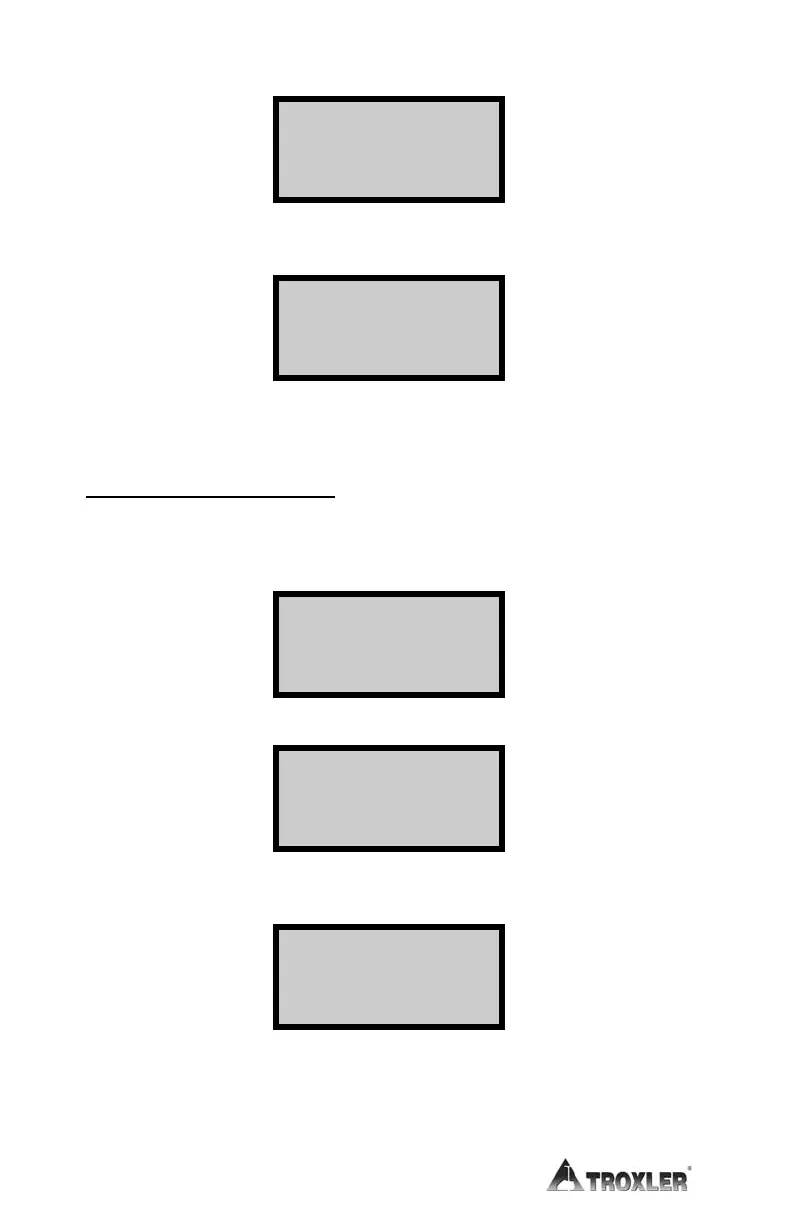2–10
Press 〈YES〉 to display:
PROJECT NUMBER
1 - View
2 - Erase
3 - Next
Press 〈3〉 (if required) until the desired project number is displayed, then
press 〈1〉 to display:
PROJECT NUMBER
mm/dd/yyyy
(Press SHIFT)
Press 〈SHIFT〉 to view the data for the displayed project number.
Erase Old Project Number
To erase an old project number, from the first display under the View Old
Project Data section on the previous page, press 〈NO/CE〉 to display:
Do you want to
view and/or
erase a Project?
Press 〈YES〉 to display:
PROJECT NUMBER
1 - View
2 - Erase
3 - Next
Press 〈3〉 (if required) until the desired project number is displayed, then
press 〈2〉 to display:
Project:
PROJECT NUMBER
SHIFT/YES= ERASE
Press 〈SHIFT〉 and 〈YES〉 to erase the project number shown on the
display.
